Okay, Was wondering what I’m doing wrong here or if I got a defective machine.
I recently took over a glowforge and it moved locations. Upon setup and clean up I was hoping that I could fire it up, connect to the WiFi network and bang off a few prints.
Unfortunately after 4 frustrating hours I’m no further ahead than when I started.
When I start the machine all lights come on, I connected to the wifi like the manual and videos show (Hazza!), but then when I expect the head to move - nothing… nada.
Upon restart the lights all come up, you hear a series of “clicks/movement” noises from the head unit - but there is no movement along the X & Y Axis. Again - Nothing, NADA.
Opening the app.glowforge.com - I can see the status as “Scanning” - and that’s it. The sections to do anything are greyed out. The image on the screen is from the last time it was used in February.
I’ve checked, double checked, triple checked all the lid connections - all flat and tight light shown in troubleshooting threads. All looks good there and the lens are crystal clear.
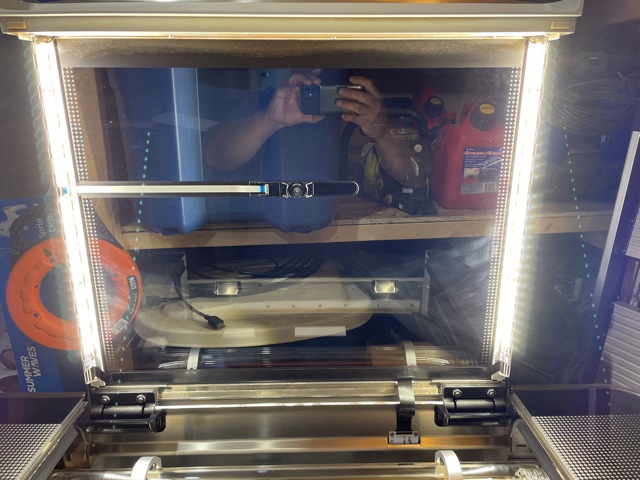
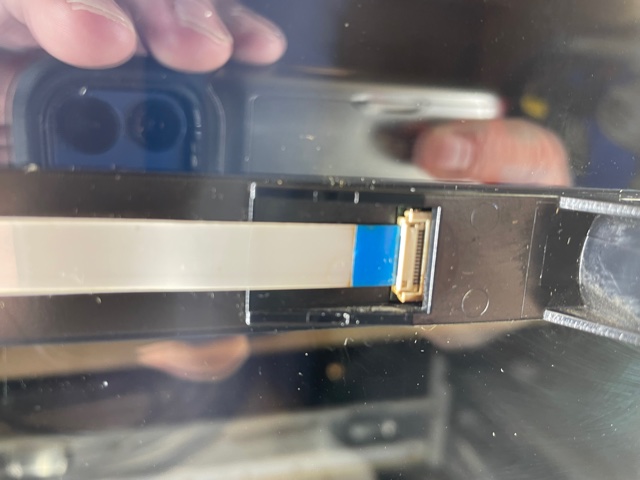
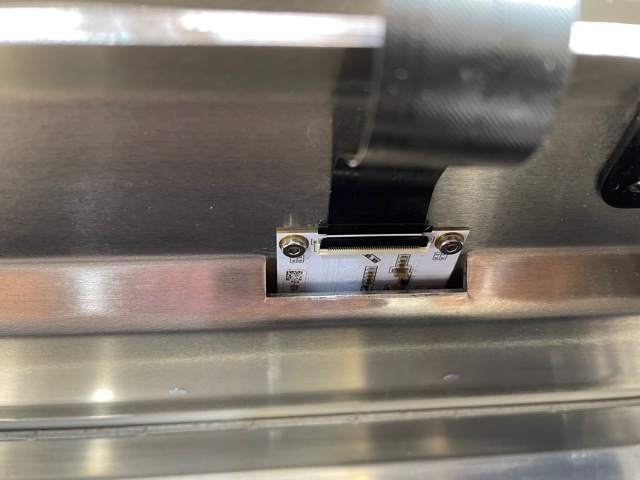
Wifi is provided by a Unifi Network with a AP just on the other side of the interior wall less than 3 feet away. Even tried using my phone as a hotspot. The SSID is on a 2.4Ghz only network as well.
I’m officially lost - any help would be appreciated.