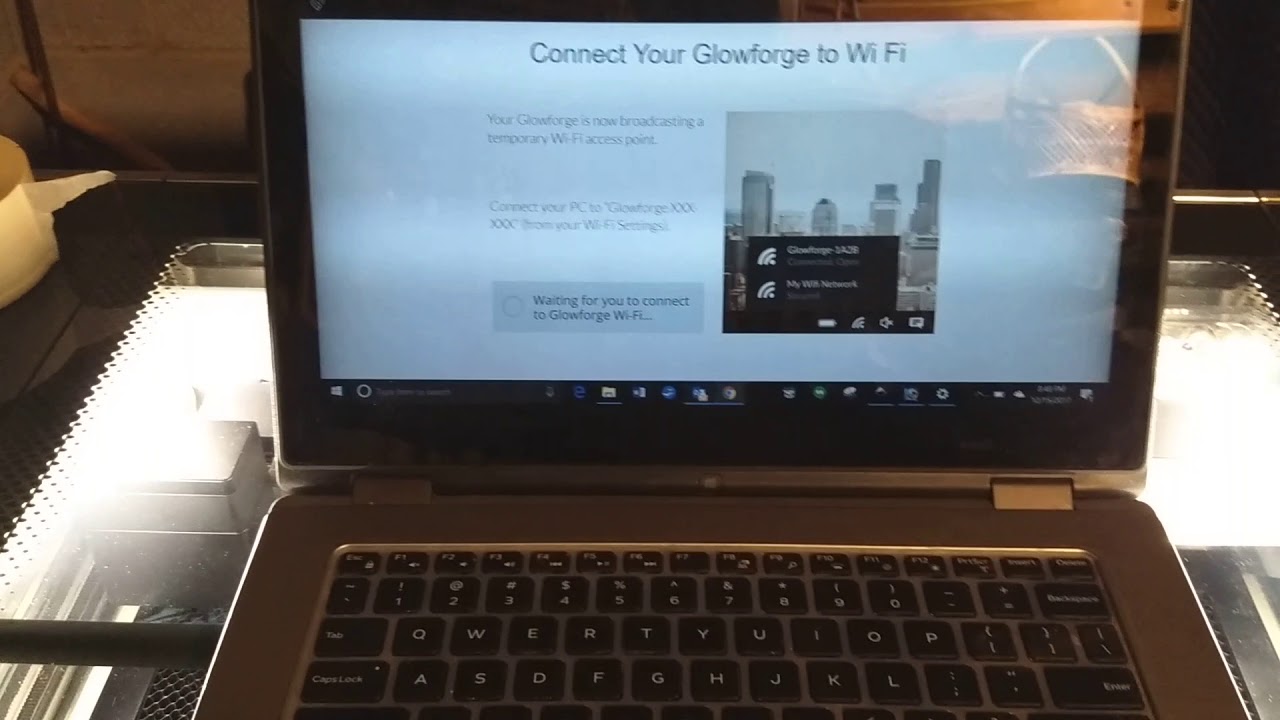Does anyone know how to get the glowforge to connect to the computer initially? Mine connects, but doesn’t say what the glowforge manual says it should say on the connection. The glowforge also doesn’t start calibrating or anything. Lights are on, and the blue button lit, but that’s it. Thanks in advance for any insight.
When the blue button is on, you need to go through the initial setup program. Follow these instructions: Unboxing & Setting Up Your Glowforge – Glowforge
Thank you. I already went through all of this.
Then the light should not be blinking blue, Have you reconnected to your home wifi?
The blue button is on until I connect the computer to the glowforge, then it stops glowing. But the glowforge does nothing after that.
You got to the screen in the setup process that says Success and showers confetti?
No, I didn’t get there. No screen came up. The connection to the glowforge said “no internet, connected” and that’s all that happened.
Thank you for the youtube link. I watched it and followed the video exactly, and it still will not connect.
Is your wifi 2.4ghz? The Glowforge will not work on 5 G networks.
Our wifi is 5G. I will have to figure out something else. We have to have 5G for our business.
Thanks so much for your help.
Most routers will broadcast in both 2.4ghZ and 5G, so maybe you can change your router’s settings.
Hello there,
I am glad the community was able to help you resolve your issue and I am sorry we were not able to get to you quicker.
The community is correct, the Glowforge must be connected to a 2.4GHz network.
There are many routers that broadcast both 2.4GHz and 5GHz networks. If you need 5GHz for your business, this is where I would recommend starting.
Since it seems like your issue has been resolved, I am going to go ahead and close this out.
Best Regards,