I have been trying to cut proof grade Maple & Basswood all week long from glowforge. My maple proofgrade was warped, wouldn’t cut that. My proof grade basswood did not cut either. I have cleaned the lenses & still not cutting. But will cut smaller pieces. Could someone please help me out. I am trying to cut a memorial cross for someone that has passed away. I am so frustrated.
Support will be along soon to help you out. If you want to speed things up, cut a Gift of Good Measure on PG material using the PG settings, and post photos of front and back for them to take a look at.
Also, check the support site for “things that need cleaning” and make sure you’re not missing any important windows / mirrors / etc. If it’s cutting small things but not larger ones, it could just be that you’ve missed one of the things. 
And if it’s close but not quite cutting… just slow it down or bump up the power.
Hi thank you for getting back to me. Where do I find the gift of measure design?
It should be on your dashboard at app.glowforge.com. You may need to scroll down to find it.
Thank you I found it. Cutting it now
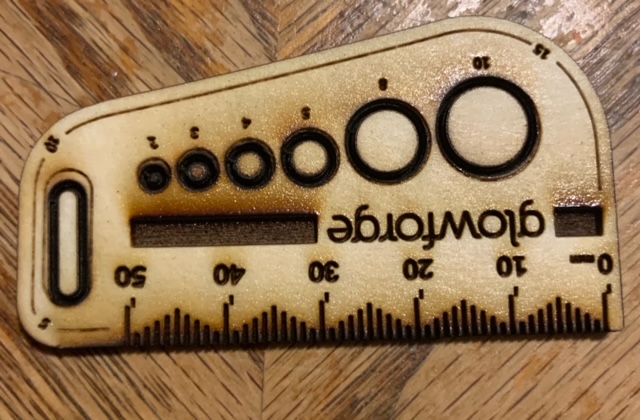

Yeah… SOMETHING isn’t right… They should respond shortly… 
Is the laser lens installed correctly with the cup side up? Should be like a U.
If it is upside down you will get very similar results.
Clean / align to the guides found in the forums. 9 times out of 10 that solves it. Support will be along, but you can try those things (like others said) until then…
Hello @cr1992, Thank you for reaching out to us. I sincerely apologize for the delay getting a response back to you.
I really appreciate you running the Gift of Good Measure print, that is very helpful. Based on your print results, as well as what I am seeing in the logs from that print, I’d like to take a look at the optics from your unit.
Could you please post photos of all of your cleaned optical components, with special attention to any damage you might find? Here are the photos I need:
- Both windows
- The printer head window, on the left hand side of the printer head

- The laser window on the inside left of the Glowforge

- The printer head window, on the left hand side of the printer head
- The printer head lens
- Both sides of the lens, top and bottom

- Both sides of the lens, top and bottom
- The mirror inside the printer head

- The bottom of the printer head
Once I have those pictures, I’ll follow up with next steps. Thank you!
Hi, yes it is. Cleaned the fan & got a better cut with the design you asked me to cut, but it still isn’t cutting my design. Here is the pictures. Front & back. This was today at 4:00pm
Replied to the wrong person and pictures were not attached.
Hello @cr1992
Thank you for providing the photos of your most recent print results. The overall appearance of the engrave looks great. Also, I noticed that the test print of the Gift of Good Measure has a slight wobbly appearance on the outline as well as the measuring edge looks a bit wavy.
That said, could you please check the tension of your belts for me?
When pressing lightly on one side of the belt, the other side should not move.
Like this:
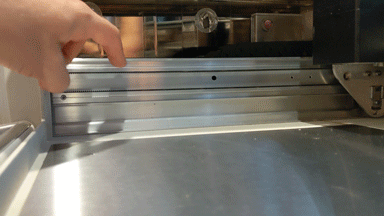
(You should see an animated image above)
If a belt is loose, you can follow this link for instructions to adjust the tension of the carriage plate belt or here to adjust the tension of the side belt.
Please reply with a photo of the belt if you are unsure about the tension.
Also, I did not see any photos attached of your optical components. We’d like to also take a closer look at those components. At your earliest convenience, could you please provide photos of your Printer’s optical components like the examples below?
Once we get those photos for review, we’ll follow up with the next steps. Thank you.
- Both windows
- The printer head window, on the left hand side of the printer head

- The laser window on the inside left of the Glowforge

- The printer head window, on the left hand side of the printer head
- The printer head lens
- Both sides of the lens, top and bottom

- Both sides of the lens, top and bottom
- The mirror inside the printer head

- The bottom of the printer head
It’s been a little while since I’ve seen any replies on this thread so I’m going to close it. If you still need help with this please either start a new thread or email support@glowforge.com.
