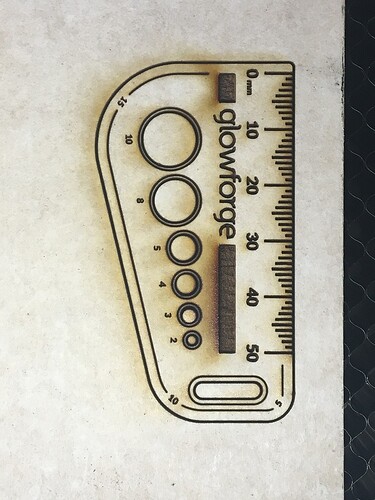I have been having some trouble printing with my Glowforge, and would love some assistance as to how to identify what I need to do. I have attached a pdf of one of the issues, with some photos and screenshots. I am having trouble getting the laser to cut through materials. The Glowforge is also getting hot a lot and has to stop consistently to cool down.
two days later I received a Generic answer with pretty much cut and paste from the manual- all things I have tried prior to reaching out. Now 3 days later after stating I had tried that, I have no response. Can someone please help me?Glowforge_troubleshooting.pdf (1.9 MB)
Your PDF didn’t seem to attach.
sorry about that. pdf attached.
Got it. Awesome… FWIW, this has opened a trouble ticket with support, but you’ll get input from regular members…
When did the problem start? Has it ever cut proofgrade materials for you OK?
thanks! the problem has been progressive- started about 5 prints ago-I would guess about a month ago ( I do not get to use it as frequently as I would like)… It did print perfect for about the first month, mainly small basic prints. It has always had a problem rendering some of the more complex files i tried to print, but basic jobs it did just fine. Also, I have never printed with any material that is not proofgrade bought from the Glowforge store.
also- I am aware that it has an open ticket…but it has been 3 days since anyone has responded at all…seems kind of slow as far as assistance.
The rendering and cooling are different things than the cutting.
Have you done all of the cleaning instructions that they probably instructed you to do? Cleaning the window over on the left of the machine, cleaning the window on the left side of the head, using the lens removal tool to remove the lens from the head?
When you put the lens back in, there is a chance you put the lens in upside down. I base that off of: you said it goes less than halfway through and that it’s nowhere near as clean of lines as you should be getting. For example, here is your gift of good measure vs one I did recently.
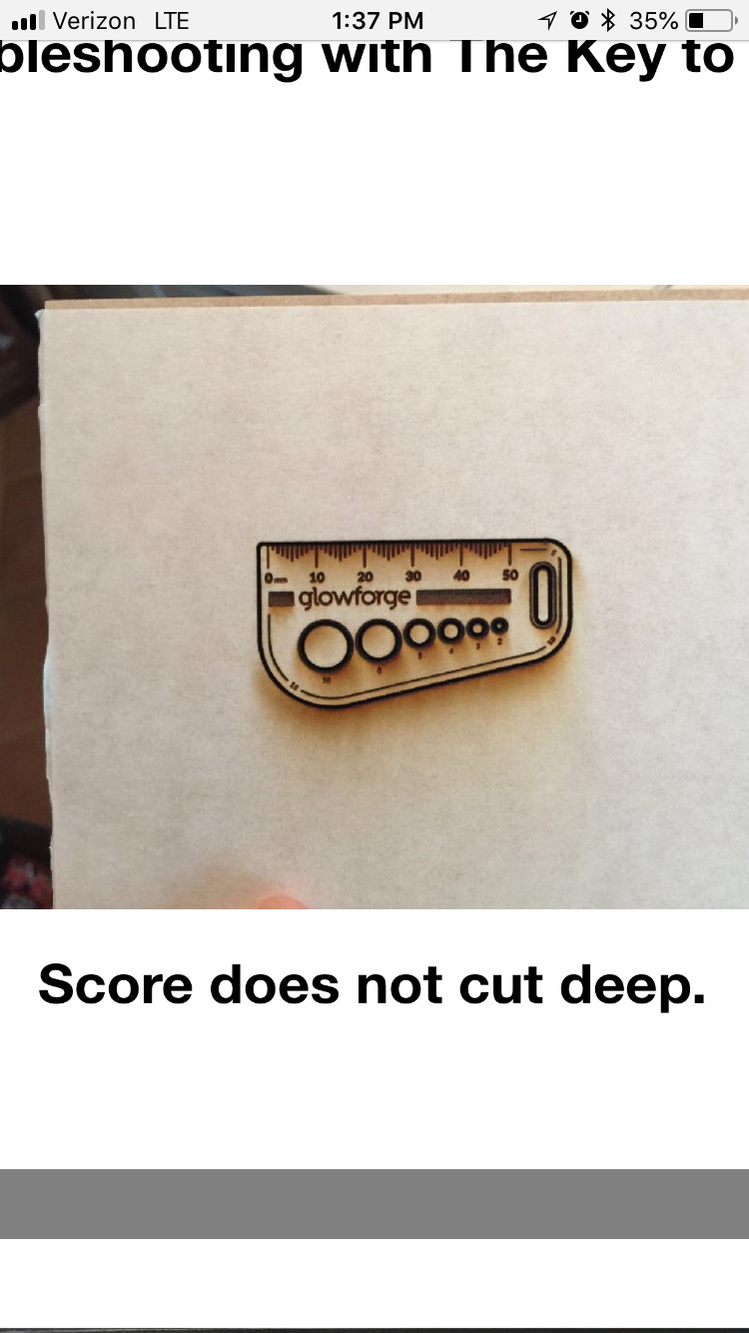
I would remove the lens again from the bottom of the head. Make sure that it’s clean, and then using the install side of the tool, make sure that it sits on the ledge properly. The lens glass is biased towards one end of the lens holder - the glass should be on the bottom, nearest the install tool.
There is a chance your machine has some other issue and may need to be replaced - but checking these things should help speed along a resolution.
Thanks for your suggestions.
I will go through the steps you are suggesting in order to confirm all is as it needs to be.
I will post as I get updates. Thanks again!
Welcome to the “not cutting all the way through” club! I received my replacement GF and it was not cutting all the way through. I opened up a ticket on April 23rd, and still have not heard back yet. I basically change the settings to manual for all of my print jobs and lower the speed between 30 and 40 to get it work. So, my GF is functional, just not working properly. As far as waiting almost a month to get a response, sounds like GF needs some lessons on customer service. I’m still hopeful that someday they will respond! ( I did get an automated email response from their help desk software, which is nice. So I got that going for me. )
oh, that’s disheartening…I’m sorry to hear that. i hope it gets better!
Thanks again for yor assistance! I went through the steps you advised and it looks like everything is back to normal. perfect cutting of the Gift of Good Measure!
Happy to hear!!
I’m glad you resolved it! Concerning the cooling pauses you’ve been experiencing, I see you emailed us about that and we’re working with you there, so I’m going to close this thread - if the problem reoccurs, go ahead and post a new topic. Thanks for letting us know about this!