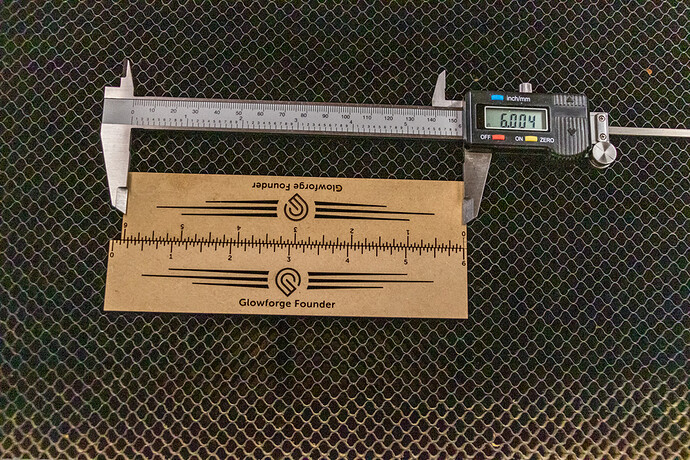Ok, I have a problem with my Glowforge printing to scale. I don’t know exactly when this started to happen, but I just noticed it today; it must be recently. First, let me say I have had my machine for over a year and had one small issue which support was able to solve in less than a day. Today I was trying to print a part for a scale ship model I am building and one of the ribs was supposed to be 10-7/8” long but when I cut it out it came out 11-1/4” long. It’s the same file I had printed before out of cardboard as a mock-up and the mock-up printed perfectly to scale, but this time I was cutting it out of the final material and it was over-sized. First, I thought maybe the file was corrupt, so I did a few simple tests and everything I tried came out the wrong scale. Created a simple file of rectangles ¼” x 1”, 2”, 3”, 4” up to 11” and all where larger by the small ratio, roughly 103.5%. I did a trough cleaning about 5 cutting hours ago , but cleaned all 4 lenses again, check the crumb tray for debris etc… The machine has been in the same place since I got it, so nothing physically has changed since day one.
Here is what I have done so far:
Machine has recently been cleaned
Lenses cleaned (4), before this test
Crumb tray checked for debris
Checked the file, tried new files, old files all get the same result
Checked the settings to make sure I had entered the correct material thickness
Restarted the machine many times
Restarted the computer, and tried a different computer
Restarted the router
Logged out of the Glowforge App and signed back in again
No electrical surges, brownouts or power outages
Machine hasn’t been jarred, or moved
I then decided to print the Glowforge Ruler on medium draftboard and compare it with the one I printed when I first got the machine. Everything appears on the screen correctly but cuts larger. The machine recognizes the draftboard and sets all the default settings for draftboard and cuts beautifully except for the scale.
Figured support would want me to print the Gift of Good Measure so I tried that. Same result, out of scale. These cuts were made with the draftboard directly under the focusing camera, center of the bed.
Attached in the zip file are screen shots of the Glowforge Rulers, and the Gift of Good Measure along side my set of calibers to show the problem.
Screenshot1 – Gift of Good Measure highlighted before cutting showing the size on the ruler bars
Screenshot2 – Gift of Good Measure not highlighted before cutting
Screenshot3 – Gift of Good Measure after cutting
Screenshot4 – Gift of Good Measure close-up
Screenshot5 – Glowforge Ruler highlighted before cutting showing the size on the ruler bars
Screenshot6 – Glowforge Ruler not highlighted before cutting
Screenshot7 – Glowforge Ruler after cutting
Screenshot8 – Glowforge Ruler close-up
Photo-8037 – Glowforge Rulers, with calibers showing size, upside ruler is the one I cut when I first got the machine and the right side up one was printed today showing the side by side scale.
Photo-8040 – Gift of Good Measure with calibers showing size.
Everything shows up in the app perfectly, that is the correct scale, but cuts over-sized.
I primarily use Inkscape, Windows 10, Chrome, all the latest versions.
The test prints of the Gift of Good Measure were at 9:10PM (3:57 of print/cut time) and the Glowforge Ruler at 9:26PM (5:10 of print/cut time) Saturday, May 4th, Central Standard Time.
Thanks for any assistance. I hope it’s something support can correctly remotely as my warranty has expired.Glowforge Screenshots.zip (596.2 KB)