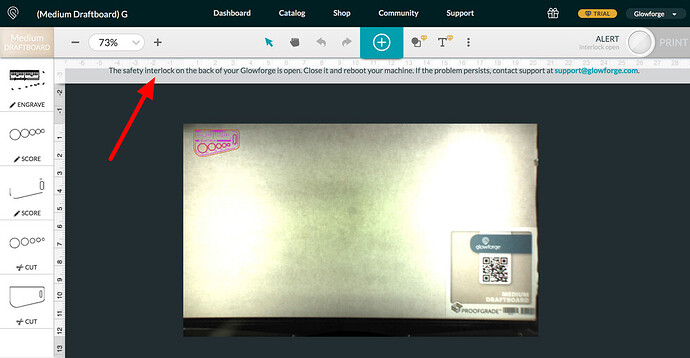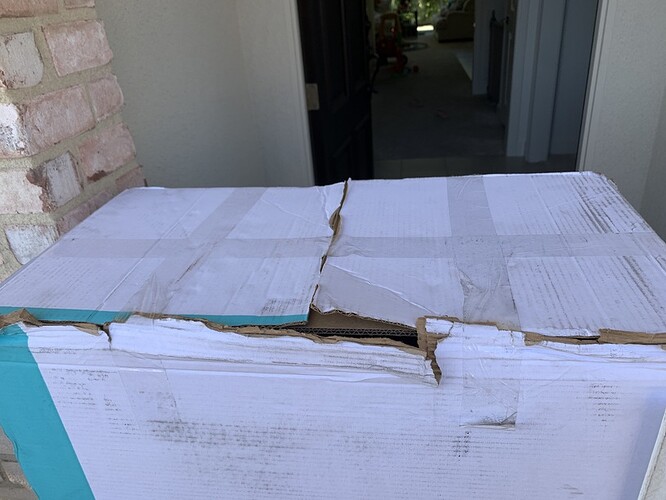I just started setting up my Glowforge Plus for the first time, and it immediately got an error message stating that “The safety interlocks on the back of your Glowforge is open. Close it and reboot your machine”.
I cannot print anything right now. Please check the attached image.
Please help me…
Sadly the interlock on the Plus (and the Basic) isn’t user accessible - you might be getting that error from a cable being pulled out of its connection. Take a very careful look around all the connections on the right side and see if you can see any cables pulled.
A staff member will be here soon, but not until tomorrow morning. They’ll be able to get a look at your logs on the back end and maybe have a more specific answer!
I am very disappointed with this product. When I received the product, the package had been badly damaged in transit. I contacted Glowforge customer support about the damaged package issue, Glowforge customer support told me just to open the package and proceed with setting up the Glowforge. But when I try to set up the Glowforge Plus, I got this error message “The safety interlocks on the back of your Glowforge is open. Close it and reboot your machine.”
I’ve double-checked that all the cables are connected well. I am very disappointed… I searched the Glowforge Community, a lot of other users have the same interlocks issue. It’s hard to imagine I spent over $4000 on Glowforge Plus that doesn’t work at all…
Oh no, I’m so sorry to hear you received your Glowforge in this condition and you’re unable print
I’m going to need some personal information from you, so I’ll follow up in your email request momentarily and I’m going to close this one.