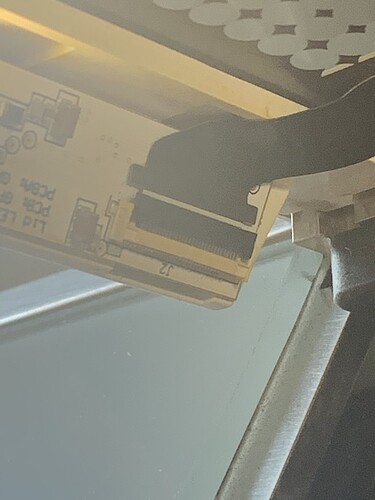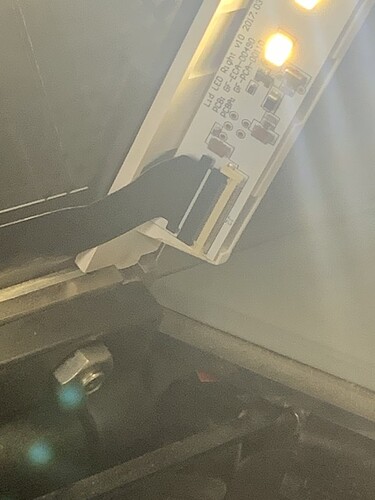I’ve rebooted the router, rebooted the computer, checked internet connection, made sure all cable clamps were closed, lenses and mirror are clean, tried 2 different browsers, cleared cache on both, centered the print head under the lid camera while off them turned it on, and it’s STILL stuck on centering/scanning! GFUI recognizes when the lid is open or when it’s turned off, but nothing else! What is UP here??
There are a couple more things you can try – here’s the official list of troubleshooting steps:
I already went through those before I posted here…
Okay, you didn’t mention them so I was just covering the bases.
Since you’ve opened a support ticket by posting in this section, it’s a good idea to specify all the steps you’ve taken, so when they get here they don’t waste time asking you to do things you’ve already tried. 
The more I am learning the more I am seeing such problems as connected to the black cable in the back. If you even open the lid too high you can strain the cable enough to be episodic at best.
When that first happened to me I fiddled a bit with the cable and got it working again but after a few time it was completely gone. Replacing it is a nightmare and though I was successful I can easily imagine damaging it trying to install it again.
Everything I’ve done is in my initial post, except that I’ve cleaned the machine. The problem started on Saturday night. I didn’t do anything Sunday but did clean it yesterday. The image rendering from the camera is the same image it was stuck on on Saturday night. It’s never cleared the camera.
Okay. You might want to go through the rest of the steps I linked to, just in case one of them might solve your problem. ![]() Otherwise, Support will be along soon to help out.
Otherwise, Support will be along soon to help out.
I’ve done everything the link says to do, then contact support, which is what I’m hoping this post will accomplish in lieu of an email. Thank you!
Hi, I tried all of these steps and the printer head is still not moving. The image on the screen in the app is still of the last project I worked on. It’s stuck on centering. I’m attaching the pictures requested. Please help!
It may well be that the rear ribbon has an issue, but support will need to confirm. I ordered a Black Cable immediately that I would have one even if the problem was elsewhere. I saved a couple of days as it was on its way before it was confirmed to be the problem, but it took two weeks to get the old one off and the new one on as my own limitations made it very hard, and it is very tricky.
Hello @azmartins5, Thank you for reaching out to us and for posting the photos. Knowing the troubleshooting steps you’ve already tried and having the photos is incredibly helpful!
I’ve extracted the logs from your Glowforge and looked at the trouble you’ve been experiencing. The issues you’re seeing look to be caused by a poor connection with the cables on your lid.
Since all of the lid cables look to be connected properly, it’s likely that the black cable on the lid has a problem and needs to be replaced. To place the order for your new lid cable I’ll need to confirm some personal information, so I’m going to send you a separate email. You should receive my email in a few minutes, but if you don’t receive it in the next 30 minutes please check your spam / junk mail folder.
Once I know you’ve received my email, I’ll close this thread.
I see that you have received my follow up email. I am going to close this thread now.