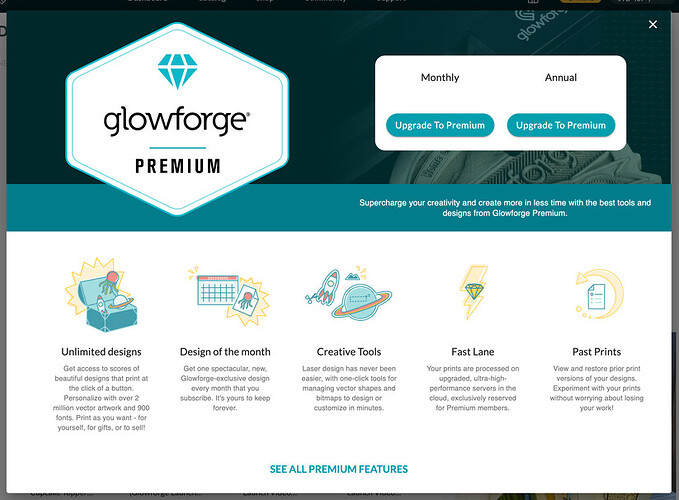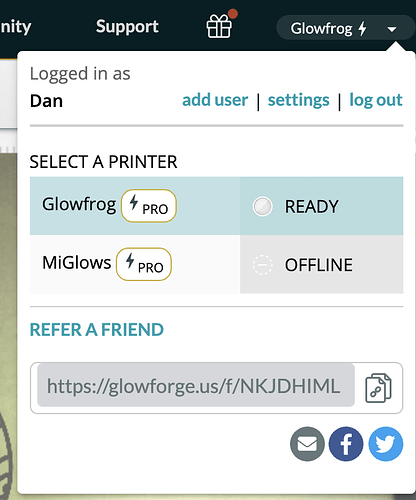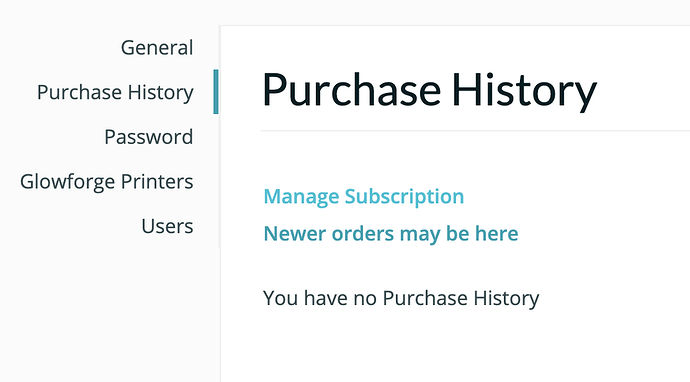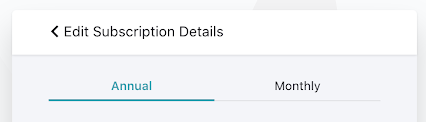How to access the glowforge premium membership?
You’re in luck! They just set up an annual subscription at less than half the price of the monthly subscription…the pertinent info is here:
New Premium Plan - Annual
Customers have asked us to offer an annual option for Glowforge Premium, and this week we’re launching this new plan. For a limited time, this plan is available with the biggest discount since our initial launch: 60% off the regular price at $239/yr, which is equivalent to only $19.92/month .
If you’re not currently subscribed, click on the Upgrade badge at the top of your Dashboard, and choose the Annual plan.
If you are currently a Premium subscriber, you can take advantage of the discount (while keeping the time you’ve already paid for) by following these steps:
- Click the name of your Glowforge, and then click on Settings
- Go to Purchase History and click Manage Subscription. This will take you to checkout
- Click on your current subscription
- Click Edit subscription
- Use the top tabs to switch to the other plan. Use the code GF29352MA to apply the March discount.
6. Click the Update Subscription button and checkout.Note: Plan changes take effect at the end of the billing cycle.
I missed this announcement, thanks for sharing.
Hi I wanted to switch to the annual membership. Is there a code for April? Thank you!
This topic was automatically closed 32 days after the last reply. New replies are no longer allowed.