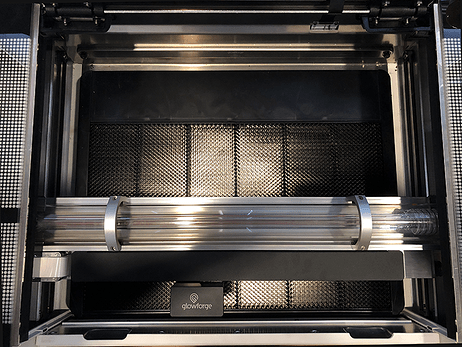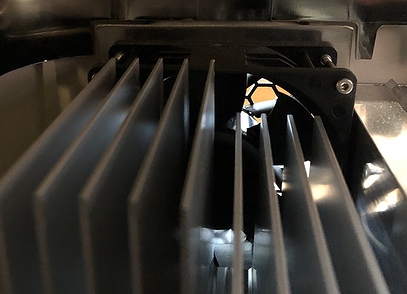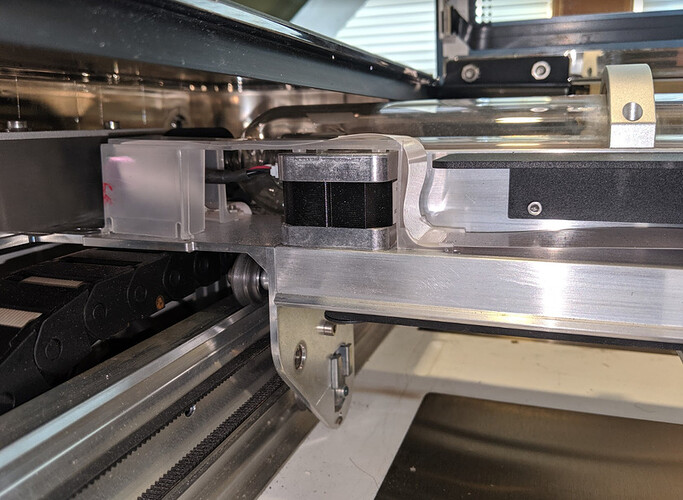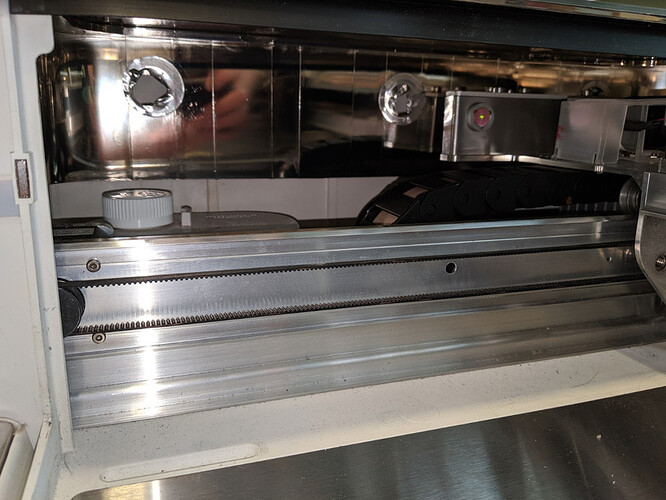I am beginning to get frustrated with how often my Glowforge Pro stops in the middle of a wood engraving project and claims its overheating or there was an error. I’ve been put behind on so many projects/orders with how frequently it has been happing. Of course the orange light accompanies this issue each time. Every time it happens, I make sure the exhaust fan is clean, shut it down, and wait a good while to start it back up. Sometimes the issue is resolved then, but sometimes the orange light will still be on. It is happening multiple times a week, and I am beyond frustrated with how much money I paid for it to be constantly doing this. Any words of advice on how to permanently resolve this issue? Thanks!
What is the temperature in the room where the glowforge is? How about outside (assuming you are venting outside)?
There have been a few times because it was 100% due to the temperature being too hot outside (venting out the window at 80+ degrees F) but just this most recent time, along with others times, it was maybe 60/65 degrees…
Make sure the white cable is securely connected to the head.
If you note the time of the issue, support can check the logs to see what happened at that time
60º Is the lower temperature limit, so if the machine is that cold, it might had stalled for that reason.
Have had a Pro for 2-1/5 years. Have never once had an over temp error even when operating for hours. The room is in the basement and remains well below 80F. Had an orange light during the winter once at 52F. But have always successfully operated in the mid 50s.
I would highly recommend that you send it back immediately. I have had issues with my glowforge since I first got it. I thought it was my wifi connection, but I recently improved it and I still had problems with my unit. I tried everything to fix it. Finally I realized it wasn’t anything I was doing and it was the unit itself. I contacted support to tell them about my issues and after sending them what they requested they said there is nothing they can do about it since the warranty was expired. They told me to send it in an pay upwards of $1200 to fix it!
The machine I received never worked properly. Being new to lasers I thought it was me, but it turns out it was the machine. After reading everything I could online about other users experience, it looks like Glowforge just makes and sends out bad lasers. You might get lucky and get a good one, but if you experience any problems at all send it back immediately.
I’m sorry that you’ve run into trouble with persistent cooling messages on your Glowforge. So that we can investigate this for you, will you please send us photos of your unit’s exhaust system as well as some images of the interior of your unit?
For the exhaust system, please include pictures of the following:
-
The exhaust fan from the inside of the unit. To capture this photo:
-
Turn your Glowforge off
-
Open the lid
-
Using both hands, gently pull the printer arm towards you as shown below:
-
Move your phone or camera inside the Glowforge on the left-hand side, past the metal rail, pointed away from you towards the exhaust hose, to capture a photo like the one below:
-
A photo of where your exhaust hose attaches to the Glowforge, where your exhaust hose exits the room, and the path your exhaust hose takes from your Glowforge to the exterior vent or Compact Filter
-
The exhaust connection on the back of your Glowforge, with the exhaust hose removed:

After taking the exhaust photos, please also send us pictures of the following:
Motor on the laser arm (and surrounding):
Inside, left of machine:
Pull the laser arm all the way forward.
Reach over the laser arm, and to the left of the inside of the unit and you’ll see this circuit board:
Left side of front door:
You can either share the photos here, or email them to us at support@glowforge.com. We’ll review the images and then follow up with next steps.
Have you checked if the air intake is blocked? Not sure if it’s the same on the PRO as it is for a basic/plus, but if you have something up against the right side, or a piece of paper got underneath, it’ll be sucked up against the air intake holes on the bottom of the unit, and so no cool/fresh air is getting into your machine… (yes, I learned it because I was there…).
It’s been a little while since I’ve seen any replies on this thread so I’m going to close it. If you still need help with this please either start a new thread or email support@glowforge.com.