So I’m trying to make the earsavers for the person I was matched with and get them sent out. The problem is the laser isn’t cutting through the acrylic. I tried cleaning the lenses, refocusing, etc. but it didn’t work. This has been an ongoing issue for me as I always have to do a second cut pass on proofgrade materials in order for it to cut through but with having to make over 100 earsavers between the person I was matched with and family and friends I really need to resolve this issue. Thank you in advance!
A correctly functioning machine will cut proofgrade without issue, so you should probably get that sorted out first.
Support will ask you to print the Gift of Good Measure on the spare medium draftboard provided with the machine, using the default settings, and post pictures of the result from the front and back.
They might also ask for pictures of the optics, as seen here.
This information will let them determine if there is a problem with the machine that requires repair.
okay, thank you!
I’m so sorry to hear that you are running into trouble. As @eflyguy mentioned, performing a test print of the Gift of Good Measure on Proofgrade Draftboard is a great first test to determine your Glowforge is performing within specifications. Once we can review the print, and the images of your optical components, we’ll send over the next best steps.
Let us know how it goes!
The Glowforge doesn’t normally cut all the way through Proofgrade materials (mine never has). You have to manually change the settings to either a higher power or a slower speed. Yes, every time 
If it doesn’t, something is wrong. I hope yours is still in warranty!
Heh, I’m a kickstarter backer, I’ve had this problem for years.
I’ve had the same issue with my pro machine from day one. I’ve just gotten to the point I reduce the speed by 20 to 30 units, and that works most of the time.
good to know. Mine hasn’t cut through proofgrade since after month one. It’s pretty annoying.
thank you for letting me know. I will try this! I’m sorry you’re having the same problem but I’m glad I’m not the only one! I’m over here like what am I doing wrong?!

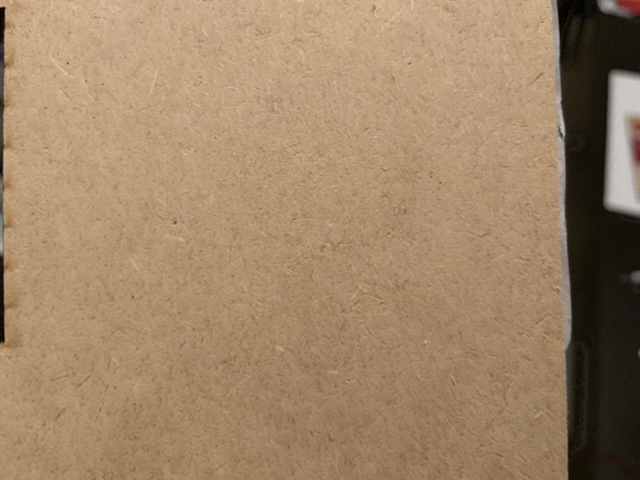
It didn’t cut through to the back at all.
You should get it taken care of while it’s under warranty.
That’s what support is there for. In your own thread though, only one customer per support ticket.
Had my machine since 2017 and it still cuts perfectly using PG settings.
Isn’t the warranty only a year? If so, mine is a month or two out of warranty. I do plan on getting it fixed though. Like you said, it should be cutting through proofgrade on the first run, considering that’s the whole point of proofgrade materials. It’s just good to know I can hopefully get a good result by slowing the machine down in the meantime. I want to get these earsavers done and sent ASAP! I’m in SC and they are headed to a hospital in CA. 
Thank you for working through those steps, and for sending over the results.
I would like to check over just a few more things. Could you do the following for me?
Please send photos of all your cleaned optical components, with special attention to any damage you might find:
- Both windows
- The printer head window, on the left hand side of the printer head

- The laser window on the inside left of the Glowforge

- The printer head window, on the left hand side of the printer head
- The printer head lens
- Both sides of the lens, top and bottom

- Both sides of the lens, top and bottom
- The mirror inside the printer head

- The bottom of the printer head
Once we have those pictures, we’ll follow up with next steps.
It’s been a little while since I’ve seen any replies on this thread so I’m going to close it. If you still need help with this please either start a new thread or email support@glowforge.com.
