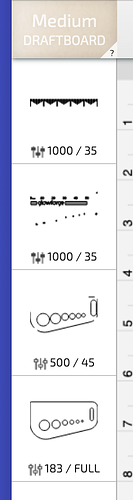Can someone tell me what the settings are for proofgrade mdf? And yes, i know i can scan it. But i need to know the original settings
At the top left of the GF web app, click the material selector and type “draftboard”.
Open the settings panel and click the arrow “>” next to “Proofgrade Cut >”, “Score >” or “Engrave >” to see what settings it set for you.
The settings are specific to the model and year of Glowforge you own.
4 Likes
This topic was automatically closed 30 days after the last reply. New replies are no longer allowed.