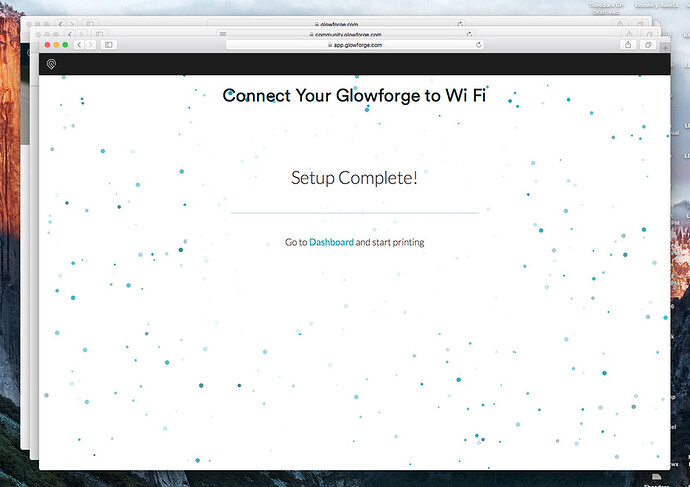Hooked up glowforge pro. Went through the steps to set it up. Says it connected fine to my wifi network. Still shows offline when I try to do a project. Restarted multiple times. Tried different browsers, computers, ipad. No cell service so cant try that. I do have multiple wifi netwoks and tried both of those. Is there a way to set a manual ip, subnet, and gateway? Or at least look at the ip address that the glowforge is getting from dhcp?
I’m very sorry for the rough start. I made a small change that should resolve the issue for you. Can you restart your Glowforge and try again?
I am having the same issue. I’ve successfully connected to the WiFi, but it still registers as offline.
@travis_coyne, if you will start a new thread in the Problems and Support section there is a much better chance that they will see it promptly. They don’t tend to re-read old threads once they have commented on them, and opening your own thread opens your own ticket for it.
Thanks! I’ll do that.
Fixed it. Thanks a bunch. Mind if I ask what change you made?
I’m glad to hear it’s fixed!
We found a factory setup task that had not completed on a number of recently shipped units. We’ve identified all the affected units and cleared the task that was causing the problem. You shouldn’t see this issue again.
I’m going to close this thread - if the problem reoccurs, go ahead and post a new topic. Thanks for letting us know about this!