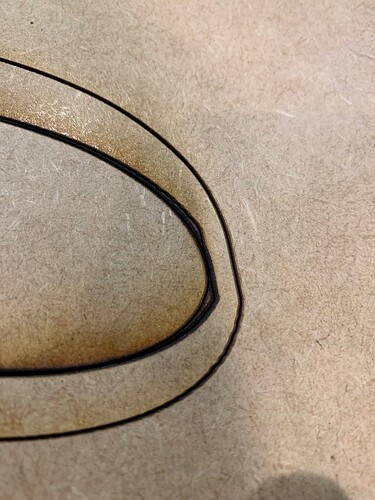I recently cleaned my Glowforge and went I went to cut, smoke was coming out of the side and top. When I went to inspect my design… I noticed that what was supposed to be a smooth line was not wobbly and not a clean cut. (see photos)
Any help would be very much appreciated!
1 Like
Welcome to the community! Most likely when you re-attached the carriage plate you miss-aligned the belt, it’s pretty common - and if you removed the air assist fan you may have put it on backwards, or just that there is still debris in it from prior to the cleaning.
See if these help, if not, take pictures of your setup (from underneath if at all possible) and we can try to help more!
3 Likes
Ok… I cleaned the air assist fan and then adjust the belt.
Fixing the belt fixed the problem with the wobbly cut!
However, the smoke has not stopped. The air assist fan is clean and running when when the print in is action… anything else I should do to help this?
1 Like
Are you seeing the flame actively blow forward when its cutting a piece of wood?
Also, is the smoke being pulled toward the left rear of the machine at all?
Are you venting outside or using an air filter?
Hello Maria,
I see you already emailed us about this, and we’re working on it there, so I’m going to close this topic.
Kind Regards,
![]()