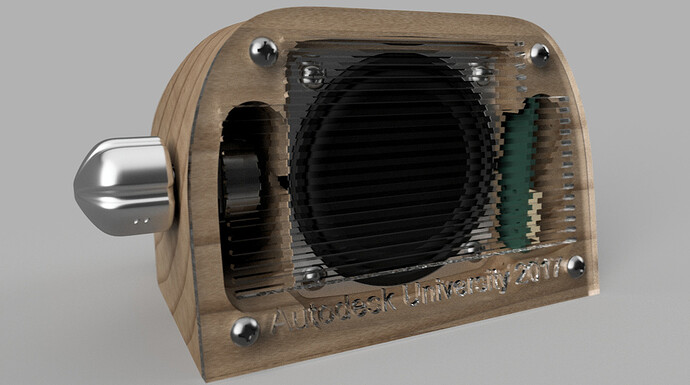I went to AU one year and watched pros model 3d prototype headphones using Fusion. It blew my mind. I still can’t make heads or tails of it because I never really progressed past Extrude, Sweep, Loft, etc…
Now I’m confused, like music, there are some fundamentals like Extrude, Sweep… Etc. After that it is just how you put them together.
Well, I’m working on one right now that keeps kicking my posterior. (Can’t seem to click directly ON the point that I want to attach to. Keep getting close, but close don’t cut it.)
Yeah, I definitely need some training.
I find fusion’s ui to be confusing. How work planes and hosts interact. I’ve not been modeling heavily at any time in my career so the software is beyond my current abilities. I’ll learn it someday.
If you have not already seen them I did some tutorials that start assuming you know nothing. At the end of the 5 short lessons you can build a box. Find these and a bunch more over in tips and tricks.
Don’t forget GIMP for open source bitmap editing. I use that for getting the rare bitmap processed before lasering.
And do you know @garin_gardiner? He was very active earlier in the forum and still lists Autodesk on his user card.
Are you sure? I thought all the tutorials were in Glowforge Tips and Tricks.
Curious… Did you expect any "No"s?!
I would VERY much LOVE to attend such a webinar!
i know nothing about designing in 3D. plenty of 2D (creative suite now and way back in a past life in early corel). so i’d love to get some fusion360 training.
Opps let me edit that and make this look weird! 
I would definitely make use of this sort of training. I have successfully used Fusion 360 to design and 3D print a number of parts over the last few months. Preparing for the Glowforge would be greatly enhanced by some specific tutorials. Much appreciated.
Thanks for the shout-out @marmak3261. I’m still around and looking forward to getting my Glowforge, just heads down working, biking and making stuff. I am more of a lurker on the form these days but happy to help where I can. One page to keep an eye on is our events page that has lots of free options for training.
I will make a plug on a project I am working on that will be at Autodesk University this year that might be of interests to a few of you. I am working out the details to have a full day session where we will design, manufacture and assemble a portable speaker.
We will design the PCB board in Eagle and solder all the components then design an enclosure in Fusion 360. The final thing we will do it create toolpaths from a few parts to be sent to our mini factory floor to be milled out. We will be machining the volume knob and laser cutting the grill as well. Its not a free session and I should have have more details soon. Here is an image of the design we are working on so far.
I’m installing F360 on the new Mac in my Studio. (I started before I saw this post.) I use it all the time, and have done some neat things with it, but I learn a new trick every time I use it. I have been able to get it to do everything I’s asked of it, except one thing, and for that I came up with a workaround!
I’d love to see a feature comparison between Onshape and Fusion360 for Glowforge usage. I love Onshape’s sheet metal functionality for instance, which is extremely useful for flat pattern design.
Sheet metal is in beta now so maybe not too long until wide release.
Absolutely.
A very kind offer! Totally new to Fusion 360. Just downloaded it last week! Looking for any and all tutorials. Thank you!!
Please don’t skip any steps while in your training because it is “obvious” or you expect people to “figure it out”. I’ve watched MANY F360 tutorials, and they all appear to be missing one or more steps that I just can’t figure out. I’ve picked up and put down F360 so many times because the youtube, autodesk, and other tutorials seem to be missing information. The most complete tutorials I’ve followed so far were created by @markevans36301 in the Tips and Tricks section. I’ve successfully made a box, but I’ve failed when I try and go farther than that.
Laser focused Fusion 360 would be awesome. I haven’t carved out the time to learn the tool and I think specific tutorials would be a TON of help
Sign me up. this would be fantastic.