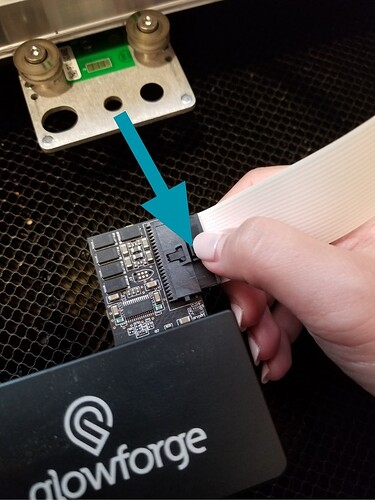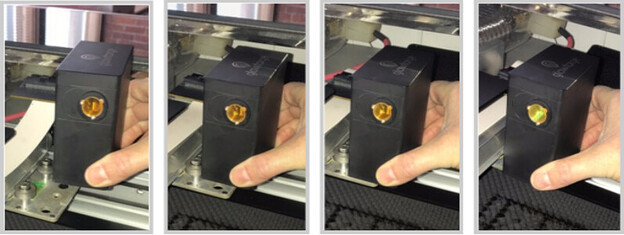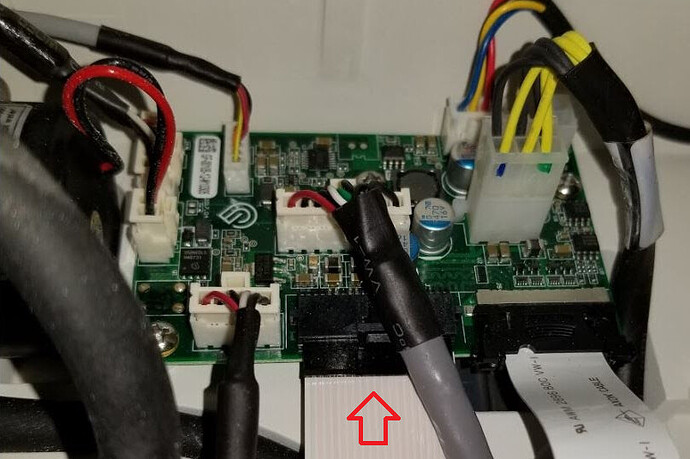Hello,
I’m brand new to the Glowforge community. I’ve used my Glowforge a total of two times and my Glowforge is stuck in cooling off mode. The room is 69 degrees Fahrenheit. We’ve restarted it and pushed the button for 10 seconds it did go to teal but my app still says it’s in cooling off mode. I wrote to support 2 days ago and have received no communication back. HELP!! I have lots of projects I want to make and I’ve had my machine up and running for a whole day. Super frustrated!!!
Welcome to the community, we’ll help you get sorted!
When you wrote to support you should have gotten an immediate auto-response. If you did not than either your message to them, or their response to you didn’t make it through. Check your spam filter, and add @glowforge.com to your whitelist. They will see this post and know that email isn’t working - and if they never got your first message then you’ve opened at ticket by posting here 
1st - no need to ever go through the teal button unless your WiFi has changed, but now that you have you’re going to need to run through the setup process again. Do that first so you can actually get to the GFUI.
2nd - When the  says it’s cooling off it’s actively cooling off - you shouldn’t shut it down, just let it do its thing. Shutting it down slows down the process since it can’t run its fans.
says it’s cooling off it’s actively cooling off - you shouldn’t shut it down, just let it do its thing. Shutting it down slows down the process since it can’t run its fans.
3rd - If after its allowed to cool off for say 30 minutes it still says it’s cooling off you may have either a bad sensor, or a loose cable. If it’s a sensor you’ll need staff member to arrange a replacement, if its a cable it might be user correctable. Turn your  completely off, and then check to see if any of the cable connections are loose. Then look at all the wires and see if any of them are loose/broken. Take pictures and post them here so a staff member can see them.
completely off, and then check to see if any of the cable connections are loose. Then look at all the wires and see if any of them are loose/broken. Take pictures and post them here so a staff member can see them.
Fingers crossed it’s an easy fix for you!
I own the Pro
We’ve checked everything now the button is still yellow. It’s been cooling off over two days.
Ok, that would indicate it’s almost definitely a cable - post the photos so a staff member can review them.
It would be great if someone from Glowforge would communicate with me. I appreciate your help. Glowforge support staff should be able to communicate with me directly by answering the email I sent to them.
What photos should I post for this $6000 machine. There are a lot of parts.
Hello @tammydeisley
First I wanted to start by saying I’m very sorry that we never responded to your email. I checked to see if I could find an email ticket associated with this account and had no luck, it appears that the email may never have made it to us. My apologies!
I extracted the logs from your Glowforge to investigate, and it looks like the Glowforge is having trouble communication troubles. There are two key connections I’d like you to check for me to get our troubleshooting started.
Could you please do the following?
- Turn off your Glowforge.
- Holding only the finished black surfaces, grasp the printer head as shown. Pull gently up and back to disengage the magnets and remove the head.

- There is a small tab in the center of the wire ribbon. Push down fully on the tab to release it, and gently pull the wire ribbon plug from the printer head.
- Take a clear photo of the gold pins inside the printer head where you just unplugged the wire ribbon. It should look like this.
- Pick up the printer head and wire ribbon. Make sure the tab on the wire ribbon is facing up. Slide the ribbon back into the head until it clicks.
- As shown, lower the printer head over the metal plate so that it rests next to the two round posts. Then push it gently away from you – you’ll feel a “click” as magnets pull the printer head until it sits snugly atop the metal plate.
- Pull the laser arm all the way forward.
- Reach over the laser arm, and to the left of the inside of the unit and you’ll see this circuit board:
- Take a photo of the circuit board. If the cable I’ve indicated above with the red arrow appears to be loose, please reconnect it and try printing again. This cable should ‘click’ back into place.
- Turn your Glowforge back on.
- Send us the photos you took in step 4 and step 9.
Please let me know if you have any questions.
Sir,
I am sorry that you did not reply to my email also. I am sure you can see from the logs how much time I have been able to use my machine. It was a significant business investment. I appreciate your email but customer support has been poor up to this point also. Please see attached zip file for photos. The last photo is of a screw that I found loose in the machine. This is concerning and leads me to believe that I have purchased a subpar machine and to call into question your quality control. I do not see any obvious locations for the screw to have come from nor do I believe it is the cause of the problem as there are no holes for a screw near the connections you wanted photos of. I would ask that this be resolved as quickly as possible. I have not had a satisfactory experience so far. Delivery of the machine was delayed, total operating time before machine failure was a couple of hours and the message from you concerning support was not timely. There are other options for machines like the glowforge and I will be requesting a refund of all costs if this is not taken care of. I would also mention that some sort of gesture beyond resolving the problem at hand would be appreciated for my time and extreme aggravation. Thank you,
Tammy Deisley
glowforgephotos.zip (1.29 MB)
Sir,
I have not received a reply after sending photos of my machine to you. Please address this issue.
Thank you,
Tammy Deisley
Hello @tammydeisley - I apologize for my delay in response.
After reviewing your photos I believe the issue here may be related to one of your cables that unfortunately we cannot replace remotely. I’ve reached out to you via email with some follow up steps to get the ball rolling in order for us to get a replacement printer sent your way.
I apologize for the inconvenience. Please keep an eye out for that email and we look forward to hearing back from you.
Since we’ll be moving things to email, I’m going to go ahead and close this topic.
This topic was automatically closed 30 days after the last reply. New replies are no longer allowed.