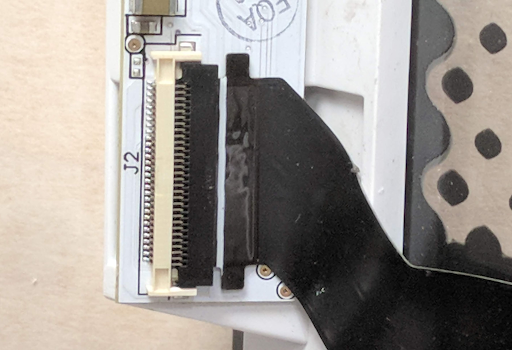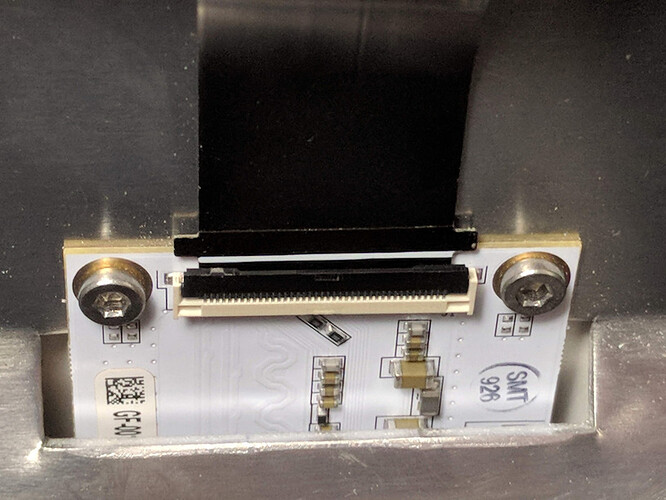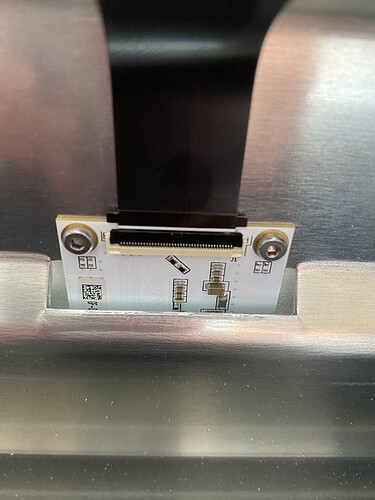My glowforge arrived in December of 2019 and the first time I turned it on, it wouldn’t work. Hours of my machine stuck on centering.
In January, after receiving the new cable, I finally tried to get the machine to work and it did. And then the second time I turned it on, centering issues again.
Fast forward to August after I was laid off due to COVID, I finally decided to give the machine another try so I could earn some income. Another kind glowforge user walked me through how to use Adobe either my machine. And with her on FaceTime, I turned on the machine, and it wouldn’t work. About an hour into the conversation and going through the processes that are constantly repeated on the forums, it worked again.
I hate to say that every time I turn on the machine, I have anxiety, but it’s true. I ended up getting another cable replacement in September and after the first use with the new cable, it continued to get stuck on centering. Over and over again.
I turn on the machine, it goes through everything until centering, and then it stops. I reset the internet, check the cables, clean everything, try the lid trick, try the head under the camera trick, and I go through this for HOURS just to have the machine decide to work. EVERY TIME!
I hate to be ugly, but I am a customer who bought an extremely expensive machine with issues from the start. I am so sad. This machine has not saved my business time whatsoever. I’ve been sitting with my machine for two hours this morning and it will not work. I’m going to have to refund my orders, which are my only job right now, just to keep customers happy if I can’t get my machine working by this weeks deadline.
It can’t be a cable issue with it being brand new. It wasn’t a cable issue when the machine was brand new and didn’t work from the start. I am at a lost for words with a machine that is less than a year old. And now I’m stuck with a brick and no way out.
I’m so sorry Glowforge for my bluntness, but I’ve tried to be supportive even on social media. This feels like a problem that will never be fixed.