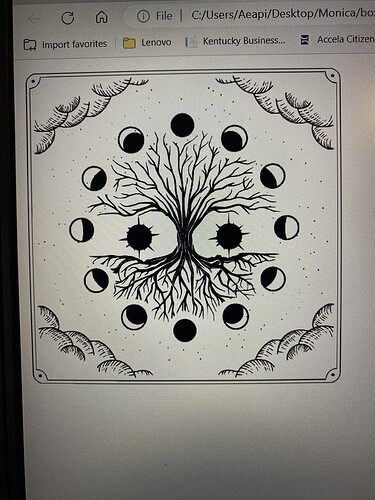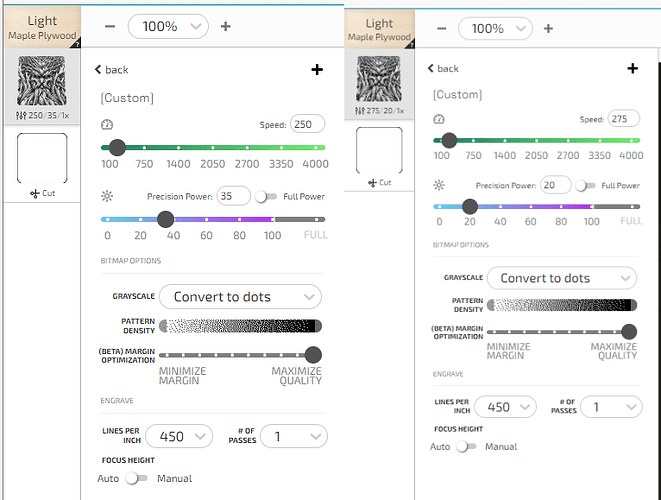My glowforge is taking an abnormally long time to print, well over an hour to print designs that used to take less then half that time. Is this just my glowforge aging? Is anyone else experiencing this issue?
Nope, it is not your Glowforge aging. Have you, perhaps, rotated your design? Have you changed the speed or lpi? Can you share a photo of the design you are printing?
This design is roughly 6x6. Not rotated but was resized in the GF work tray to fit the item.
This has been an issue with multiple prints over he last 7 months or so with both proof grade and non proofgrade materials. Measurements are confirmed and focus is set before prints begin. No changes to speed or LPI. I use medium draftboard as my setting for non proofgrade material and adjust the height of the material and set focus before beginning the print.
The time it takes the Glowforge carriage plate to travel across the bed of the Glowforge is not changed by the age of the machine. It will stay the same. Larger items will take longer than the same image in a smaller size since the distance the carriage plate travels is related to the size of the item being engraved. Long ago Glowforge changed the suggested settings for some Proofgrade engraves from a speed of 1000 to 535, but that was several years ago. Is it possible that you switched from draft graphic to sd graphic or sd graphic to hd graphic when selecting the proofgrade setting?
The SD graphic setting is back to 1000 speed.
At least, it is for my machine with Proofgrade materials.
Draft is 1000 and SD is 535 on my pro for medium draftboard.
Weird. 1000/FULL/Vary for SD Graphic on proofgrade draftboard here.
Different type of graphic. The file I am using is the Gift of Good Measure.
Comes up 1000/Full here.
That is strange. Draft graphic is 1000/full, SD graphic is 535/70 and HD graphic is 300/11 for the Gift of Good Measure on medium draftboard.
I reset the design and now it’s using the slower speed. Durn.
Weird. I have been trying to get a decent cut from HD graphic and HD Photo. Both are set to dot and incredibly slow and low power so it takes forever and burn way too hard. If they are revisiting the settings I hope the result is better than it was.
I don’t think they are revisiting the settings.
This is what I am seeing for HD photo on the left and HD graphic on the right. both throw a lot of warnings of burn danger.
So 300-11 will be a lighter burn than 275-20 and yet even any same numbers will burn darker on light maple. They really do need to revisit these.
I have no recent experience with raster engraves, but I rarely use an lpi that high.
This topic was automatically closed 30 days after the last reply. New replies are no longer allowed.