Start from proofgrade settings, there’s an arrow pointing right.
I was stuck for a minute, too.
But you can set it from there, and then name the settings.
YAHOO!
I love it!
Thanks so much, team.
Start from proofgrade settings, there’s an arrow pointing right.
I was stuck for a minute, too.
But you can set it from there, and then name the settings.
YAHOO!
I love it!
Thanks so much, team.
Oh, look at that. There it is. Less than intuitive I’d say.
Thanks so much for spelling it out for me, @cmreeder!
It’s funny how they talk about it as if it were only ever going to be useful for non-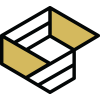 materials. Finally, I can keep all the settings I use for proofgrade saved properly! Thank you
materials. Finally, I can keep all the settings I use for proofgrade saved properly! Thank you 
I mean, we’re guys and we don’t read instructions… but…
Depending on the type of artwork uploaded, you many need to define up to 8 different parameters to create a setting from scratch. Alternatively, select a material and a setting that seems close to your desired outcome, click the arrow to the right to reveal the Proofgrade settings we’ve defined, and iterate from there.
Sorry. We don’t read what now? Sorry, I’m not familiar with… whatever that word is. ![]()
Yes, same here. I used to cheat a bit by checking what the PG settings are and tweak them in Manual mode, but now they only say 500/1 or 1000/1…looks like I need to start from scratch again then.
@glowforge please bring back the PG settings when switching to manual and don’t let us swim in the dark
@dan better yet Please make them the default in the saved as well so we can use them as a starting point to modify from as many already have using the way @ELWIN_NYNKE lays out.
No no. It’s all good…
And then you can go ahead and save your new settings as you see fit!
Look up a half dozen posts. Your answer is there.
Thanks guys for all the quick replies. I’ve read the arrow part…did not work for me in…Firefox. In Chrome now and works like a charm. Thought I did but need to RTFM better next time.
Good luck with all your projects!
Elwin
I’m a firefox user, too. For everything but GF. That’s my dedicated Chrome browser.
I, and many others, live that life. Come to the dark side, and you can still browse in Firefox.
Bonus: That chrome icon in my toolbar just means Glowforge here.
The user forum, though, is still FF for me.
I’m one of them;

I have it set up in my dock that way…so it goes directly to the app.
Chrome is worth having for using the whole Google Suite (and since Glowforge uses their cloud, makes sense it would work better for that). I also bust it out whenever all of my myriad add-ons for Firefox start to bog things down (usually around the time of a major firefox update when the addons no longer work right)
i could not get my settings to save or show up after being saved. Exited chrome and then tried again, it worked perfectly. Weird…
Now they just need to let us export the custom settings, so we can share with each other…
OK, so I’ve managed to cross the Atlantic, become a full-time husband and legal resident, but now you want me to use a new browser ?
This is all too much, so I’ll just have to pour out another drink, and wallow. 

John 
Right, so that’s done, and I must admit it didn’t hurt too much, courtesy of the whisky dry, perhaps.
Imported all my bookmarks, so it does look familiar, and here I am back again.
Now to see if I can explore all these new settings.
John 
Happy camper here. Long overdue, and much appreciated feature.
THANK YOU for these steps, Firefox doesn’t allow the “modification” of custom Settings, The arrow key didn’t work. But thanks to your steps I knew that was where it was “supposed” to be and when I tried it via Chrome, I was successful.
I was also very excited when I saw this the other day. So happy to have this feature  Thank you Glowfolk!
Thank you Glowfolk!