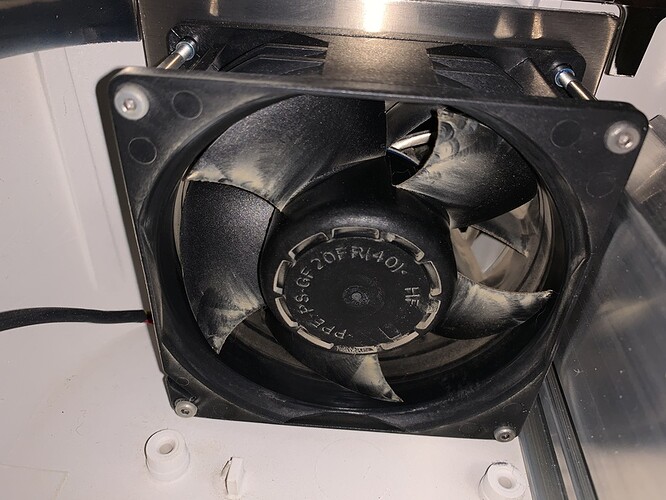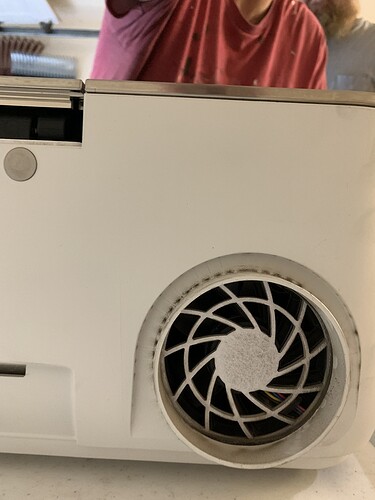My glowforge stopped in the middle of a 9 minute cut today and started saying cooling down. The big button remains blue and the fans are super loud. I let it “cool” for an hour and it still didn’t start so I shut it down completely for 5 hours and it will scan the item. Say it’s ready, I hit the blue button and it immediately goes to cooling down and won’t do anything except make lots of noise. We have only had it 3 days and only cut and engraved a few things. Have been using proofgrade materials that came with the machine. image|375x500
Do you have a basic or pro?
What temperature is it in your workroom?
And just because this would be super weird: is your button glowing BLUE or white?
I’m more curious what the temperature is outside since it looks like you are working out an open garage door, and not in an enclosed room.
When it says it is cooling down, and leaves the fans running, the fans actually heat the head and it keeps getting hotter. I left it for 5 min and it was absurdly hot so I shut down the machine and let everything cool completely. If you left it in that situation for an hour, it is possible that it caused damage that will take a flight to the mothership to fix. ![]()
We have a plus, the light is glowing blue (the big button you push), it is in our garage so I would say it was around 80 degrees in there today at the hottest part of
Two things then:
- 80 is too hot for the Plus, it maxes out about 75 so a cooling down message would be expected.
- the weird thing is your button. Blue/teal usually means it isn’t connected to WiFi, like when you first set it up.
You are running the Glowforge outside of its operating environment. Make sure the intake vent (front right corner) is not blocked. You can try elevating the Glowforge so more air can get to the intake vent. You can try portable AC unit blowing cold air at the intake vent.
Okay, I will wait for it to cool down in the garage and try again. Ours flashes blue when it is ready for us to push print to start the engraving or cutting process. I will make sure I’m not having any issues with the connection. But it refreshes and everything when I go to refresh it so I’m not sure what is going on there. Thanks for your help.
Oo good luck! Pointing a fan or AC at the air intake (lower right side) can help it cool faster when temps get into a reasonable range. The sensor is measuring the air inside the GF.
I think I saw in another post that someone had an odd colored button and it was a disconnected LED which, fortunately, wasn’t causing other problems. The normal operating color is flashing white.
Ps> the photo of your venting setup looks like the vent hose is much longer than the recommended 6 feet. The internal fan is going to have a hard time pushing exhaust out that far so you’ll likely overheat more than usual. Many folks add an in-line fan to long hose runs, Bonus: it reduces noise because you can turn the internal fan off.
Yeah, honestly I can’t imagine anywhere (nearly anywhere) in the US this week where you could run it in an open garage during the day. If this is going to be your shop you are going to need to try some other things such as running it during the evening, using fans, setting up an AC or I’m sure others here can give you some good ideas.
Best of luck. I have lived in FL and GA with mine and have never had problems with the temperature but mine has always been used inside.
Pearl, we are trying to get a working area rented but just haven’t gotten all of that figured out yet. Hopefully soon.
I understand. I’m sure that is frustrating. Is there anywhere in your house you can place it in the short term and just leave all the supplies in the garage? I would hate for the temperature to be what holds you back from using and enjoying it. I was temporarily living in a tiny, tiny guesthouse so just had mine in the main space. I did have to work around my daughter’s study schedule but it was manageable. Using an inline fan cuts the noise level dramatically.
I’m so sorry to hear that you’ve hit this snag!
I’ve extracted the log files from your Glowforge, and it appears the temperatures (mixed with the ambient temperatures) your unit was experiencing is consistent with a normal cooling down procedure. As @dklgood outlined, this is not an ideal operating environment temperature, which is causing the errors you’re experiencing.
I see that the community has provided some good advice on the next best steps. I’ll keep this thread open a little longer, and see if any of those steps helped. Let us know how it goes!
Thank you, we are remedying the location we have the glowforge in order to keep temperatures down.
It’s been a little while since I’ve seen any replies on this thread so I’m going to close it. If you still need help with this please either start a new thread or email support@glowforge.com.