I haven’t searched to see if there’s another thread this is or should be posted in, but here is a great android app. For monitoring wifi channels and signal strength. WiFi analyzer I know there are Apple ones also.
@tbelhumer I’m not aware of any similar thread but I think these suggestions should be in their own thread so I just created one:
Good idea John! @gdmccormack there are some older threads that go into more detail on the ethernet question, but the short answer is - good idea, can’t do it.
I personally think the most interesting new feature I see in the photos is that glow forge has a sensor that matches its glow to @dan s shirt color! Which will be somewhat strange when it is at my house and @Dan puts on a different shirt… And do we as owners get some sort of say in what color he wears on a daily basis?
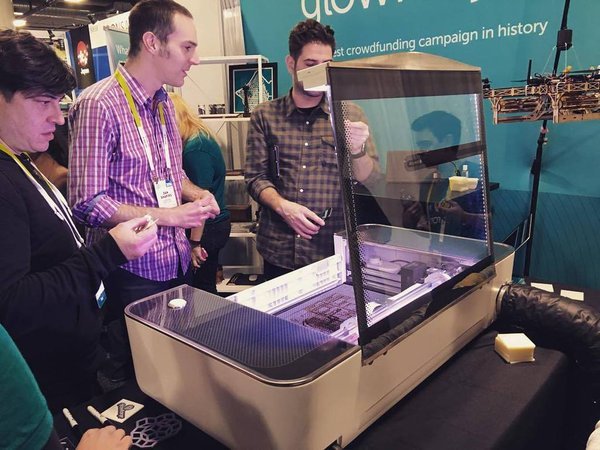
Ha! The current LEDs are pretty purple. Our new ones are whiter - this is still an old lid/glass/camera assembly, as you can see by our old logo.
Fireside Chat with Dan Shapiro, CEO of Glowforge (Ubiquity Dev Summit 2016)
Just starting to watch this. https://www.youtube.com/watch?v=PacXfucVWBc
or is it just that all your shirts are…
Thank you @dan and all the others in your staff. It is refreshing to know that your are willing to be open enough to let us know about your bad days, and challenges with the GF too. I am excited to hear when you start shipping, but not before they are ready. Once again thank you for being open and honest with us.
I love this level of transparency Dan. Thanks for the detailed response!
The cooling system is designed to be filled once at the factory and then transported with coolant in place and without need for maintenance. We haven’t finalized our decision on the coolant yet.
I vote for lime jello.
Everclear 190
I believe we’re using liquid helium, but I’ll have to check with Mark…
Do conferences allow you to bring your own router and get a wired connection to the router? You guys could park a wifi router of your own directly below the machine to ensure connection.
I am contemplating such a setup myself if I ever move the GlowForge regularly. Because having to set up a wifi connection at every school I demo the thing in could quickly become a nightmare.
solder the antenna connections together and cover in some incredibly high density shielding to create an uninterruptible hard wired wifi connection LOL
That’s the one thing we don’t know. How “easy” is to reconfigure the SSID once it’s been configured/paired once. So this suggestion is under speculation that the device has to reset (network settings) when introduced to a new wireless connection. In your case I’d get a wireless bridge. The type that does wireless to ethernet and can also act as a repeater. Then configure the glowforge to that (the bridge). That way as far as the glowforge is concerned it’s the same network no matter where you are. So you’d just show up. Plug in the glowforge and the bridge. Plug the bridge to the schools wired network and your good to go.
The other option is if you know the system/network admin of the school network. They could setup a consistent SSIDs at all the campuses. So that way you can just show up and get going.
