The last time that I went to Denver, I had wanted to meet up with @PrintToLaser for a beer, but the timing just wasn’t right. So on this latest trip I made plans prior to leaving (imagine that!) and although it was way too short of a trip, I was able to carve out a chunk of time on the first night while my girlfriend was going out with her sisters to see Ween.
TL:DR ![]() =
= ![]() ,
, ![]() =
= ![]() , @PrintToLaser=
, @PrintToLaser= ![]()
My girlfriend, her sisters, and their boyfriends were wary of me going off by myself to meet a ‘stranger from the internet’, until I reminded them that I was driving myself to a known location to see someone with whom I have been interacting for almost two years and who is technically a client of mine (he bought a sign a while back), while they were going to their concert in an Uber… getting into a car with a ‘total stranger from the internet’.
They did not need to worry about me.
@PrintToLaser greeted me warmly at the door and brought me downstairs, where he had my favorite beer (Avery’s White Rascal) cold and waiting in the fridge. We took a quick tour of his workshop, where I saw his slide-out GF mount, ducting setup, jewelers bench, and stash of proofgrade materials, which he generously offered to let me use!
We went over to his design computer, where he was about to show me the GFUI, but he paused and said, “wait, let me grab something first, else I’ll ruin the surprise.”
I had to have Budders put down just a few days before this trip, so this memorial piece really means a lot; I was given the chance to bring him up to mountains (where we spent so many great years) one last time. It also happens to match his urn. I had to bottle up my emotions when he presented it, so that I would continue to be functional for the rest of the evening; luckily, the excitement and wonder of using the GF combined with @PrintToLaser’s enthusiasm and good energy made it pretty easy.
I was not as prepared with files as I might have been, because of the events of the previous weekend, but I had managed to load a few SVGs onto a usb stick. We tried to load a pure-vector file that I had brought, but it wouldn’t go though. The GFUI just didn’t like it. That was a bummer; it would have looked incredible scored onto some wood. I didn’t want to waste any time messing around, though, so we moved on to some other files that I had brought. None of them were specifically prepped for the GF, they were all setup for cutting from vinyl.
First up, this test file that I made using the Live Symmetry plug-in for illustrator:
Here is the original:
I set the red designs to dark engrave and the black designs to light engrave. The GFUI told me it didn’t like the vector gradient, so we told it to use that shape as a cutline instead.
What else did I put on this usb stick… a vector line drawing? Try that as a score.

Oh man, that was fast. I am going to be using the score function a whole lot. We did this on a half section of scrap, and it didn’t have a cutline. We considered using the basic shapes that @PrintToLaser had already loaded into the GFUI, but then I remembered the trace function. Drew a line with a sharpie around the design, right onto the masking. Plopped into back into the bed, scanned, and… the sharpie wasn’t as fresh as it could have been, so it didn’t read quite right. I went back over the line a second time, and scanned it again. Got a good line that time, and faltered for just a second trying to decide between clicking outside the line or inside the line for a cut… then thought I remembered something that had been added to the hopped a long time ago… yup! Clicked directly on the line, told it to cut, and a minute or two later had the above piece. I decided I would selectively weed it and use the remaining masking as a stencil… and then I got excited and weeded the wrong part! Oh well, leaving the masking in place does look pretty darn cool, and this gives me the opportunity to test out sealing it in place.
Next up was a design that came from the RougeNasa twitter account, just after 45 tried to silence all the scientists. I really liked it, so I made it into a vector and made t-shirts from it for my girlfriend and myself. I file this under “non-commercial artistic socio-political observational satire”.
So here I used a dark engrave for one color, a light engrave for another, a score for the third color, and the natural color of the ![]() maple ply for the fourth. I should note that I ran the score first, and then engraved the letters/shapes. We were interested to see if this had a different effect than running the score afterwards: nope. Wouldn’t be able to tell which operation was done when if I didn’t already know. Neat.
maple ply for the fourth. I should note that I ran the score first, and then engraved the letters/shapes. We were interested to see if this had a different effect than running the score afterwards: nope. Wouldn’t be able to tell which operation was done when if I didn’t already know. Neat.
But again, this file didn’t have a cut line, and none of the layers were “complete” enough to use as a cut. “Leave it in place”, we decided, “make a cutline and add it into the file, then run the job again!”
Sounds good, but then we remembered that I had moved and re-sized the image in the GFUI, so just dropping the same file back in didn’t line it up at all. Re-sized with the drag handles, move a little bit with the arrow keys, resize with handle again, discuss how great it would be to have a key-based re-size function similar to the arrow-key-based nudge function, zoomed in, and eventually got it lined up really well… on screen. Sent it to cut… and we are off by approx 22mm. Exactly half the size of the outline. It created a drop-shadow effect that actually looks good enough to seem like it was done on purpose. I left the masking on that part as the soot/discoloration makes for a sense of depth/texture.
Next up, some medium cardstock. I looked at the tests that @PrintToLaser had already done, and then chose an LPI setting that was half of the what he had previously tried (Sorry, I can’t remember any of the actual settings we used!). The effect was very interesting. My drawing is “printed” into the paper. You can see the individual lines if you look close. You can feel the texture. Fancy playing cards, stationary, business cards, invitations… watch out! I’m inclined to think that with a little futzing around and some slightly heavier card stock, one could even print “legible” braille. Whoa.
-edit- forgot to add these two photos:
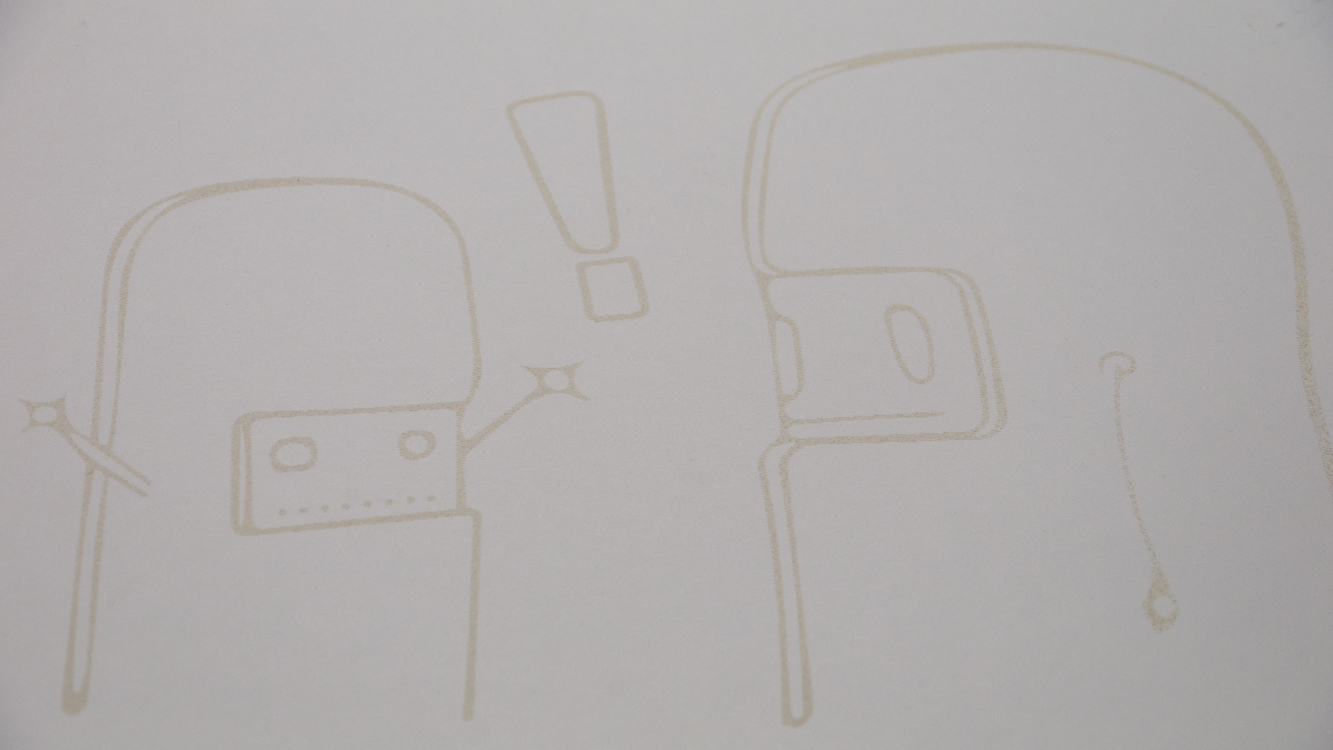
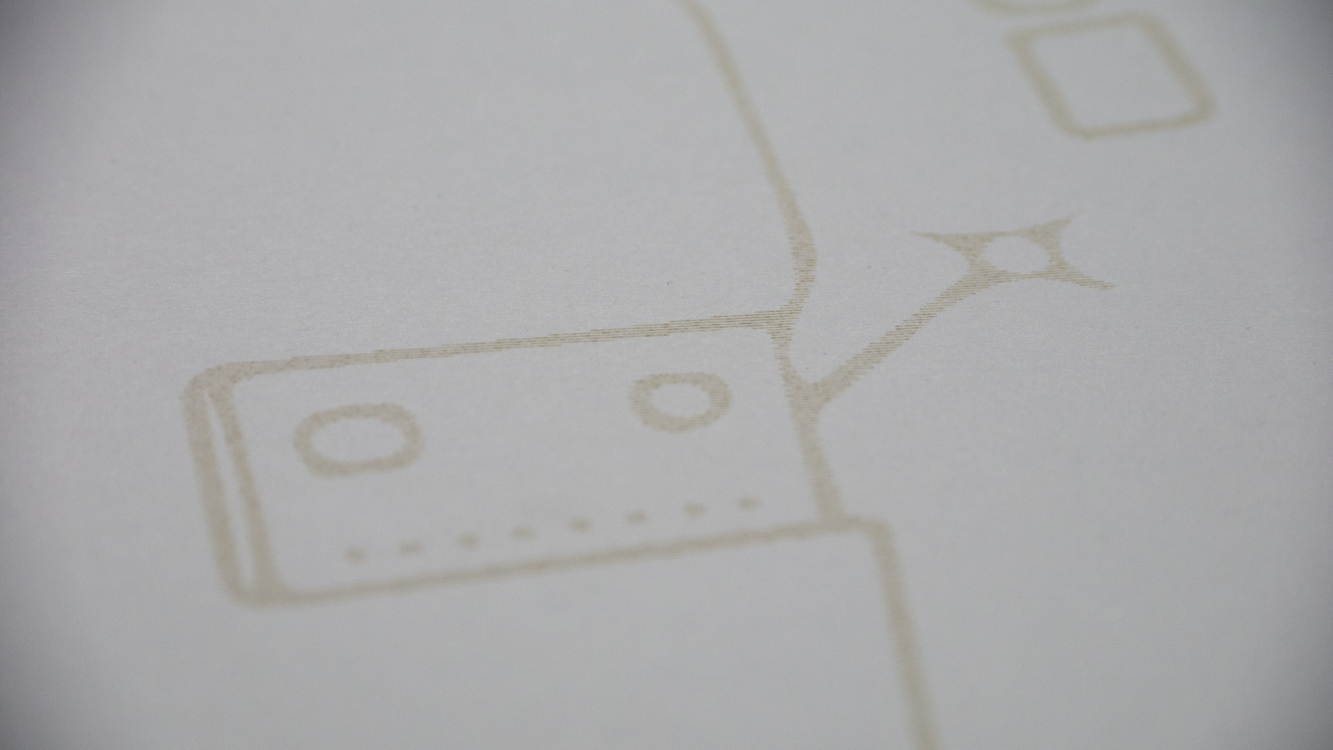
We ate dinner while the cardstock was being engraved; a delicious Chicken Parmesan with Fettuccine Alfredo cooked up by @PrintToLaser’s wonderful and talented wife.
Finally, I dropped my Drippy Li’l Dude / Ghost character into the GFUI, and ran it once on maple and once on walnut (medium Proofgrade ply), and then swapped a few of the elements for a quasi-inlay/marquetry type thing. No kerf adjustment, so they don’t stay together by themselves, but a couple of drops of CA glue to the back makes it a solid piece.
Maple parts, still with masking.
Maple/Walnut & Walnut/Maple assembled (Medium ![]() ply)
ply)
And suddenly it was 1 am, and I had been there for almost 8 hours. We got along incredibly well, despite a nearly 30-year age difference. I could have hung out all night just chatting, but I had to get the car back to my girlfriend’s little sister. I thanked him, said goodbye, and drove off into the night.
And then I got a phone call.
“Dude. You left your your USB stick. I’ll be waiting out front.”
I had only gotten a few miles down the freeway, so spun around and went back. Good thing, too, because in all the excitement, we had forgotten to get a photo together.

All in all, I had a great time.
The GF is a joy to use. I’m curious about my file that wouldn’t process… too many nodes, perhaps? File-size itself wasn’t too bad. The score function is gonna get a lot of use from me, I can already tell. The smell… what smell? Yummy wood smell. Noise… meh. Certainly quieter than the lasers in Star Wars or G.I. Joe. Louder than other machines that don’t do anything nearly as cool. WAY quieter than a dot-matrix printer.
The GFUI is pretty darn intuitive. If you can use facebook or pinterest or wordpress or any graphic software than you can totally use the GFUI. My single biggest hurdle to using the software was remembering that @PrintToLaser is a lefty, and has his mouse setup as such, so I kept “right-clicking” the wrong button (i.e. not a real issue).
Thank you so much for letting me come out and play.
I’m ready for my GF Pro now.

 BUT - I’m sure he lived an amazing life and he is in doggie heaven watching over you!
BUT - I’m sure he lived an amazing life and he is in doggie heaven watching over you!
