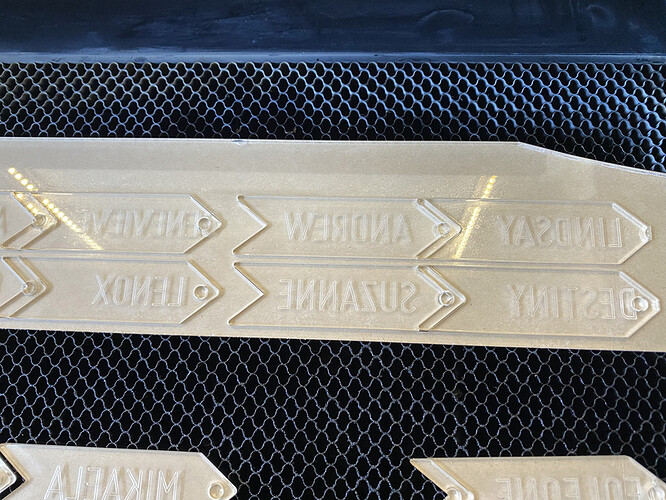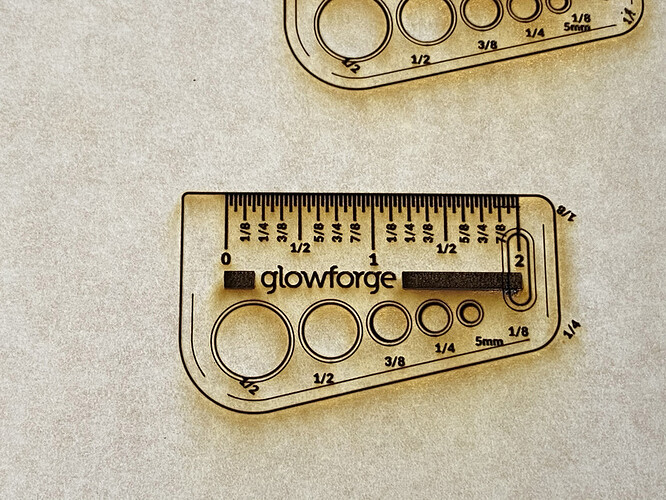I have a GF Basic and a GF Pro. I sent a file to the Pro but it messed up the engraving. I sent the same file to my GF Basic, and it printed fine. It was the same wood, same exact file (see the attached photo, the top one was printed with the Basic, the bottom one with the Pro). And no, the wood didn’t move, I taped it down after the Pro messed it up the first time. This isn’t the first time this has happened to me with the Pro, it sometime shifts over whole lines of a graphic. Anyone know what could be wrong?
That back one was printed vertically, not horizontally, correct?
I’d check the belts and rails for debris, and make sure none of your wheels are cracked. Something bumped the head out of alignment on that last part of the C. You’re not letting any part of the wood overlap onto the plastic frame of the tray, are you?
Yes, both files were printed horizontally. I’ll check the belts and rails, but I kind of doubt that’s the issue since the problem seems to be somewhat random. And no, the wood is not overlapping the edge of the crumb tray.
Huh. If that was printed horizontally, I can’t even visualize what might have caused it…
It might help Support with troubleshooting when they get here if you can give them the approximate date and time of the print that messed up. 
Oh no! I’m so sorry you’ve hit a snag. If possible, could you include the approximate date and time of the print that occurred on the Pro?
Additionally, I’d like to have you perform a standardized test on your Pro for us to review to ensure your Glowforge is operating within specifcations.
At your earliest convenience, please perform the following print:
-
Print the Gift of Good Measure on Proofgrade material, using Proofgrade settings.
-
When the print finishes, leave the lid closed and wait until the fans stop and the picture updates.
Once we have the above, we’ll follow up with the next steps.
The Gift of Good Measure will not load. I’ve clicked “Open” several times but the design never loads. Help?
A piece of something that would mess up just where the “C” in so many passes would be unusual, to say the least. but might move around based on other circumstances I guess. if you run a long engrave on a piece of scrap and you see that effect I would turn the machine off and carefully check that location, and if nothing shows up, then hand move the head there and see if you can feel the bump. If in a wide engrave you see it multiple times at a distance resembling the diameter of the wheels then they definitely need inspection and likely replacement.
It’s not the engraving that is getting messed up. Here’s a print from this morning. The laser overlapped the shapes of the design. I have printed this design 30+ times in the past, and it has always worked fine. IMG_6464|666x500
That certainly looks like a belt slip problem. and looks very different from the sort of problem you showed first.
Reset the design under Design Details.
Thanks, the restored the design.
Okay, I printed it (at about 12:20 PM, Mountain Time). It looks fine.
Hi jeremyh, I’m still having problems with my GF Pro messing up my prints. I’ve checked for debris and have cleaned off the gantry rails but it’s still happening. As you can hopefully see in the attached photo, these name tags were supposed to be next to each other by the GF overlapped the designs. This print just took place, at about 11:00 AM Mountain Time. Can you please help?
Hmmm. When you printed the Gift of Good Measure, what part of the bed did you position it on? I had an issue very similar to this that only happened if there was artwork extending onto the right side of the bed. If I made sure no part of my design was in the rightmost few inches, everything came out fine.
If you printed the GOGM in the center the last time, try placing it as far to the right as you can, and see what happens when you print it there.
I printed the GoGM twice more, in different locations. And yes, when I print toward the upper right part of the crumb tray, there are malfunctions in the print. Anyone have any suggestions as to what could be causing this?
I’m so sorry for our delayed responses @samspendlove. I’m going to close this request and transition this to and email ticket so I can ensure a timely response going forward. You’ll hear from us momentarily!