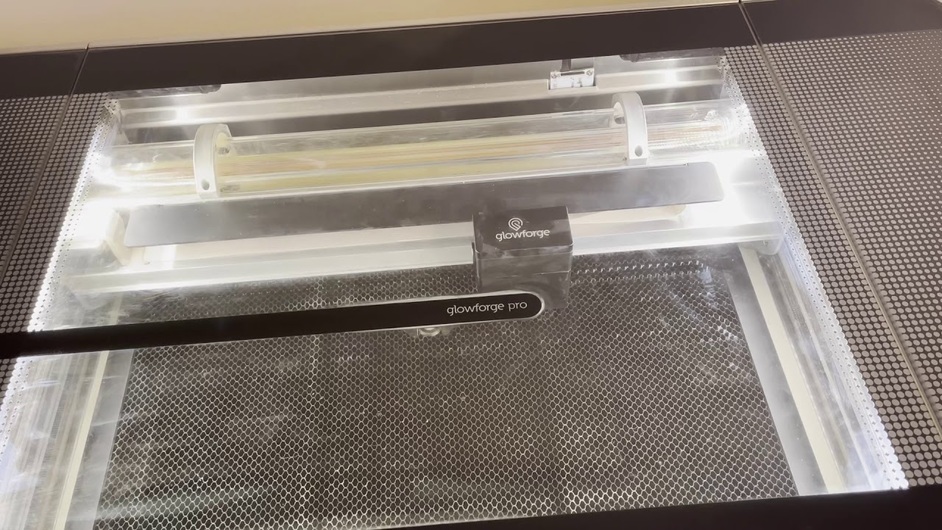My arm cannot move forward or backwards without grinding. If I turn off the machine I can push it back manually with no grinding noise. It seems to be only when the Motor kicks in. Need help!
Can you take a video of it both on and off? Post it to YouTube or equivalent and then put the link here (the forum really limits file size so videos don’t often work if directly uploaded)
It could be something awful like a motor failing, but often it’s something simpler like broken teeth - when it’s off there isn’t the same amount of tension on the belts.
Fingers crossed!
Here is a link with the Glowforge off
Here is a link with Glowforge on, the problem happens when laser head gets all the way to the left side and moves forward.
I am so thankful for your help and feedback
First thing to test - it looks/sounds like it’s literally pushing the head into the far wall. Normally when you start up the machine you want to head to be in the far back/left corner - not randomly in the center. If it’s not able to find the head one of the things that helps is to start it directly under the camera.
Do you have the same issue when you start the head at home (far back/left) and/or under the camera?
Would you like me to manually push the head to the far back left and power up? This is the first time this has happened so I can’t say what is normal.
Yes. Put it in home position and let it go.
If it does the same thing (goes too far right) it’s not a fix, but it tells us something.
If it’s fine at that point then we know it’s because it didn’t know where it was.
Okay. I cleaned off the camera head and moved it and that seems to have resolved that issue for now. But now when I start a project the machine is moving as it should but the laser isn’t engraving. I have had this happen before and resolved it by taking some things apart and cleaning it. Any advice?
Yay!
Can you post a photo of your entire GFUI from the list of commands on the left all the way to the name of your machine on the right? (Showing the project that’s not engraving)
I’m glad to hear you were able to fix the issue with the grinding noise. I’m sorry to hear you are having issue with engraving.
Could you please post a photo of the the print?
Please also let us know the date and time of the print (including time zone) in your reply.
Can you please perform the following test print.
-
Print the Gift of Good Measure on Proofgrade material, using Proofgrade settings.
-
When the print finishes, leave the lid closed and wait until the fans stop and the picture updates.
Check the completed print:
- If the Gift of Good Measure fails to cut through, take a photo of the front and back of the print and attach these photos to your reply.
- If the Gift of Good Measure cuts successfully, please try another print of the design you experienced the issue with, and let us know the results.
I got it working by cleaning everything! Thank you so much for the time you have taken to help me resolve this!
Hi @jbtuffgirl, I’m glad you resolved it! I’m going to close this thread now. If you run into any other trouble, please start a new topic, or email us at support@glowforge.com. We’re here to help!