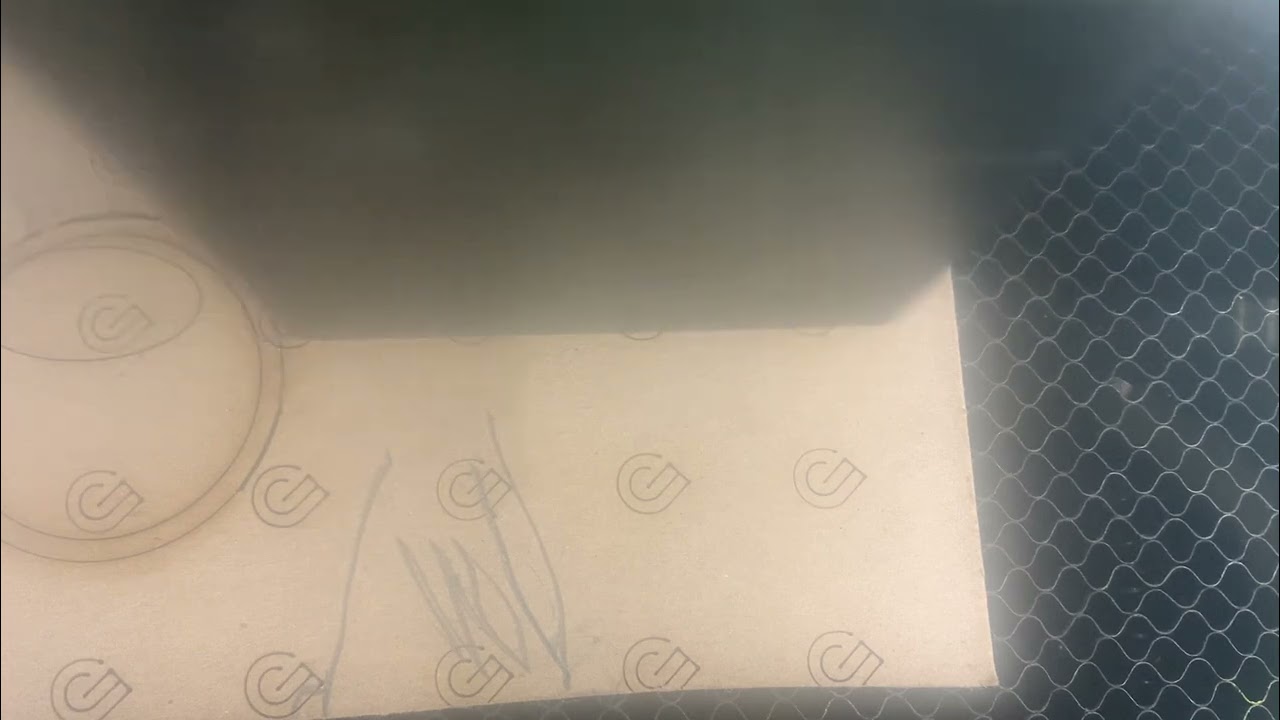Can you group objects so that GF will engrave the group rather than one at a time? Thanks in advance…the new guy.
draw a box with your mouse around all the objects, then right click, then choose group.
The Glowforge separates things by color. In your design software, make things you wish to be grouped the same color and they will be treated as a unit.
It is never a bad idea to run some small tests to determine answers to questions like this so that you gain insight into the interface.
One way to make sure everything engraves together is to combine all those parts into one image. An image will never be broken up, it’ll engrave in one pass. In Inkscape, I select all the things I want engraved, then choose “Edit > Make a Bitmap Copy”, then delete the vector copies from behind the bitmap version.
The group function does not combine objects for a single engrave, regardless of color. That has to be done outside of the GF UI.
I use a variation of that. If all the vector engraves are all the same color, they will all engrave at once, so I make sure to line them up so there is the least “Y” distance to cover. However, when you have raster images, no matter what you do with color they will engrave one at a time so when all is in a proper arrangement I select the rasters and engraved vectors and make the bitmap copy, but I then hide all those parts in place as if you change even just the layout, it is a whole lot easier to make a new bitmap copy than it is to break one up to its constituent parts.
Before posting, I tested to make sure it hadn’t changed. Two plain vector objects with black strokes did not engrave together after grouping.
They have done so for me. The fill has to be the same as well?
Define “engrave together”? The GF Cloud figures out (or tries, anyway) the optimal routing for the laser, to make the job run as quickly as possible. So just because the two objects are the same color doesn’t guarantee they’ll engrave on a “shared raster”. The Cloud is doing it the way it’s doing it because it thinks it’s faster that way.
That being said, I have seen a few instances that left me scratching my head as to why adjacent pieces of artwork were handled as separate entities.
Nope. Just ran it again with black solid fill, each engraved separately. Solid oval, solid rectangle. It’s always been that way.
Spread 'em further apart and see what happens. Or slow your engrave speed way down…
I suspect the router (the program that figures out the laser path) is treating each object separately. For engrave it has to have space to accelerate/decelerate and the objects are too close together to allow for that. Just like the faster the engrave speed you run, the further you have to be from the edges of the print area. Except it’s the next object over, not the edge of the machine’s working area. But it obeys the same rules.
Yeah, if it was smarter it’d see that it could just stay at the accelerated speed, skip over the blank area between, and start lasing again when it got to the second area. But it wants to decelerate coming off one object and then accelerate for the next.
oops… I misread the question.
Sorry.
Thanks for the feedback.
Weird! I played with it quite a lot. I have seen them taken separately when at a distance, but when they are different rasters they are always engraved individually. Just recently I had the engraves tossed in with the rest of the cuts so that created a problem, as did the areas that are designed to be able to choose between cut out or engraved at the time of using. Cut out the TS (traveling salesman) wanders all over all five areas not finishing till the end, but engraving it does all at one take. When tackled separately the TS finishes each one in turn.
Just tested using rater images (PNG’s from the web) - uploaded one, then added another, then grouped them. They printed separately, just like the video I uploaded.
Grouping in the UI does not combine graphics whether vector or raster.
Yes. It is only vector engraves that can be engraved at once.
This topic was automatically closed 30 days after the last reply. New replies are no longer allowed.