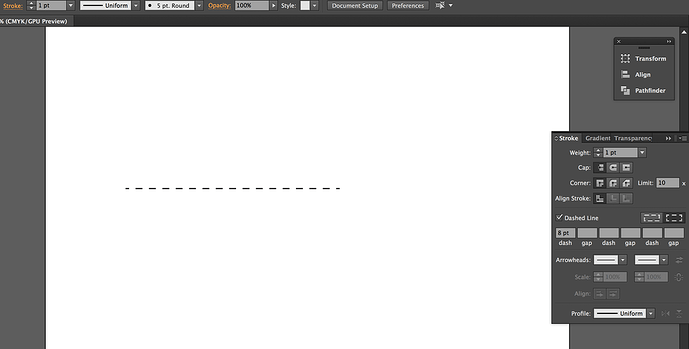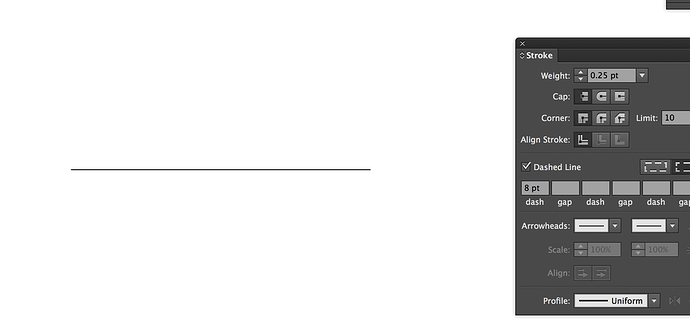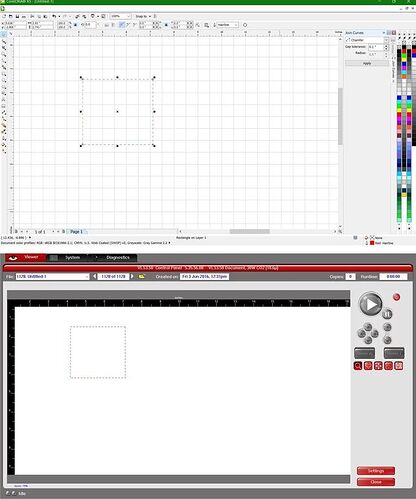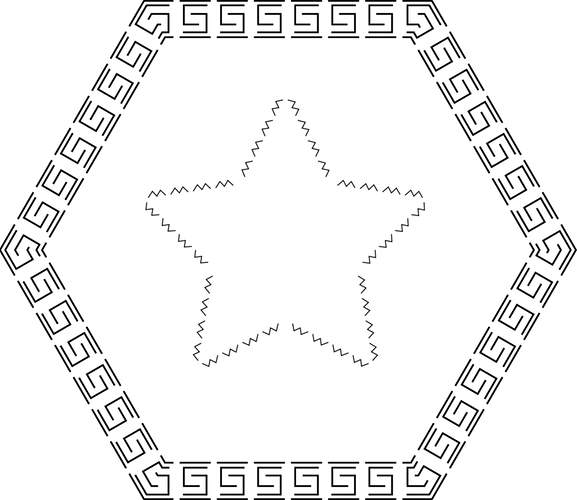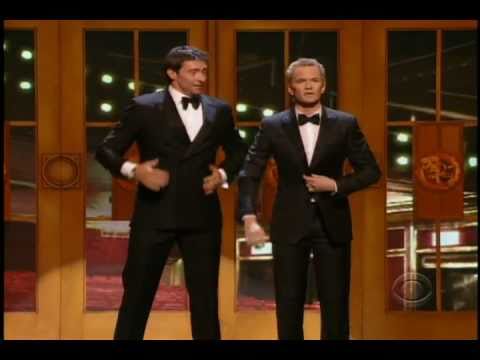This is very simple on CorelDraw…any shape or angle…maybe I’m not understanding the complexity…
You need a dashed line made out of vector rectangles basically…so the laser can cut each dash??
It’s like 2 steps…
In fact, CorelDraw has such a powerful trace feature that if you give me a picture of those hexegons with dashed lines, in high resolution, I can do it in 1 step.
A dashed line made out of vector rectangles is roughly the same number of steps in Illustrator (one step conversion) - Josh was trying for a literal dashed line - single stroke, broken into individual lines with gaps in between. (The brush application, followed by Expanding the object - 2 steps - works like a charm.)
But I’m not knocking Corel Draw…it does have some really sweet features that simplify the process tremendously when you are creating cutting files. I’ve seen CD experts knock out files in a few clicks that would have taken a lot of steps to duplicate in Illustrator.
Illustrator loves to hide their processes inside of palettes within palettes…kind of tedious to find them sometimes and it takes longer to use, and you really need to know where everything hides. But…it was initially for creating illustrations, not cutting files. Corel Draw has incorporated a lot of shortcuts geared to creating vector files for cutting (burning) that probably make it a better choice for this application.
And i really should be using this hiatus to be brushing up on it a bit more…my usage of CD dates back to the Dark Ages. 
The problem is the opposite, really. Jkopel was starting with a dashed line converted to outlined rectangles (which is done rather simply in Illustrator, in much the same way as you’d do it CorelDraw) and the goal was to create a dashed line that is not made out of outlined rectangles but rather out of line segments. That way the laser can just cut down the centerline of each dash (making it the width of the kerf) instead of having to trace around each dash, which not only takes longer, but also makes the dashes much wider.
ETA: Oops, looks like Jules beat me to it.
No problem. I realize that my idea of SFW is not particularly similar to what’s widely accepted ![]()
Having used educational licenses to both CorelDraw (late 1990s) and Illustrator (early 2000s), when I started getting serious about making money from graphic design (late 2000s), I put a lot of effort into deciding which of the two to purchase. Being equally interested in designing for print, screen, vinyl cutters, screen printing, and CNC routers (and maybe someday laser engravers), CorelDraw came out on top. Both are good products. But, as @Jules said, CorelDraw just seemed to acknowledge non-screen/print uses more.
Oh…even easier…draw a dashed line (which is already a feature in CD, no need to create a brush for it) make it hairline width (or what ever line width the Glowforge uses for vector cutting) and send to laser…it will vector cut each dash …cut, gap, cut, gap etc…
Thats how it works on my Universal lasers and CorelDraw.
I certainly hope I dont have to alot of back pedaling for file creating for the Glowforge. Should be export as usable file and straight to Cloud to GF…
CorelDraw is IMO the best program for working with vectors…But then again, Ive been using it practically everyday for over a decade and a half…
My work deals mainly with laser vector cutting…
Have you seen the newest Corel X8…just upgraded…its amazing…
I watched a few “what’s new” videos. Seems like some good stuff but I’m not sure it’s enough for me to justify upgrading - at least until a third party developer ensures some utilities I have will work with it. What do you like best about it? Maybe you should answer that in the existing CorelDraw thread rather than us taking over an Illustrator thread.
Most Excellent! Just re-installed it (although I’m only in possession of the X4 version, like I said before - ancient times) and I now know who to hit up for tips when I get stuck.
(And I will get stuck!) ![]()
Edit: Whoops, are we derailing again? Sorry!
Alot has changed since X4…I won’t say anything more in the Illustrator thread…lol
I am pretty sure the original intent of this thread has been thoroughly addressed by @likeablejerk.
Derail as much as you like. 
I’m with you on that - I was reading this thinking, geez! That’s a ton of work - especially direct selecting points to delete bottom half of rectangle, etc.
So - I know that part of the problem is that when you create a dashed line in Illustrator, what you see is not what you’re getting. It looks like a dashed line on screen (attached screenshot), right?
But - when you go to outline mode (Command-Y on Mac) - you’ll see what the laser cutter is actually seeing:
Your dashed line now appears as a solid line because Illustrator is only changing the appearance (which is fine for web/print but not laser cutting).
I guess in Corel draw it creates the dashed line as individual thin lines?
Yup… Corel creates the dashed line as a dashed line…
Here’s a screen shot of a box with a dashed line… then the next is the screen shot of what the laser will cut…one step…
I like to think I addressed the thread AND derailed it!
And I should say that I’ve got nothing against CD. I’m just mostly a print/web illustrator and am most familiar with AI so that’s what I use. @smcgathyfay has made some excellent points regarding the benefit of CD, particularly with its use for lazah beams.
That said, one benefit of using pattern brush is that I can make super weird dashed lines.
I don’t actually know why you might want to do that, but it’s certainly fun!
I can do that in CD too😜 lol
GEEK FIGHT! 
I just keep thinking “Anything You Can Do I Can Do Better”
not the best version but the first I found.
lol I hope @likeablejerk knows I’m just teasing with him 
 His name says that he’s likable… lol
His name says that he’s likable… lol
I got sidetracked into watching opening numbers for the Tony awards.