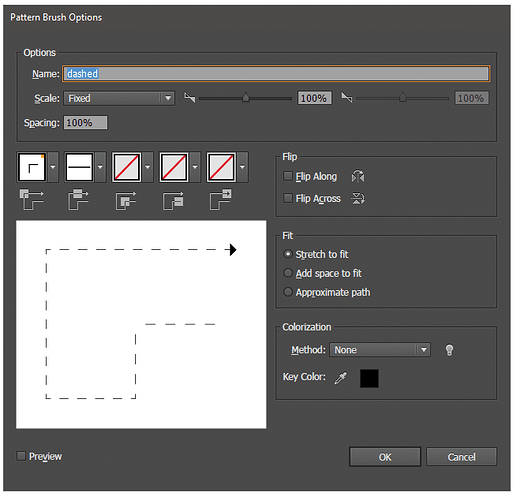Since the software is mainly intended for design/illustration work, I am not sure it would be very useful. The dashed lines in their native format have a centerline and retain better accuracy. This is really just a hack so we can use them for our own weird purposes.
True. 
Hey cats and kittens; Illustrator guy, here!
I happened to catch this thread and, while I applaud Jkopel’s clever method of creating lines, I wanted to pop in and let you know you’re beating yourself up with extra work and to save you some time in the future.
So here’s my handy dandy dashed line method, sure to make you hate making dashed lines a little less:
Step One:
Draw a dash!
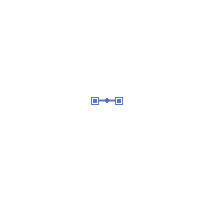
Adorable, right?
Step Two:
Go to your brushes menu and select “New Brush…” then Pattern Brush
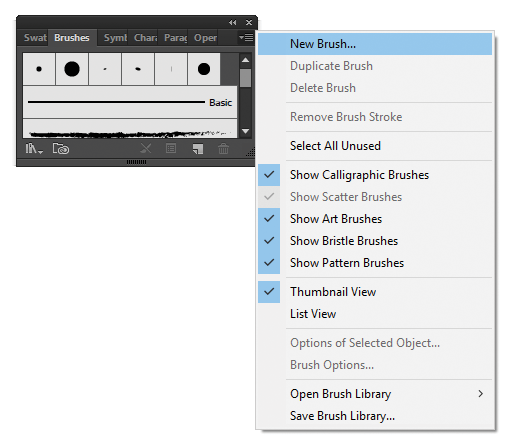
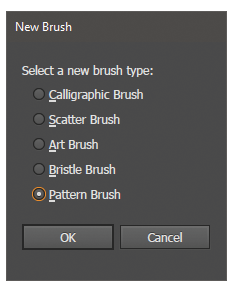
In your Pattern brush menu, give it a clever name and set the “spacing” attribute to whatever percentage looks best to you (I went with 100%) then hit OK:
Now you’ve got your super sweet dashed brush. Let’s try it out!
Step Three:
Draw some shapes!
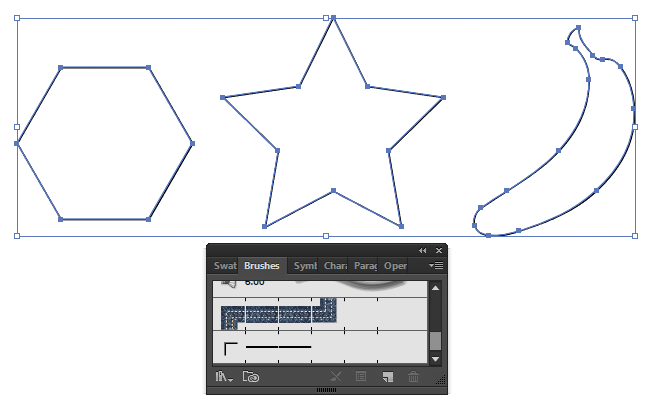
Then click your brush to apply it
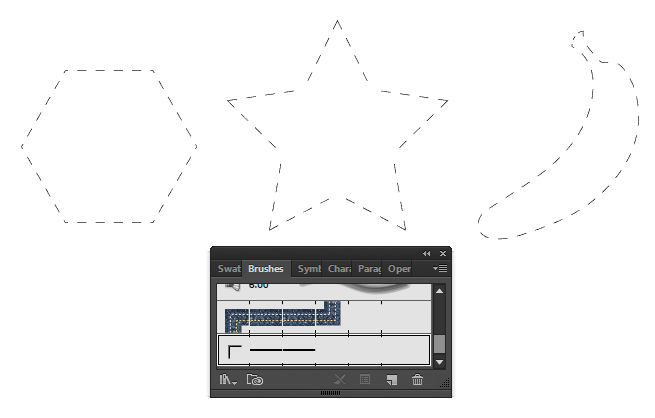
And now, when you go to object>expand appearance, you get centerlined dash segments, even for unusual curves

And the best part is, once you have your dashed brush, you can keep it and apply it anytime you need another fold line. You can even make a variety of styles of dashed brushes for the various uses they have. you can even get really ridiculous with them if you’re so inclined, like this:
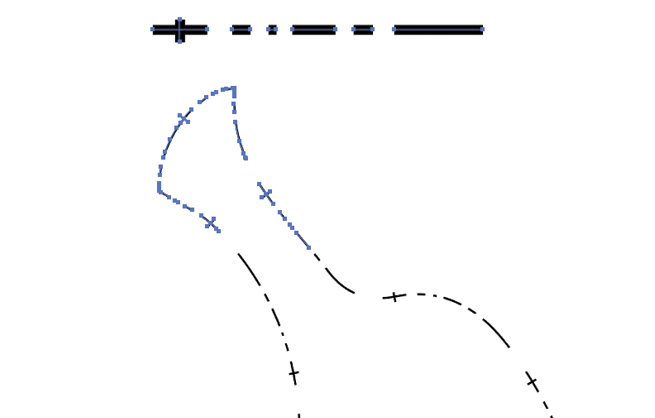
Hopefully, you’ll find this saves you a lot of time.
Ooooh! Advanced stuff! 
(This is why I keep buying new toys - always cool new knowledge to pick up along the way! )
Muchas Gracias! 
Hell yes that is amazing, it even works in my ancient CS5.1.
Thanks so much!
Happy to help! If you run into any other illustrator things like this where you just know there must be a better way, feel free to shoot me a message. I may not have much experience with lasers yet (DAN) but I’m an old hand at AI and might be able to offer some shortcuts.
That was amazing Likeable (not a jerk)! This is why I love this place: everybody is so generous with their knowledge.
That’s great, thanks!
I know nothing about illustrator, but I know I primarily use dashed lines (rather than a shallowly cut score line - I don’t know if this has a word or if I’m using the right ones) for fold lines when I don’t want to change the cutting settings on the cameo because it’s slow, requires 2 cuts, and I’m lazy. Is there a pro of dashed lines over score lines for folds? Like, are dashed lines stronger? Are dashed lines also faster of the laser?
Reinventing the wheel is standard MO. It sticks better if I slap it into me…
I certainly understand that. I’ve been teaching myself illustrator since back in the days of AI7 so I’ve done my fair share of banging my head against the wall. I’m starting to think this whole “self-taught” thing might have been a scam; turns out my teacher didn’t know what he was doing, either.
Just noticed “coloring book artist”, are you as excited about the trace feature as I am?
If you would care to share something of your craft with us we would love to see it!
There are wonderful examples from across many disciplines in the “Show and Tell” thread.
The talent and skills gathered here is really amazing!
Thanks for taking the time to put that together! Much less intimidating for the newbies like me. 
I actually do most of my art directly onto the computer using a Wacom tablet, so I probably won’t use the trace feature as much as more traditional artists might, but it’s still an excellent feature.
I would share my coloring book stuff, but honestly most of it is a bit… ehm… rude? I’m not sure Dan et al. would appreciate me dirtying up the place. But there’s a link to my page on my profile, if you’re into that sort of thing.
I used a wacom many years ago (it had a serial connection) a!most wore a hole in it!
Had my eye on the wacom non-touch screen 13 inch model, but the price gave me pause…
Hahaha OK… forget show and tell!
For Wacoms, one thing I’ve been recommending to people is to look for an Intuos 3 in new/good condition. It’s a generation back so the prices have come way down, but it’s still a workhorse and it’s still plenty easy to get compatible pens should you need to replace one (like if, hypothetically, because you lost 4 hours of work because you’re too stupid to hit save and you furiously hurl said pen across the room, embedding it in the drywall like a dart… hypothetically.)
I just think you’d fit right in with some of the medieval illuminators, who though a little more circumspect really managed to do some clever nastiness. Then there is Bosch who really got down and dirty. Not necessarily my cup of tea, but your artwork and lettering is first rate!
Thanks! I’ve always been fond of classic illumination. And I totally understand it’s not everyone’s cup of tea; fans of sweary calligraphy in coloring books are a small, if exuberant, group. Still, I appreciate the compliments.
Ha, your work is great! Bookmarked for “cool gift” needs down the road.
Thank you. ![]() This community doubles as a part of our workplace so we try to keep it G-rated.
This community doubles as a part of our workplace so we try to keep it G-rated.