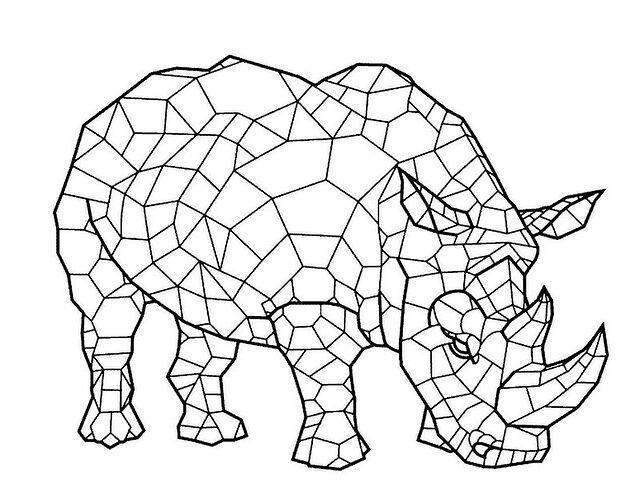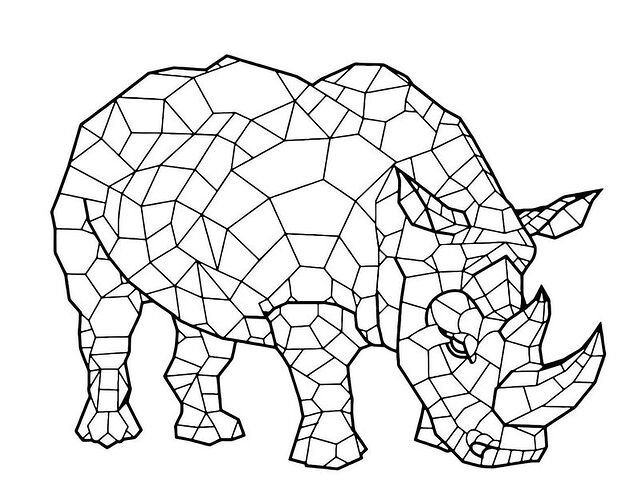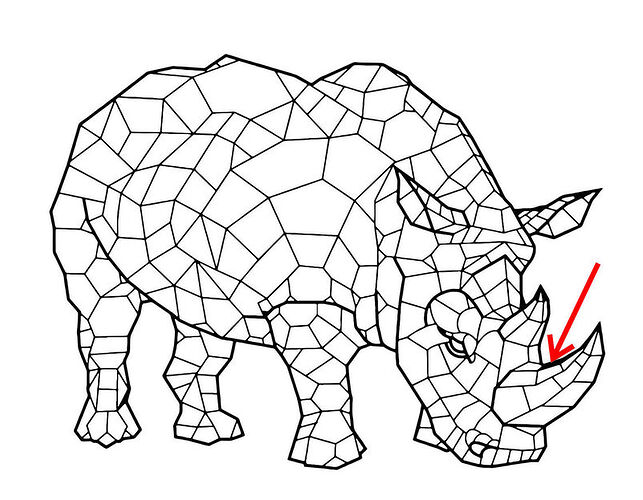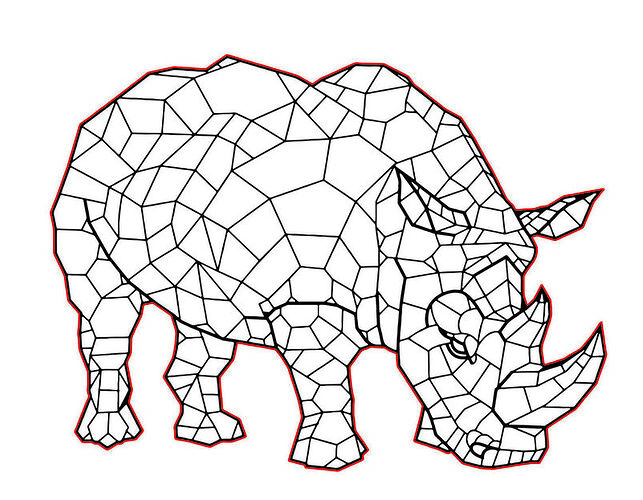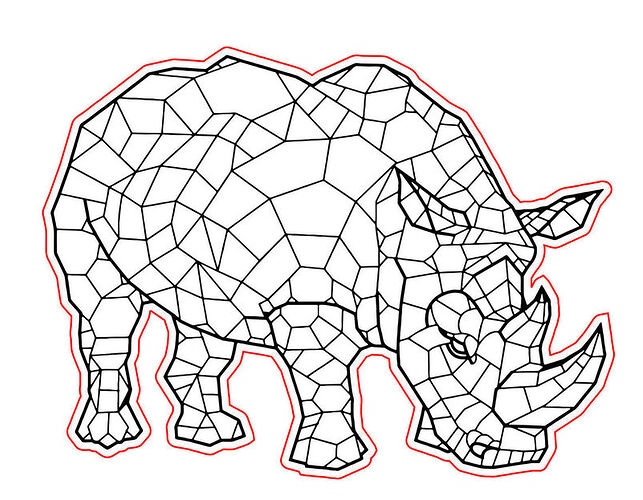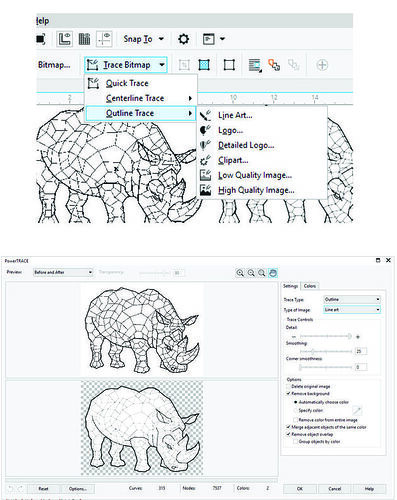That’s aweful…


Aweful as in full of awe, or did you mean awful as in bad?
Here’s an interesting twist… if you set your line width to 0.0001, and THEN outline a dashed line, illustrator properly creates two point lines, and NOT collapsed boxes…
It gets confused on more complex shapes, but if you need a simple quick dashed line, it appears that there IS a way to do it natively… 
damn why didn’t I think of that?! lol
BLASPHEMY!!! lol
Great - waiting for your detailed method in CorelDraw, similar to AI method shown by likeablejerk. A side by side comparison of a real example can help the rest of us decide on a software path if we’re not financial enough to purchase both.
Which example…? I already posted about the dashed lines. If youd like to know how to do something in CorelDraw, Id be happy to show you but maybe on the Corel support post instead since this one is more about AI…thats why I dropped it here…lol
A comparison of a bitmap lineart drawing to vector process - similar to the Rhino bitmap demonstration processed by likeablejerk. I’m wanting a skilled user to show a similar CorelDraw process and verify the statement “I wish I could gift eveyone a copy of CoreDraw…its so much easier…lol” unless it’s only better at dashed lines .-.-.-.-.-.
When I get a chance, possibly today, I’ll look it over. From what I saw, I would do it somewhat different than he did so it wont really be a side by side comparison.
And BTW, if you followed the entire post, that comment was more of a friendly jab at @likeablejerk
Steps to convert Rhino with CorelDraw as @likeablejerk did with AI.
@BarryH
Original png
Use Power trace which automatically converts it into a vectors.
Ungroup and then select the outermost part that is black. (Arrow is pointing to a thick part)
Use break apart which separates the outermost shape from the rest and click a color to outline. I used a wider red line width to show but my laser uses a hairline for vector cutting. Since the rest of the lines within the image are thicker, they will raster.
If you want to have the cut line farther out then use contour.
4 steps in CorelDraw
Very cool. Does power trace allow you to adjust tracing parameters so you can tweak it and keep from losing finer details (like how I had to, to keep it from losing the ultra small pieces on the horns, ear and brow ridge)?
![]()
Yes, CorelDraw’s PowerTrace feature has adjustments to tweak smoothing, detail, number of colors, etc.
Yes, as @johnwills answered. Here is a screen shot of the options.
Top you can see you can also do a centerline trace that will get you a single line vector as well as the traditional outline trace. With outline trace, you can choose what type of image you are working with and it does auto adjust for you. Quick trace is for high res images and does it really fast.
Bottom image is the options for tweaking
Gotcha. I’ve got my guy at working looking into if we have deals for Corel X8, so we’ll see. I might just convert 
If you have an older licensed copy, the upgrade is only $199 but many times its on sale…I got mine for $179 with Memorial Day discount.
Don’t know how old of a copy it will upgrade though…lol
Student version is $99 for upgrade
Well I know I can get the CorelDRAW Technical Suite X7 for $99 through work. I’m just waiting to see if they’ve got the X8 one available but not listed yet.
Wasn’t this thread about Illustrator?
It was, but the thread has expanded to how to do the same in other programs. Then it became about how to do similar techniques in those programs. Then it became silly for a bit then back to techniques.
It’s evolving… like a pokéthread!
Anybody besides me think it would be a good idea to have a separate Tutorials and Training Category? (With Subforums for Illustrator, CorelDraw, Inkscape and eventually GlowForge?) 
There are lots of good little tuts floating around out there, but trying to find them when you need them is gonna be a challenge. (And it will get worse as time goes on.)
Yes. I think that some other categories will be so helpful once the Glowforges arrive. Right now I can keep up with all the posts, and am not too concerned, but the categories will make it easier for me to let go and not read everything.