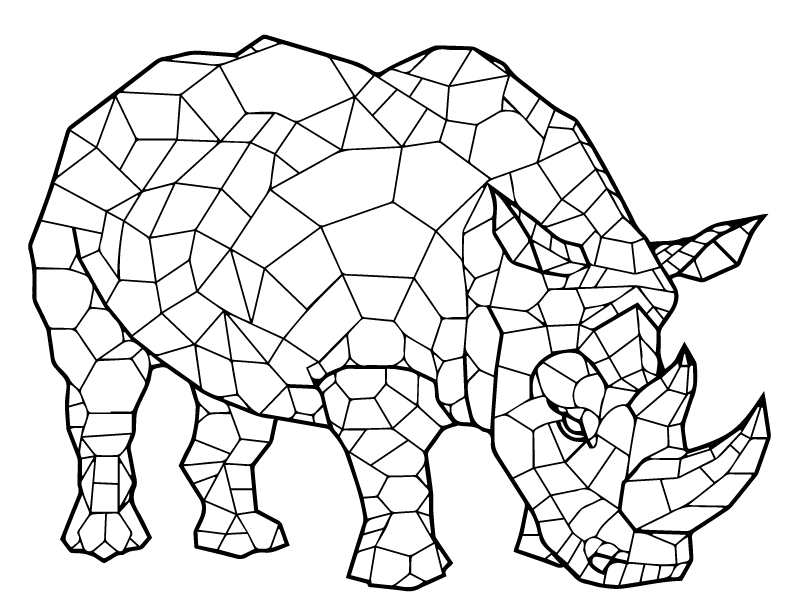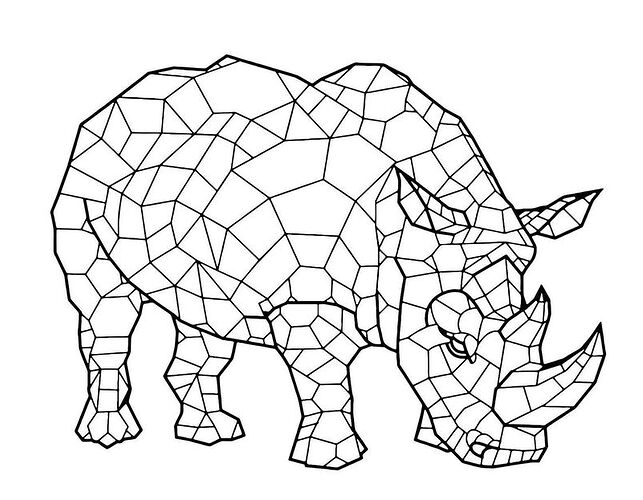Yeah, sorry I derailed it…lol but as long as we are having fun😜
We are, and we are all learning too.
You just demonstrated an alternative method in comparison.
Thank you.
 @smcgathyfay Many thanks for your time and effort for the comparison workflow, and all your other valuable contributions to the Glowforge community.
@smcgathyfay Many thanks for your time and effort for the comparison workflow, and all your other valuable contributions to the Glowforge community. 
Changed the title of the thread 
lol technically, in CorelDraw, it’s not a hack…it’s a regular function.
I mean, that’s true of Illustrator as well. It’s just a matter of proper application of the tools provided.
No scripts were written; all gibsons and planets remain unhacked.
Have to agree - using a product’s features isn’t a hack just because you didn’t know they existed before you had the need. ![]()
When I started this thread it was a total hack, since I had to jump through hoops to make it work. Then @likeablejerk set me straight with the real way to do this in Illustrator, so yeah not a hack any more.
Certainly A way, anyway 
It’s still entirely possible that there’s an even better way.
As is the Adobe way! Usually ten different ways to accomplish something (especially Photoshop).
By the by…I actually tested the “Auto Trace” functions on the same crap 72 dpi download off the interwebs in both Illustrator and CorelDraw the other day, just to see which one did it better.
CorelDraw did. (Not to say that either result was immediately usable after the first pass, but the CD version was significantly more accurate than the initial Illustrator trace, and the editing was a whole lot more intuitive.)
(That doesn’t mean that Illustrator doesn’t have it’s uses - it has some powerful options that I haven’t seen yet in CorelDraw, and I can directly open the native AI file format in Rhino.)
But for a beginner, who might actually want to rely on something like Auto-Trace instead of drawing their own stuff, I believe I would now recommend they get started in CorelDraw. I think it’s going to give them much quicker results that will be accurate enough for this purpose.

Neat! I haven’t had a chance to do any side by side comparison between them, so it’s nice that someone is doing it.
Since CD X6 the trace feature was improved 100%. The older versions worked ok but its amazing now
For comparisons sake, what version of AI?
(Really need to watch my typing on phone! Ha)
Illustrator CS5 versus CorelDraw X4.
(Both ancient.) 
Did you keep the results? I would love to see.
I would also love to see the same comparison with current versions of the two softwares… anyone setup to do that?
No, I was just fooling around and didn’t keep it. I’m sure I’ll be playing with it more in the future. 
You can sorta see a comparison with up-to-date between @smcgathyfay’s and my version of the rhino.
AI:
CD:
I could have been a bit more precise on making sure the little parts were not filled in, but yeah, seems pretty comparable.
What we need to do is find a dirty low res jpg and compare those.
Yeah, you’ll get a better comparison that way - I can’t tell a bit of difference between the two above results…both look great.