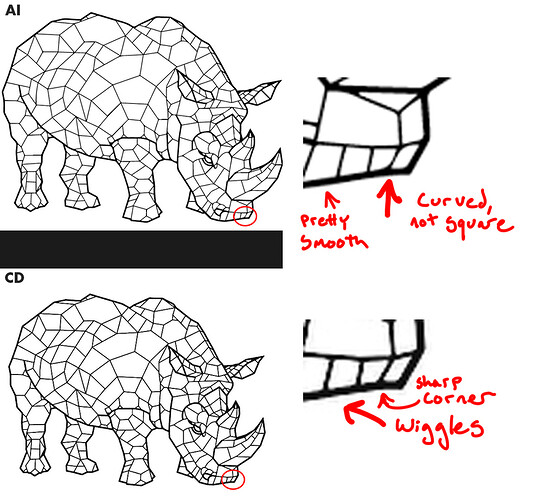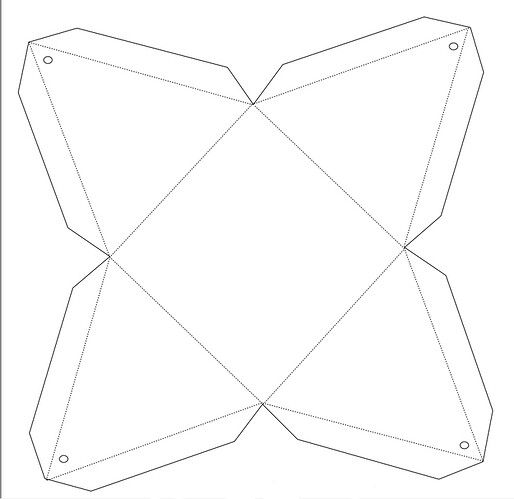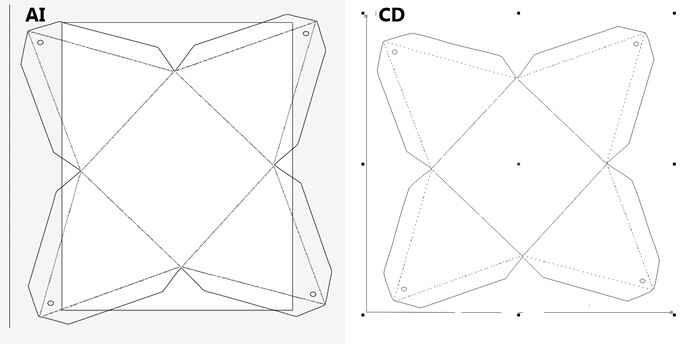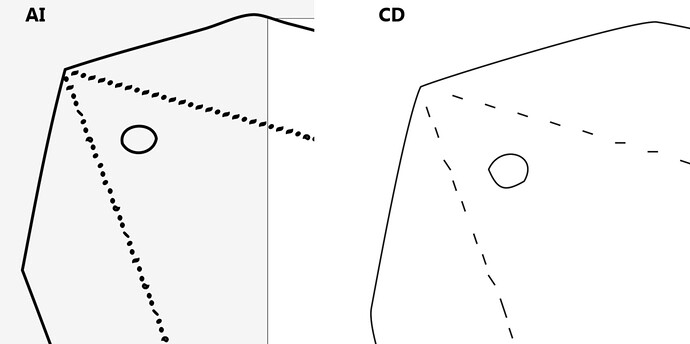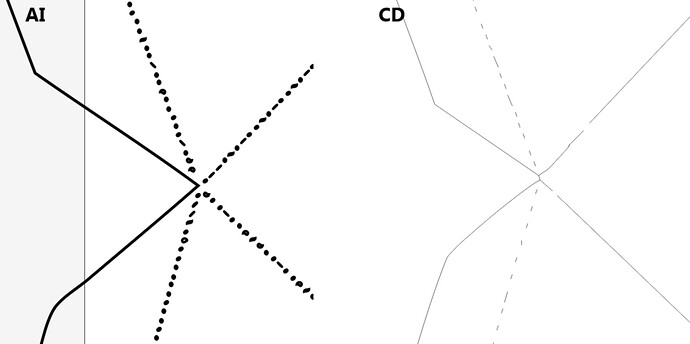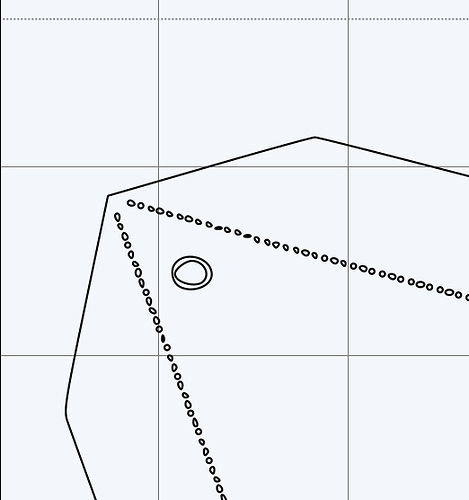Just rounding the corners of the outline. But either way is good. Any Inkscape user out there to compare? I have had pretty good success with trace. But almost always spend time fixing.
I have inkscape at work…I can do CD…but not too proficient on Inkscape so anyone better please do😁
So what I am seeing is that the output is very similar, but there are differences.
I notice AI making some corners into curves, where CD does not.
I notice the AI file looks cleaner on my “5K” mac screen, although it is a much larger file…
which leads me to notice that I am comparing a PNG to a JPG. D’oh.
So what needs to happen is for us to use one fixed source image, one fixed output size, and one fixed file format, and we need to see and evaluate the results between AI, CD, and IS. I know that Ai has several auto-tracing presets, and I would think that CD and IS do as well. So seeing the same image, at the same size, in the same final format, from a variety of presets, from a variety of programs, and with no additional cleanup, would be very enlightening.
Granted, auto-trace is not everything, not by a long shot. Most often, in fact, I see it used to steal other people’s images (and cut logos for things that they do not have the rights for). Still, for those who are thinking about purchasing an expensive software suite, or having trouble deciding between MAC/PC for a new design computer, this could be quite helpful.
Test case on the basic box below - it’s a 72 dpi jpeg, and not the worst I saw, but everybody changes up a basic box design by a fraction of a mm and then tries to copyright the damned things. Something this simple I would just redraw to make it accurate, but it should be a good Auto-trace test case.
(Don’t think anyone will care if we use it for a test case):
Interestingly on this one, Illustrator performed better on parts of it, and CorelDraw performed better on others, but you can’t tell until you zoom way in - (which probably isn’t going to matter much with the laser tolerances) but the differences are shown below with the CS5 and X4 versions of the software:
Both were traced with the Technical Drawing Settings in each software and the initial settings were massaged a bit to cause the dotted lines to be picked up - neither initially appeared with the default settings.
The main problem with AI is the tendency to treat everything it sees as fill (as you can see when you zoom in on the dashed lines):
On the other hand, Illustrator was much better with accuracy on the solid lines, in corners, and did a better job rendering the circles - I had to massage the smoothness setting quite a bit on CD to even make the circles round, and it’s interpretation of straight lines was rather “wavy”. In addition, some of the “supposed to be dashed” lines in CD came out solid.
I’d be interested to see how the newer versions of the software handle the trace on this one. If you spend more than 5 minutes adjusting the settings, it’s more than I spent on either of these, so although these could probably be fine-tuned a bit more, spending a lot of editing time doesn’t count.
Ready…Set…Do it! ![]()
I usually copy, merge in pathfinder, offset paths, then paste in place the original. Many times though, offset paths can kind of explode if you have really sharp angles. This is a great option. Thanks.
I think the major difference is that AI default seems to try to smooth lines and minimize control points, while CD is more focused on accuracy and, when dealing with a pixelated source, is more likely to stairstep to follow the edge, giving you the wiggles.
I’m sorry my drawing was too nice for you ![]()
Lol this is funny coming from the guy who does “adult” coloring books…![]()
![]()
I know I’m going to break @smcgathyfay’s heart here, but… the GF office is standardized around Illustrator and Inkscape, and they are much more used (according to our customer survey so far) than CD, so if you don’t have an allegiance, I’d have to recommend AI or Inkscape.
That said, it won’t be hard to go from CDR->GF, it just may not be quite as smooth (e.g. we have no plans for an integrated plugin yet, so it’s an extra step).
I don’t have a newer version of either of those programs, but as another point of reference I tried it in my copy of Sure Cuts A Lot 4 and got the following result:
It did a great job on the outline but pretty poor on the dotted line details. On the other hand, Sure Cuts A Lot is only about $60 and can export as SVG so it might be worth a look for some folks.
@dan, if it’s not going to give anything away, can you tell us what vector file formats are directly readable in the software so far?
I’m guessing Illustrator AI, but will it also read DXF or DWG? SVG?
If we know, we can start prepping files now. 
Yeah I figured that…lol. Just the one extra step of exporting the file then send. I’ve been playing around with inkscape. I was surprised at some of the features and capabilities. For the pricepoint…free…that seems to be a great deal.
With the time and third party add-ins I have invested in CorelDraw and the workflows I have established for graphic design, vinyl printing/cutting, and CNC routing, I’m going to stick with CorelDraw and hope you eventually add a plugin.
Funny thing…this morning, perusing Facebook, I noticed on a local woman’s page that she had posted a video about your ‘rude’ coloring book…and even had a copy of one for herself. I was just thinking…HEY…I know who that guy is! Small world! And this is also testimony that the coloring book is making it into very small corners in that world, as my town is under 10,000.
That’s great! I’m always amused when I find strangers who have seen (or own) one of my silly books. I once even saw someone coloring one in public and had to go over and say hi.
The native, internal format is SVG, so anything else is converted to that.
Yes - it’s fortunately not hard at all, even without a plugin.
Thanks! ![]()
So are SVG files pronounced as “savage”? If not, can they be?
I know this thread is old, but I am just seeing it and see that no one with the new AI traced it. I subscribe to Adobe CC full suite so it’s always currrent. I’d be happy to do it for you if it would be helpful and if you have anything else you want me to run just let me know. 
I processed it a few different ways in CC, never managed to get the fold-line dots correct. Running the trace as strokes and no fills, messing with the threshold value it can do a decent job of keeping the “dot shapes” consistent… but they were consistent ovals, not circles, and many were missing.
Here. Hold my beer. I got this…