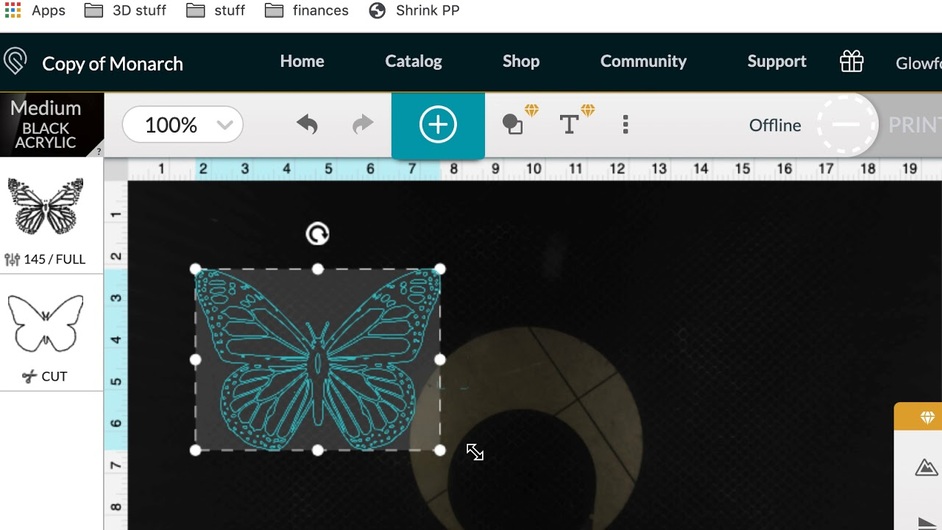I’m wondering if more people are using their GF and this slows thing down. OMG it takes 5 minutes to move one image over an inch.
Clear your cache and you should be good to go.
thx, will try
The UI does not even require an internet connection once you have a design open. Obviously it does to hit Print.
It’s all on your local device.
Cleared cache/shut everything including wifi down on GF #1 at work - lagging continued - gave up on that GF for the day.
Came home 20 miles away - different wifi. Tried on GF #2 at my house - still lagging. This happens often on Sundays- no joke. I really think things slow down cause lots of folks are busy on GF on Sundays. Wondering if lots of people are really using their GF on Sundays??
As eflyguy said, moving the design on your screen is all done locally on your computer. Gf has nothing to do with it. You can prove this by opening a design, then disconnect from the internet. You’ll still be able to move it around, scale it, rotate, etc. so if you’re problem is moving a design that you have open, it is definitely something going on with your computer, or perhaps some other internet process like a cloud backup, virus check, etc. that is hogging resources, But not gf.
Edit: one thing that can cause this is a design with a lot of nodes. Where did the design come from?
What’s a node? I created ied in photoshop and converted to SVG in illustrator- I printed printed on Saturday and earlier in the week on same GF’s with no lag
Thx for input!
Oh no! I’m so sorry you’ve hit a snag. To investigate further, could you provide us with a copy of the file you were trying to upload? If you don’t feel comfortable sharing it on the forum, you can email it to us at support@glowforge.com.
It’s been a little while since I’ve seen any replies on this thread so I’m going to close it. If you still need help with this please either start a new thread or email support@glowforge.com.