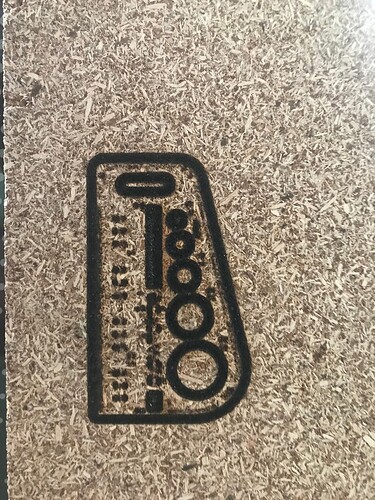My glowforge printed my design of fish scales but it did not print where the print was placed…it was shifted to the left and only printed half of the design where it was placed.
Next I tried matching the design which was perfectly placed in the window of glowforge and it overlapped in a very severe way as to mess up the print.
Now Im trying again after setting refocus and resetting the head as well as turning off on on the printer.
the head is moving (and I checked to make sure the settings were correct) but the head is not printing…its not doing anything but moving back and forth…also it shifted way of the material I was etching to the plate of the printer!!!
What the hell is going on and why is this such a problem!!!
HELP!!!
PLEASE
oh and the printer has hardly been used at all…I have had so many issues with it that I am fed up
Its very clean, I have it exhausted so there is no issue with those things…I just cant figure it out and that I have no one on one service from glowforge!!!
If the machine is going through the motions, but the laser isn’t firing or leaving a mark, that typically means one of two things:
-
You accidentally set the engrave/cut power to 1. If you open and close the settings panel without choosing settings sometimes it will default to 1 power, which is not enough to leave a mark. Check that you are using appropriate settings for your material.
-
Your design contains overlapping elements. If you accidentally duplicated part of your design, the Glowforge will treat the overlapping parts as a “do nothing” operation and not engrave that area. Check that you haven’t accidentally duplicated part or all of your design in the file you’re uploading, or in the Glowforge web interface.
An easy way to tell if the problem is with your design or settings, or a physical problem with the machine, is to print the “Gift of Good Measure” design from your library on a piece of Proofgrade material at Proofgrade settings. Think of that as your printer “test page” which practices all the functions of your machine. If that prints fine, you know your Glowforge is working normally and the issue is in how you’re using it. If that doesn’t print anything, then you most likely have some kind of hardware problem you need customer support to work through with you.
Could be wrong here, but it also sounds like you’re not using the ‘set focus’ feature correctly.
How do you use the “Set Focus” feature correctly other than clicking on set focus?
Not much else to it, except making sure you use it in the correct sequence. Use set focus first, then place your artwork. If you’re doing that, then my suggestion is moot.
And how do you reach customer support? Last year when I purchased my machine…and received it…as soon as received it I started having problems…little at first then issues printing When they changed to having Premium options all sorts of things became issues.
I called a few times and told there was no support number and that I would have to rely on the Community Forum for answers.
Is there a way or number where I can reach a real person for Glowforge support now?!
Click the support button at the top of the page, and click “Submit a request”, or email support@glowforge.com. Support is provided by email not phone. Here are the real people that will be helping you.
Oh yes…and I have already submitted the contact “Issue Page”
That was what…last week…no message, email or call back as of yet!!!
But they sure have that SALES LINE OPEN!
At this point I am very disappointed in my glowforge purchase and wished I would never have made the decision to buy it…It was way to expensive! Especially for them to change everything that they had in place to Premium
I was extremely upset when they took off my designs I had already done where i could not repeat them…now that’s inexcusable!
And if you noticed in the new contract when they went to premium, (yes I REALLY READ the contract), they changed it to read that any design we use of our own making on Glowforge’s site will now be their property as well…not verbatim but same meaning. Did anyone else read that and if so any qualms with it?!
That seems unlikely, since their average time to resolution is under 24 hours, and you get an automatic email just by submitting a ticket.
Nobody is taken away from the support team to man the sales line.
Better never ask for a quote from another US laser manufacturer like Epilog, Trotec, ULS since they start in the $20-30K range. Glowforge is very much a budget option.
Everything in the premium subscription was created specifically for the premium subscription. Nothing was changed to premium. Not one thing.
Designs you haven’t opened for 30 days are automatically deleted. You can store them on your computer forever.
The agreement does not say this, and has never said this. You’re misreading it. It’s actually as explicit as can be that you’re licensing your content to them (which requires you own it to give such a license) solely for the purpose of storing and displaying it within the GF app for your benefit, and that it’s kept strictly confidential aside from that purpose.
This is the result of me printing the Good Measure Gadget to see if my machine is working the setting are automatic so it should have printed better and cut it out but the image & the video show that it did not!!!
So what now my fellow Community Peeps?
Looks like your lens is in upside down.
What kind of material is that?
That’s what an out of focus engraving looks like. You either:
- Forgot to put the lens back into the print head
- Put the lens in upside down
- Took out the crumb tray of your machine when your material should be on top of it
Dan 84…are you the Dan that owns Glowforge?
No
1/4" chipboard…much like daft board but not as dense so it seems like it would have worked with the same settings and yes…I may have very well put he lens in upside down as I cleaned the printhead ( along with entire glowforge printer inside) incase my printing problems were due to any of that.
May very well be that the lens is in backwards Dan as I recently cleaned my glowforge
printer head and inside of the printer in case that was causing any of my issues,
I thought I went by the manual…and I hope I was smart enough to follow the directions…but hey, who knows…LOLOL
Dan it does say this in Section 3.2.2 of the Glowforge’s Contract agreement…
“License Grant to Your Private Content. If you upload or create Content in a private area of the Service , you grant Glowforge a worldwide, non-exclusive, royalty-free, fully paid right and license to host, store, transfer, display, perform, reproduce, and modify such Content for the full period of time that you maintain your account on the Service”
How would you interpret that?
“… solely to enable your use of that Content or to resolve any issues that may arise with the Service. Glowforge will treat any Content you upload or create in a private area of the Service as confidential.”
Why would you cut that off mid-sentence? I can’t think of any non-malicious answer to that, which means you’ve decided to purposely misquote and mischaracterize the agreement in a way that misleads and disparages the company. That is illegal, ma’am.
This clause says the exact opposite of what you claimed, that they are claiming ownership of your designs. For you to grant Glowforge a license acknowleges your ownership, as licensing your content is something only the copyright holder can do. To grant a non-exclusive license, you must retain your ownership to be able to license it to others. So from line one, you’re already wrong.
It then goes on to say that this license is for the sole purpose of allowing YOU to use that content or to provide you with support relating to it. They are explicitly limiting the license they ask of you such that they have zero right to use your content for their or anyone else’s benefit, solely your benefit. They go on to say that they will hold this content confidential.
The reason for this license is that, without it, displaying your own design on your own computer screen via their webpage would constitute copyright infringement. Doing so requires making and transmitting a copy of your design over the internet, and those are two rights held exclusively by a copyright holder. You are granting them the most limited license possible to provide the service you are requesting of them by using your Glowforge. They just don’t want you to sue them for showing you your own designs.
Wow Dan, I may be upset & frustrated about things but I am in no way attempting anything malicious and I am not doing anything illega…(Sir)l!!!
I am only asking MY Gowforge Community to help me sort out my problems and my feelings (and I am allowed to have both) based on those problems…Dan, really? You have taken this way to far with your serious accusations and implications!
Facts…
~I own a Glowforge
~I am on our group community space (where I believe that I am allowed to speak freely & honestly) and to be able to converse about my issues and my feelings, which are valid, just like everyone else does on the forum,.
~There is a learning curve to this product most definitely!
~I spent a great deal of money on this machine ( Please do not compare this product to others, as you did above…because I did not buy those products…I bought this one!) for it to just be a craft toy for me ( I purchased it to make a serious business for myself… to interpret my creative ideas on it… I have a Degree in Fine Arts & by the way, I studied Graphic design}
~I have a traumatic brain injury where I was hit by a steel beam @ work last year almost a year ago on the 24th of this month, impeding my cognitive abilities somewhat making things harder for me to understand, regardless of my education, but I think I get along pretty well with most processes in my daily life (and most people…but I like animals more…for the reason you just proved…LOLOL!!!)
With that said, I have nothing to prove to anyone, as I only want help from my community and the ability to converse as I need to…if you can help anymore thanks (I will def look @ my lens tomorrow & thanks for that info!!!)
If not, consider our conversation over…no need to continue it if you are angry, pissed off or feel the need to defend anything or one…that’s not what the forum is for…its for people to discuss their Issues…ALLL of THEM smiley face