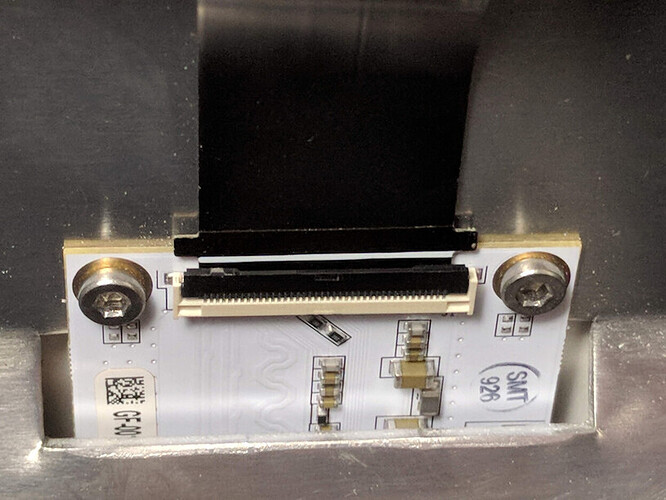Cleaning the mirrors maybe what got me here! After cleaning if few days ago, I got the error message that the glow forge could not take a picture. Shortly after I started getting messages like the lid was open. Long story short, I have replaced the black lid cable. The left side LED light has come back on and the lid open error is gone. However, it’s still says that it cannot take a picture and is stuck on centering. I can hear the clicks like it’s starting up but when it gets to that last click where the head would normally move along with the laser arm, nothing happens. I have followed all the steps, check the cables, re-cleaned the lenses, check the circuit board but it still says centering after several turn offs and ons. The laser arm doesn’t move and neither does the head. And of course it’s Christmas and I have 200+ orders waiting!
There is only one mirror, and cleaning it would not lead to the problems you are having as it just sits in the printhead and doesn’t really come into play in the start up procedure. It seems you have problems that are associated with the black lid cable, but replacing it didn’t fix the issue so that is problematic. Have you tried starting the machine with the printhead directly under the lid camera? I hope Support gets back to you soon and looks at your logs to see what is going on.
I haven’t tried that but I will. Thanks.
Oh no, I’m sorry to hear about the trouble @ndesigntoo.
I’m so sorry to hear about the trouble with the installation of the replacement cable.
Could you please send us photos of the three connections, like these examples below? When we receive them, we will take a close look at the connections and follow up with the next steps.
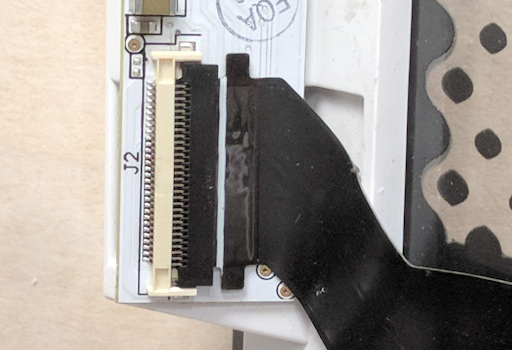
Hi @ndesigntoo. It looks like we were working with you through email for this issue as well. I just sent a response with the requests from my colleague included to your email now. To avoid any confusion, I am going to close out this Community thread, and will look forward to your email response. Thank you!