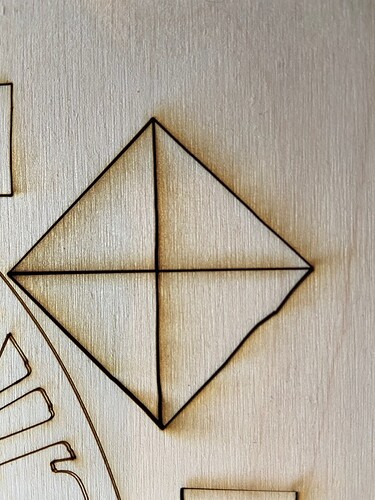I tried adjusting the tension and it seems ok but it still isn’t cutting straight lines. what do I do?
Welcome to the forum.
Check closely to see if all of your wheels and pulleys are intact and without cracks. If so, the problem is still the tension.
hi there, I checked the pulleys and wheels and they are good. I adjusted the tension and tried many test prints but I am still getting a wavy line where there should be a straight one. could it be too tight? should I only be adjusting the tension on the arm or something else? I am afraid I am going to make I t worse so I am nervous
I have never loosened my belt for cleaning, so I am no expert. You should only be adjusting things you have changed, and I assume that is the carriage plate belt.
Can you share a photo of the wavy lines you are experiencing? Does your tension replicate what is shown in the support pages?
like it will cut some lines straight and then it adds a wavy part that shouldn’t be there. also with scoring and engraving it does the same thing like it isn’t aligned right. my partner is putting it back to factory settings to see if that helps. I think my tension replicates the pages. I did not take my belts off to clean because I was too chicken. I only adjusted the tension because that is what the troubleshooting said to do
I am not certain what you mean by “factory settings”, and I don’t know why this behavior would be the result of cleaning if you didn’t change anything physically when you cleaned?
Check for debris on the rails or in the belts. A small piece of masking on a belt can cause problems, but this really looks like a wheel/tension thing.
thank you, I just wanted to tell you everything I did in case it contributed to my issue. I am going to do what you said and see if that helps. by factory settings I meant, making sure it wasn’t a software/or wifi issue.
It is not advisable to do a “factory reset” unless told to do so by Glowforge support staff.
I don’t think I used that term correctly. thank you for the advice. also after I inspected the rail that the laser glides back and forth on, I found a tiny bit of tape that I didn’t see before. after cleaning the rail again it works perfectly! thank you again for walking me through my panic. have the best day!