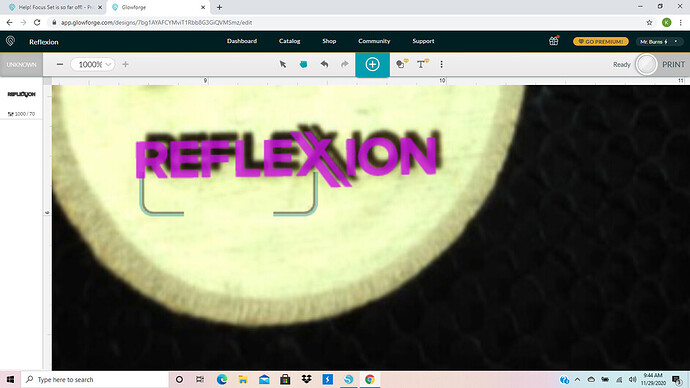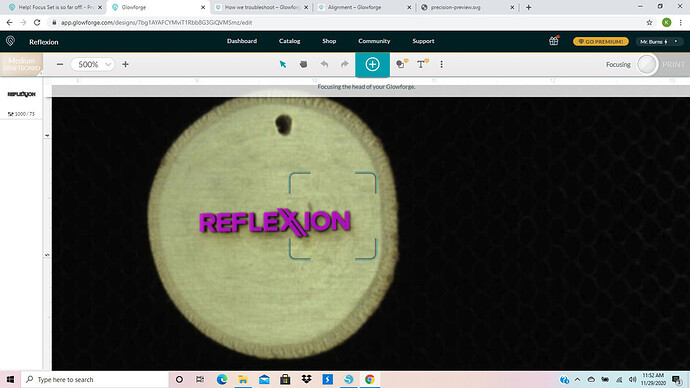Looking for some assistance on using the focus setting. i go to set the focus and it always takes the distance at least 1 inch off to the right and slightly down from where I pick. I’ve cleaned all lasers and reset the machine. I need accuracy on this because I’m engraving slim wooden pens for a client. Granted I’ve suffered with trying to adjust when picking the point to focus, but I don’t believe I should have to compensate. Thanks all!
The head is an inch to the right, or the spot where the red dot is hitting is an inch to the right?
The set focus is an approximate area, not exact (as you’re seeing). It might be difficult to utilize it for small narrow things.
Have you tried setting up a jig? That would probably be the quickest and most accurate way to do this, with less worries about whether the set focus is accurate or not. The jig will keep everything in place and all you do need to is hit print - not move anything around or rely on what the camera and overlay are indicating.
Good morning! thanks for responding so quickly. Yes I have set up a jig and measured all my items as a "just in case " as well. the secondary issue I’m running into as well is the placement onscreen doesn’t match the actual when completed.
. I’m afraid to start working this job seeing how far off the item from projected to actual. I don’t recall it being this bad when I first got the machine in October.Was the photo taken before you lifted the lid, or after? Lifting the lid resets the focus, so it’s less likely to look accurate at that point.
Screen shot was taken prior to lifting lid.
Have you run the lid camera calibration routine?
No I have not. i had no idea that existed, but I’m searching for directions now!
I was going to find it for you but my Internet is stupid slow today and the search wouldn’t even load. 
Went through the calibration and alignment! what an improvement! Thank you for pointing me in the right direction!!!
I’m glad you resolved it! Thank you everyone for your advice. I’m going to close this thread. If you run into any other trouble, please start a new topic, or email us at support@glowforge.com. We’re here to help!