Hi Everyone, I’m uploading a design we are printing on clear Proofgrade acrylic. That said the Hockey puck and stars are being etched multiple times for some reason and possibly the verbiage I think as well?
Any help would be appreciated.
Hi Everyone, I’m uploading a design we are printing on clear Proofgrade acrylic. That said the Hockey puck and stars are being etched multiple times for some reason and possibly the verbiage I think as well?
Any help would be appreciated.
I took a quick look and did not see anything in the file that would explain the problems in the pic. The way the images are doubled and offset is very weird.
There is something weird with the puck though, it comes up as what looks like an empty bounding box. I can’t get anything to show up if I mess with fill or stroke.
I would try saving your file as a PDF and see if that works better.
There is one thing other thing you should know about. Check out this part of the design.
You have 2 filled shapes that cross over each other. This is surprisingly a bad idea because the Glowforge will actually NOT engrave the overlapping areas. You can see this in your final piece despite the other doubling problem.
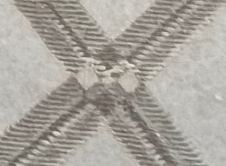
You should use a union function to merge these shapes into one.
Did you actually see the ![]() going over it twice - or is that a reflection of the first engrave onto the other side of the clear acrylic?
going over it twice - or is that a reflection of the first engrave onto the other side of the clear acrylic?
It’s easiest to see with mirrored acrylic, but even clear can do it…
If you’re certain it cut twice, check your settings and make sure you don’t have 2 passes listed? The fact that they’re offset is a different issue if you did have it set for two passes so let us know!
Your design has a stroke and a fill. The glowforge is going to interpret that has two operations, but you have to choose what each group does. Sometimes you do want to engrave the fills and score the outline for a crisper edge.
This topic was automatically closed after 30 days. New replies are no longer allowed.