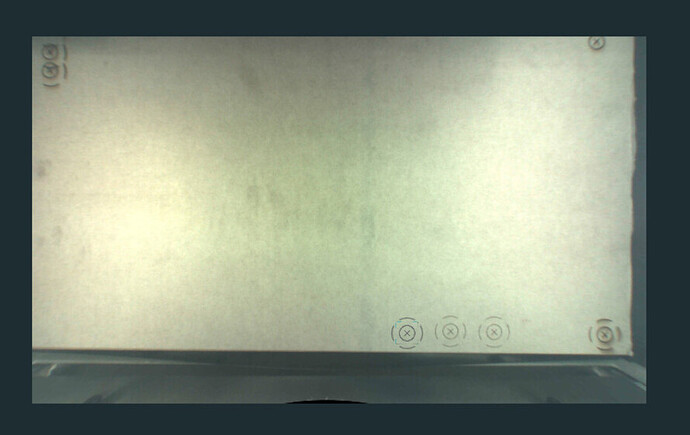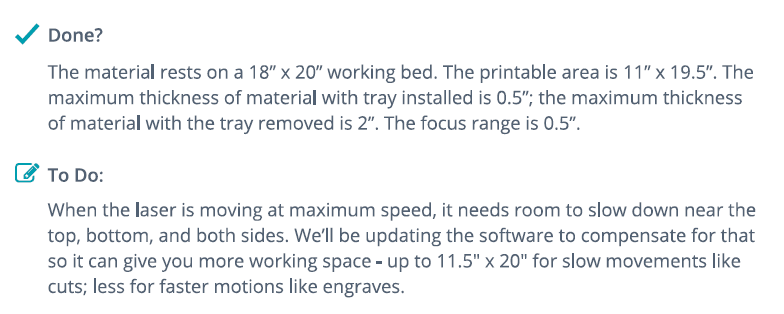I am printing on proofgrade matrial and i noticed that not all of the material is showing. should i not be able to see all four corners of the material? Right not I cannot see all of the sides which means i cannot max the print space. any suggestions?
This is normal. The left and top edges are outside the usable area, and are not shown on the camera because of that. (The more area is shown, the less accurate the fisheye correction will be, so it makes sense not to include those areas.)
Found this with the search function. It gives you an idea of the size and thickness parameters. As you can see, the speed settings will reduce the useable area:
Thank you for the answers, @geek2nurse and @beerfaced, that’s right! For a little more detail:
The Glowforge Basic and Glowforge Plus bed can accommodate materials measuring 12 x 20.4”. The maximum printable area is 11 x 19.5”, and it’s reduced somewhat when the laser operates at high speed, as it can take space for the laser to decelerate. There’s a tray for materials that are up to 0.5” thick, or the tray can be removed to accommodate materials up to 2” (50 mm) thick.
The Glowforge Pro adds the Pro Passthrough slot to accommodate material that is up to 20.4” wide, up to 1/4" thick, and as long as you want.
Engravings take extra room to speed up and slow down, so the area may be a bit smaller. We’re working on software improvements that will increase the printable area.