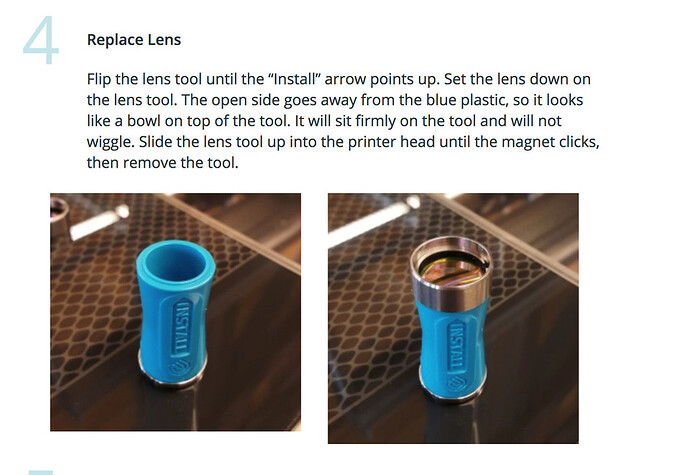I don’t know the timeline of when you cleaned, but if the focus appears to be off (as in you can see it hitting the crumb tray, but it’s not leaving a mark on your material), it’s possible you reinstalled the lens upside down.
It should look like this:
The lens material will be biased down, towards the tool and then lens will sit firmly on the installation tool.