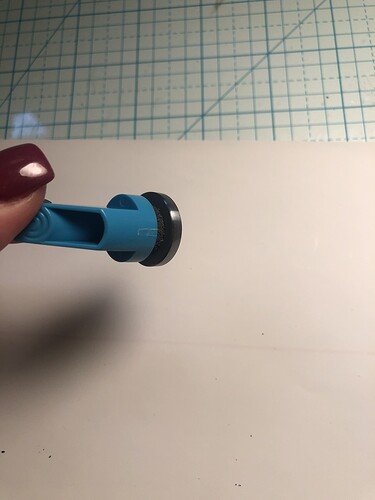Hello everyone, I used my GF yesterday in the morning and everything was fine, then I decided to used in the afternoon and the LASER DOESN’T FIRE. Why this happening?? I’m so frustrated!! I tried everything, I cleaned the machine, I tried different files, I unplugged it and I’m out of ideas.
Sorry…but there’s nothing but audio on your file…no video.
A little more description would help. Your video isn’t playing.
Is the laser moving around? if so, maybe the power defaulted to 1, in which case you wouldn’t see anything.
ugh!!! Sorry about the video, I didn’t realize until now!!! The head is moving, and the setting were 600/80 like I always used for the file that I was doing, the laser doesn’t fire at all. It won’t cut or engraved.
Support will need you to print the Gift of Good Measure on the spare Medium Draftboard they provide with the machine, then post pictures of the front and back. If the machine is not firing at all, then of course there will be nothing to see, but note the time and timezone of the attempt. They can check the logs and determine if the machine needs to be repaired or replaced.
What’s the gift of good measure? I don’t have any proof grade wood. I have had this machine since 2108. Can I try with a different wood? Thank you
I’m so sorry that your unit isn’t printing as expected and you’re not seeing any laser activity. Normally we would have you print a Gift of Good Measure as a next step, but I was able to locate the logs from your recent prints and verify that the settings you were using should have created visible print results.
As a next step, will you please inspect the mirror in the print head?
-
Follow these instructions to access the Printer Head mirror.
-
If you see damage to the mirror or the plastic handle (for example, if the plastic handle has been melted), please check the interior of the Printer Head for any additional damage. If you don’t see any signs of physical damage inside the Printer Head you can purchase a replacement Printer Head Mirror through the shop. Note: If there is damage to the plastic handle on the mirror, the mirror may be difficult to remove. You can follow the instructions here for removing a mirror that is stuck.
-
Once you receive your replacement mirror, please clean both the lens and Printer Head window, by following these cleaning instructions.
-
If you find any damage in the Printer Head, please take a photo of the damage and send it to us and we’ll follow up with next steps.
If the mirror looks good, please let us know and share a photo of the mirror here.
Thank you Ivan. I’m going to try this and I’ll be back at you. Hopefully is a easy fix 

What is all over the surface of that mirror??
It looks like it was wiped with a dirty rag.
Your video can not be played.
I don’t why my videos can’t be played. I cleaned with a wipes zeiss. no rag
The picture of the surface your mirror shows streaks/contamination. That alone would cause a significant loss of power. It should be perfectly clean, as should all of the optical surfaces.
Thank you!! I do clean everything very well. So I might need to get a new mirror, since you said it shows streaks/contamination. IT was very helpful and hopefully it just that.  Thanks again
Thanks again
Thank you for working through those steps, and for sending over an image of your 45-degree mirror. Based on the photo, the handle of your mirror appears to be in tact.
After reviewing the log files we’ve extracted from your Glowforge, as well as the details you’ve provided. We’ll close this post, and reach out directly with the next best steps.
Thank you!