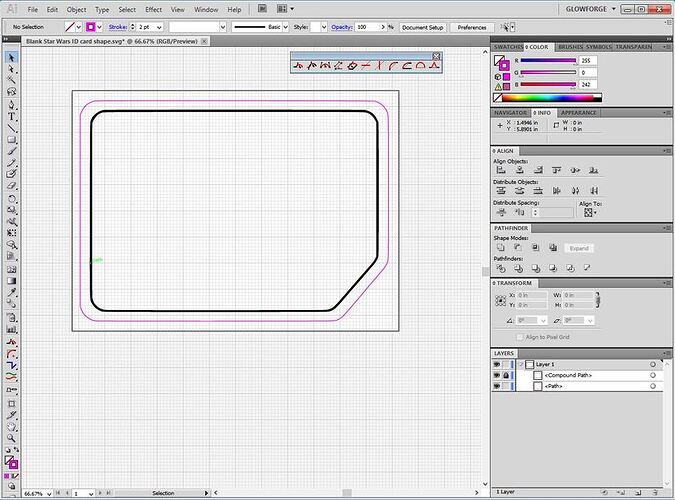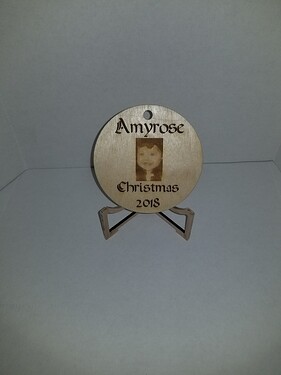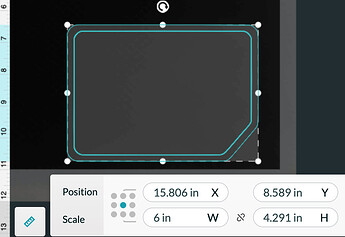So I’ve had my glowforge since March and I haven’t used it much. I’ve made a few things on it and I’ve been happy with those things, but I can’t seem to make anything custom, something that I’ve designed myself. I don’t even know where to begin for creating a file. I’d like to make a Star Wars themed identification card but I can’t figure out how to get from what I want it to look like to actual print file. Any suggestions? Thoughts? Assistance? Thank you 
We’ve got a few tutorials on getting started with design…basically it just boils down to learning to use some kind of design software (whether that is the Premium software in the Glowforge interface or something like Illustrator or Inkscape) and then making what you see in your head happen.
Here’s a few good ones to start with to understand how to make the design do what you want it to in the GF interface:
The design work needs to be done in a design software (inkscape being the most common and open source so no financial investment. All such software does have a learning curve that is the real investment.
Surprisingly, you can create simple designs directly in the GFUI with the available graphics and texts in the Premium trial. I did this in less than 5 minutes. Click on + Import Artwork… search Star Wars and select the graphic , add text and box.

As @Jules noted many great links for tutorials, and @rbtdanforth best advice–Inkscape will be your best friend. You can combine shapes (SVG) and import images to create and SAVE your files (I save my files in directories in my computer, as the GF library has been too glitchy/cumbersome for me). But as @WolfeDen noted, you can combine images for cutting & etching using those available from the GF, and combine with images/shapes you upload yourself, but you cannot save those back to your own computer & possibly can save in your GF library…
Oh, for learning how to create items in SVG files for cutting assembling projects, I’m still midway on the learning curve myself, but to get that far, I often learned from looking at free files or ones I bought and learned how to work with them to modify & then create my own. There are also “extensions” you can get for Inkscape & other s/w for creating boxes and living hinges and such…
Ok, so I have the beginning of the outline taken care of. I just don’t understand how to specify “cut this line, engrave this line” in the glowforge. I really appreciate peoples help so far!
You’re going to want to read through at least those first 3 tutorials listed if you want to understand what I’m about to tell you…
But for the file that you have loaded there, you will get an automatic Engrave on both of those lines. You want to keep the center Compound Path just the way it is, because it has a Fill color and no Stroke. That’s the correct way to set up a vector Engrave.
The outer Compound Path will need to be released, the Fill color removed from both shapes, the inner shape deleted, and a Stroke color assigned to the outer shape. (A Stroke color on a path with no Fill will be interpreted by the Glowforge Interface as a Cut.)
Like this:
I realize I’m jumping the gun now, I’ll definitely be going through all of this information and working on it more. Thank you so much, to all of you, for the help.
Jules is speaking Illustrator language, if you let us know what software you’re using we can start giving specific advice. The functionality is roughly the same from app to app, but the terms and menus are very different.
The outline image is a file I’ve had for a while so I don’t know how it was created. The star wars images are from the glowforge app. I’m currently only using the glowforge app, but reading the other suggestions might try to use something else as well.
All the graphics in the GF UI (and many more) are on the “Noun Project” site. You can download them into any app of your choice.
If you want to actually understand how to design, those first tutorials will save you literally months of poking around trying to figure things out for yourself. (Even if you don’t use Illustrator.) They are written so that people will understand the concepts of what they are trying to do, then you take them and apply them to whatever design program you choose.
They won’t give you quick results though…
If you wanted to design that file in the Glowforge Interface you will have to make the modifications to the file that I described above first. (The GF Interface does not do Ungrouping yet and you need to get them ungrouped so you can change that outside line.)
Open the file in any design program (like Inkscape or Illustrator or Affinity Designer), and convert the outside line into it’s components or delete it. It is the same color as the center line, so whatever you do to the center line has to be done to the outside line as well. (That’s the rule in the Glowforge Interface currently, but that ungrouping functionality is probably being developed.)
Then you would have to create the Cut line and make it a different color. If you want to do that in the Glowforge interface, you can, once you have deleted the outside line. Drag the file into the Dashboard to open it up. You could then use the Offset Path to create an Offset cut line around the center line.
Then all you would need to do is open the Star Wars elements in the Glowforge Interface and drop them onto the rest of the design in the Glowforge Interface.
Since you don’t yet have access to Ungrouping in the GF Interface, you can use the file below to just drop your designs on it and make your tag. But do still read through those tuts because the Glowforge Interface is under constant improvement right now, and things change regularly.
(You will be a designer much faster if you read through those first and understand what’s going on.)
And remember to just have fun with it…you can’t really mess it up and you’ll be amazed at how quickly it settles in. 
Thanks so much! I admit that I’m a bit impatient for some things, and this was one of them. I appreciate your help, and everyone else’s help. I’m definitely reading all the tutorials that people have posted.
Not at all unlike getting a fish vs learning to fish. once knowledge is obtained it’s forever.
I realize, definitely slogging through all the information I’ve been given. It’s a lot, but I’m sure I’ll get it picked up!
Wasn’t meant as a detriment. I myself was a slouch. Didn’t make a unit of good measure for over a year of owning a ![]() I however did have fun with it.
I however did have fun with it.
I figured it wasn’t  I wish the GF UI was more size specific friendly, i.e. I knew what size that frame/outline was when I’m dragging it around and resizing it. Cricut does it, so I don’t understand why glowforge doesn’t. I can also just enter in the size I want it to be and cricut resizes it for me. I’m shocked that there isn’t a seemingly easy way to do that in glowforge that I can find. Hopefully I’m just missing it!
I wish the GF UI was more size specific friendly, i.e. I knew what size that frame/outline was when I’m dragging it around and resizing it. Cricut does it, so I don’t understand why glowforge doesn’t. I can also just enter in the size I want it to be and cricut resizes it for me. I’m shocked that there isn’t a seemingly easy way to do that in glowforge that I can find. Hopefully I’m just missing it!
I’m just daft. I found it! I feel so stupid.
No worries!