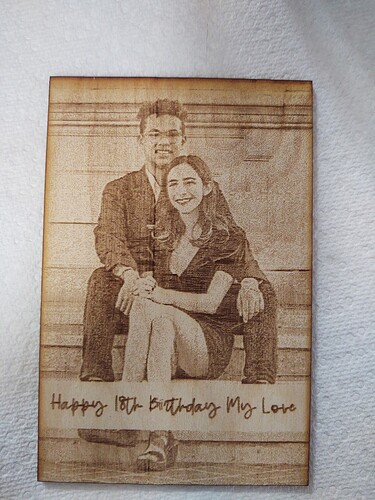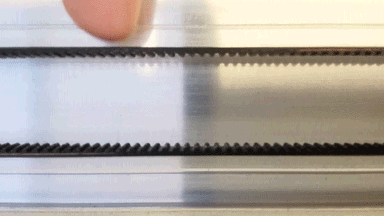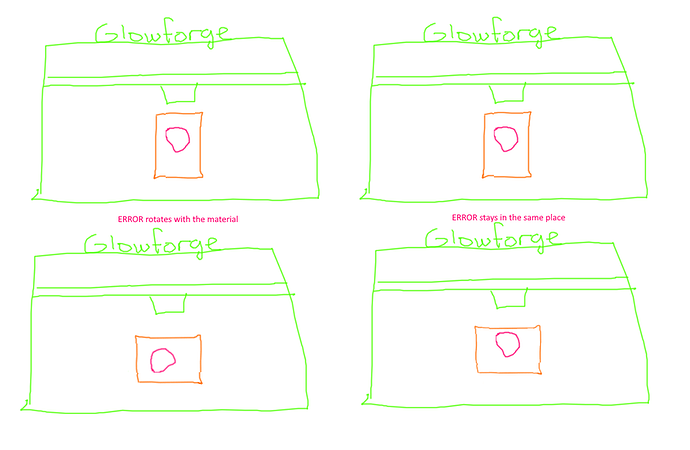Hello
I have had my Glowforge for a little over a year now and I haven’t posted here yet but I’ve been reading tons of posts and I’ve gotten lots of great help just from reading them. I am having some trouble with my front carriage belt. I actually took everything apart a few weeks ago to clean the air assist fan and things haven’t really been 100% since then. Today I replaced a broken front carriage wheel and the belt but I can’t seem to get the belt tight enough and I think that is the reason why I’m having trouble with my engraves. I’m trying to engrave a photo and I keep getting banding issues going vertically through the photo. I will attach a picture so you can see what I’m talking about. The line is a little to the left of the man’s forehead and goes down to about where the girl’s hand starts.
Would a loose belt cause this and would anyone be able to give me any advice on what I might be doing wrong by not being able to get my belt tight enough? I’ve gone through the tutorial on reattaching the belt to the pulley on the right side several times and it seems like no matter what I do the belt won’t get tight enough.
Thanks so much for any help you can provide!
Lori
I’m not sure about the banding - but is the tension on your belts about like this?
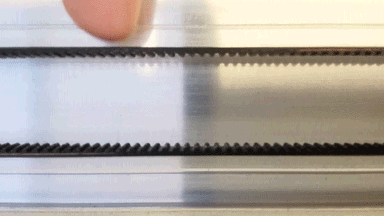
(seeing the carriage plate one is hard. You can lay your camera down and take a video, or if you have some sort of goose neck camera that’ll work)
If the tension seems correct it’s worth looking for other things. For instance, if you rotate your art 90% do you get the same banding, or the banding rotating? If it’s the former, then it’s likely to be an art/material thing. If it rotates on the material then it’s likely to be a physical issue with the machine.
1 Like
Thank you for responding! I will attach a video of the belt tension. It seems like mine is looser than the picture you sent.
I have rotated the image and tried engraving different ways but the line is still there and also it happens on every photo I try to engrave so I don’t think it’s a design issue.
Any other thoughts or advice would be greatly appreciated!
Thanks so much!
Lori
Thank you for responding! I will attach a video of the belt tension. It seems like mine is looser than the picture you sent.
I have rotated the image and tried engraving different ways but the line is still there and also it happens on every photo I try to engrave so I don’t think it’s a design issue.
Any other thoughts or advice would be greatly appreciated!
Thanks so much!
Lori
That seems right to me - though a staff member will be along probably tomorrow morning to give their thoughts.
My question on the line - is, when you engrave it, does it always end up in the same place on the material - or does it end up in the same place in relation to the laser head and wall?
1 Like
It was ending up in different areas of the wood but I think that might have depended on where the wood was located inside the glowforge. I think I actually fixed it. I messed around with the belt again and it seems like it’s tighter now and I engraved a couple engraved photos last night with no lines!! Thanks so much for taking the time to respond to my questions - I think for now we are good!
Lori
2 Likes
I’m glad you resolved it by adjusting the tension! I’m going to close this thread. If you run into any other trouble, please start a new topic, or email us at support@glowforge.com. We’re here to help!