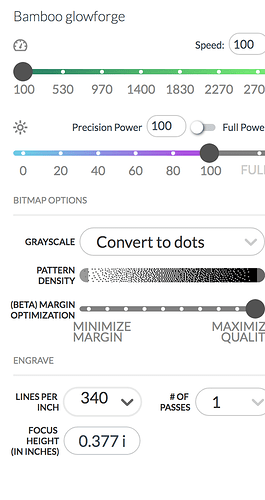What settings did you use on the copper? I do a lot of patinaed copper veneers and I was wondering about using the GF to etch it.
Don’t think so. Copper is a metal that reflects the laser beam. While you might be able to remove the patina, you run the risk (small though it is) of reflecting the beam back into the head and doing a lot of very expensive damage.
Be careful if you try it. 
You will want to exercise caution when trying to engrave copper as it reflects the red laser light and can potentially damage the lens. That being said, the only way to mark most metals is with an agent such as Cermark or Laserbond.
The copper was electro etched in a completely different process and was not achieved with the glowforge. The wood engrave was the laser project.
Thanks all
It’s not the red laser reflection that’s bad (that’s a low power rangefinding laser). Polished copper can be 99% reflective to the CO2 laser. That’s the one that could reflect back up into the main lens or head housing. In fact you can use polished copper as mirrors for changing the laser path.
Hi - did you mask the board or do any prep?
Thanks so much for any help!
It’s in the post you responded to:
I never mask bamboo-once it’s done I just use some dish soap and a soft toothbrush to clean it.
??
Got these bamboo cutting boards from amazon and I don’t know all of the best settings for them for engraving. Anybody have any suggestions.
Why not try some of the setting in this thread? There are several suggestions.
How much height was your riser
It doesn’t really matter what the height of someone else’s riser was. It matters what yours is because the laser has to be focused precisely on your material. Take the honeycomb tray out and elevate the surface of your cutting board so that it is between 1.4" and 1.9" from the floor of your Glowforge. Use the set focus tool. Place your artwork. Use the settings suggested above.
OK thanks for the tip. I never used a cutting board so thank you.
Im using bamboo cutting board and i have the settings as 100 power 1000 speed and 340 lines per inch and nothing is happening anyone know why.
Do you mean the laser is not moving or do you mean the laser is moving and nothing seems to be engraving?
laser is moving and nothing seems to be engraving?
How thick is your board? Did you prop it up? Did you use set focus? Can you screen shot and post your settings? Sometimes, if you open the lid after putting in settings, the power reverts back to 1 rather than what you had set. Double check your power setting.
Your speed is 100 rather than 1000, but that isn’t the problem. Is your artwork a photo/jpeg? Is there a chance your artwork has been duplicated one image on top of another?
Did you enter that height of .3771?