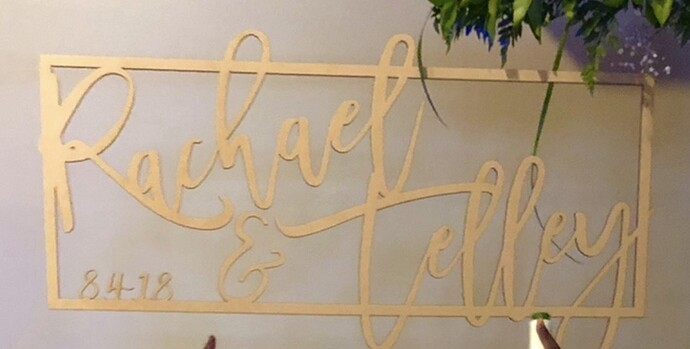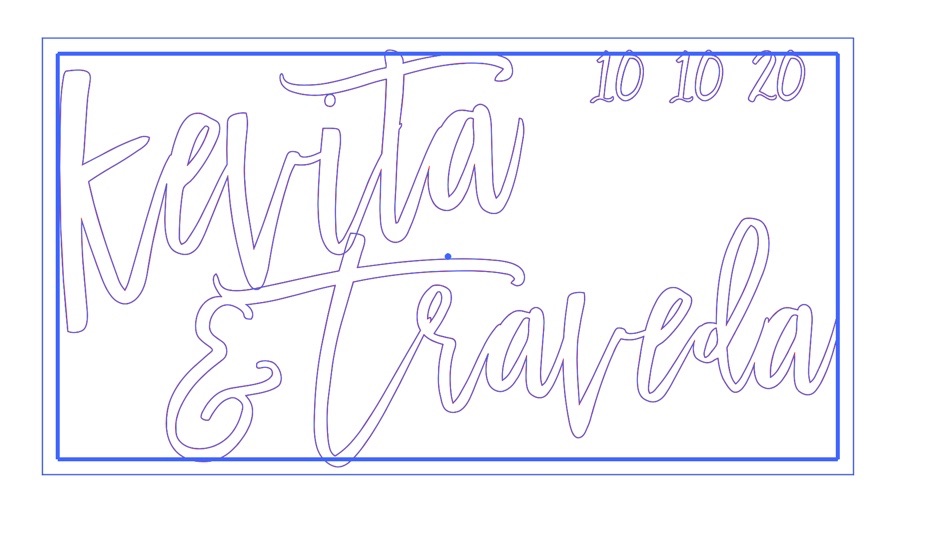Hello, I’m trying to duplicate the top pic (which is not mine obviously) but I can’t get the letters to merge with the frame. The inner square appears to be a path and when I go to unite them it removes the words and inner square. Any suggestions would be greatly appreciated. Thanks!
I find that the easiest way to do that in Illustrator is by using Filled shapes. There’s a tutorial here that shows the concept:
In your case you will make one shape for the frame, then finish joining your text in that one spot where it overlaps to make it one shape. Then join the text to the frame. (It’s just several Unite steps, once you have the filled shapes created.)
Your frame will have the center rectangle cut out from the rear rectangle, with a fill in between. (Use Minus Front with the rectangles given a fill…it creates a compound path.)
After the frame is created, you can use the Unite tool in the Pathfinder palette to join everything together.
Thanks Jules. I’ll try that.
If you’re using a recent-ish version of Illustrator you can also use the Shape Builder tool, it’s more WYSIWIG.
This topic was automatically closed 32 days after the last reply. New replies are no longer allowed.