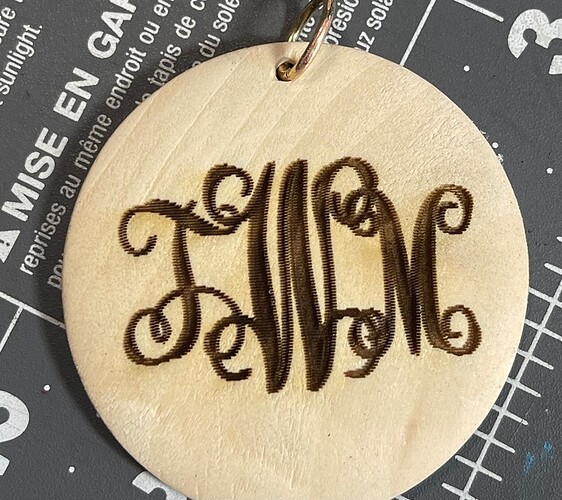Any suggestions on why my engraving is looking like this, and how to fix? Any advice is much appreciated! Thank you!
What is the resolution of the graphic, the size of the print, and the LPI of the settings used?
If this is not a file problem, check your wheels for cracks, your belt tension, and the belts and rails for debris.
It’s doing everything I engrave this way!
looks like the image quality isn’t good to start with. or you need to increase the LPI setting.
Again, check the belt tension and wheels.
I’m sure you’ve done the gift of good measure, but it’s worth a try to test it again. If it looks like this, you’ve got issues, if it doesn’t, it’s probably the quality of your file…
It looks like a 75 LPI setting to me. Be sure to check that in your engrave settings.
This topic was automatically closed 30 days after the last reply. New replies are no longer allowed.