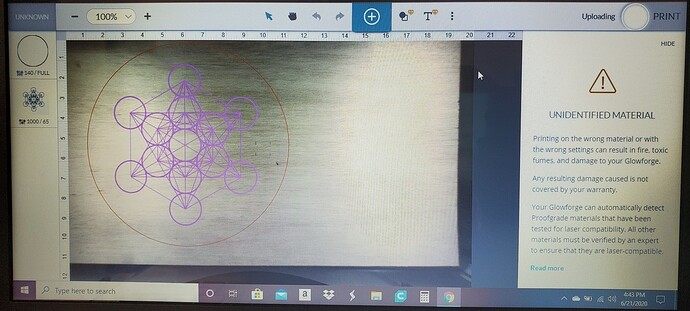I am attempting to use non proof grade material. I did all the settings for custom I am using unknown at 0.25" I am using the same file that I used with proofs grade material. But I’ve had the same problem using proof grade material where it wouldn’t read the QR Code and it stays stuck on unidentified materials uploading but will be there for over 2 hours with
no results I’ve read all the forums and still to no prevail.That’s just a warning, you can click “hide” in the upper right and it will go away. What happens when you click the “print” button?
I click on the hide tab and it wont go away and when I tap the print button it wont do anything. It stays on uploading and wont do anything. I was working on this for 6 hours yesterday.
That sounds like you need to clear your browser cache and restart it (browser, not GF). Give that a whirl.
If you note the time (and timezone) of when this occurs, support can check the logs.
That warning should not interfere with the print, so something else is going on.
I’m sorry but how do I do that?..lol I’m new to all this, I just got my glowforge on the 6th and I’ve been printing things just fine. I did download the Glowforge Settings - Download .
I’ve sent 2 emails to support but have yet to hear from them.
Posting here or sending an email opens a support ticket, so now you have three. It takes about one business day for them to respond.
Oh OK, that’s good to know thank you.
Looks like you’re using Chrome: in the upper right are three vertical dots, click there and choose “Settings”. In the next page type “cache” in the search box at the top and you’ll get “Clear Browsing History”. On that page check “Cached Images & Files” as well as “Cookies…” if you’re good with that one, then hit the “Clear Data” button. Close Chrome by hitting the X at the top right. Then restart Chrome.
Ok, I did all that and I log back in and pulled up my work and it’s doing the same thing. It won’t hide and I click on the print and is still stuck on uploading.
Does it have the same problem with a different file?
Yes, but only with materials even proof grade’ if it can’t read the QR code. With any of the art work I put in I’ve never had a problem. It’s only when it cant read the QR code I select what it is in the pull down tab it stays on this uploading and won’t do anything when I click on the hide tab also. Only works great with proof grade QR code.
Reading the QR code is not the problem.
No not at all, it only has a problem when it can’t read the QR code and Unknown materials. It stays stuck on Unidentified materials and Uploading and wont do anything else.
You need to click on the unidentified material button in the top left and tell it how thick the material is.
You can also tell it that you’re using PG that’s similar if you want a shortcut to making all the settings.
Print button doesn’t work unless they’ve already done that.
Yes I’ve done all of that and It’s still stuck on that uploading. I’ve tried everything, I don’t know whats going on.
Yes it wont do anything.
I click on the print button and it won’t do anything…