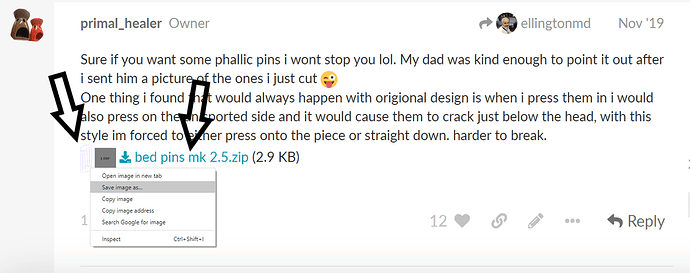I have a GF Plus at school, but I cannot use it now, so my husband purchased the same one for me for my birthday. I managed to get some pins from school to use at home, but they won’t fit in the crumb tray of my new GF. Did the crumb tray change in the last year and a half? The file for the holdown pins is the same, so I am reluctant to cut any more. Any advice?
Try turning them. Sometimes the spaces of the grid get a little smashed in one direction, and you have to wiggle the pins to get them in.
New Pin Day!
I make 25 or 30 and then months pass. They get used, they chip, they break, I inadvertently stick them where I will cut, and I keep using them because I don’t think about making more.
Today is the day… it’s like spring cleaning.
New fresh ElJefe pins.
Thanks again. I love this design.
Brilliant! Thank you!!
Thank you so much for these! great idea!
LOVE your honeycomb pins box
thanks for the reminder. my supply was running low. time to make more
How can I download your file? Im super new. Thanks for your help
no worries it can be a bit confusing off the start. welcome to the forum btw.
Generally you will see either the image of the file or a zip file. you can right click the image (left side arrow) and select save image or you can left click the zip and download that.
if you want to jump to the part of the post that has my altered bed pin file just click here
Thankss soo much:)
I’ve tried version 1 and 2 and the other one that’s half part of the “T”… and these are too big for my bed.  I used gf draftwood. Am I missing something here? I have the Pro version - if that matters…
I used gf draftwood. Am I missing something here? I have the Pro version - if that matters…
-Cora
if you are downloading the file(save picture/image as) in a browser OTHER than Chrome or Firefox. the scaling will likely go nuts.
I didn’t notice which browser I was using I bounce back and forth and downloaded one of the ear saver files with edge or whatever MSFT is calling it these days. threw it up on the GF and HMMM it was NOT a full sheet. repeated the download in firefox. MAGIC… was full size.
Silly question but are you using thick or medium draftboard? (the thick is too thick, medium fits in the honeycomb holes)
yea it’s so weird, i used draftboard. Now that i’m back on this thread - i think i’ll give acrylic a try! 
yea i’m using chrome. I’ve made many other projects - it just this honeycomb file is the BANE OF MY EXISTENCE hahaha 


well there are two thicknesses of draft board. but I can tell you from experience the wrong browser will mess with your head.
I only send jobs to Beamer with Firefox.
OK I’m pretty sure i figured out why they weren’t fitting… the middle sliver wasn’t removed correctly.
I just made them with acrylic - had to work to get the middle out, but once i got it - they fit perfect. 
you will discover that they are a great help. Also, you might want to get some strong magnets. I have some with tape on them to make them easier to grab. then I just stick them on the side of my metal cabinet that Beamer sits on. Keeps them out of the way of anything that might have a problem with a strong magnetic field.
yea i actually got some today for another project. I put them in with .20 wood and it noticed it was sticking! strong magnets, for sure  might some in handy …
might some in handy …
That is so funny, I made some out of acrylic because my draftboard ones kept breaking, but they just do not fit in the honeycomb, they are too small. Today I had a really warped piece of BB and the pins would not hold it down, so I dug out a couple of the draftboard ones, and they fit. Weird!