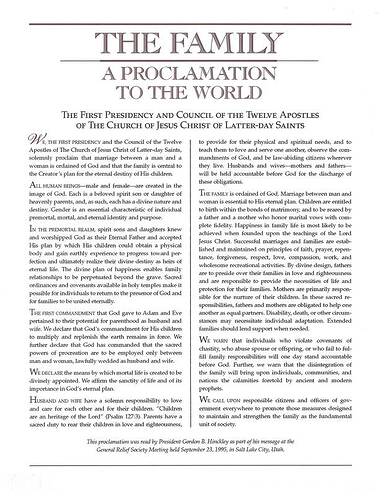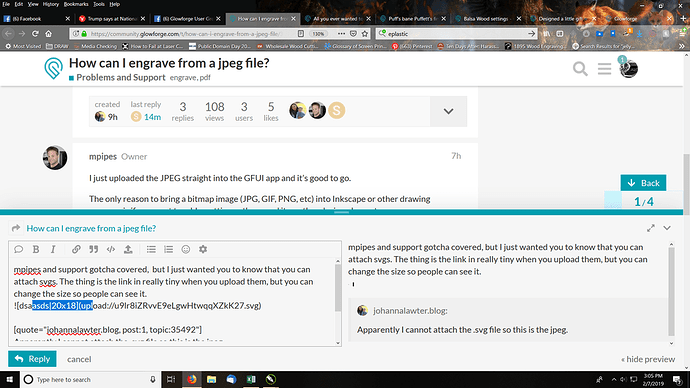I have this jpeg file, I can also convert it to PDF, but how can I get m glowforge to engrave this? I’ve already made the file into .svg using inkscape, but I have a feeling that’s not all I need to do. I’ll attach the svg file and the jpeg file. Apparently I cannot attach the .svg file so this is the jpeg.
I just uploaded the JPEG straight into the GFUI app and it’s good to go.
The only reason to bring a bitmap image (JPG, GIF, PNG, etc) into Inkscape or other drawing program is if you want to add a cutting path around it or other design elements.
Only issue is going to be the size that you want to engrave this because the text is pretty small. Depending on the size and the material some tiny details can blow out and look like blobs. I’ve engraved text at 1/16" tall on anodized aluminum and acrylic though.
Would it do better cutting small letters?
Thanks for the answer, @mpipes, that’s right. @johannalawter.blog, regarding your follow-up question, you will want to engrave this image, not cut the letters. Your Glowforge can engrave at up to 1355 dpi, with a spot size of about 0.008”. Let us know if you have any other questions.
mpipes and support gotcha covered, but I just wanted you to know that you usually can attach svgs. The thing is the link in really tiny when you upload them and they aren’t always visible. See the numbers in the blue highlight? That’s the size and you can just add a few zeros to the number and it will be visible. You can do the same to make jpgs smaller/larger too. Good luck with your project, let us know how it turns out! Oh, I agree with the others, you’ll have to try engraving it or maybe even scoring becasue the words are pretty small. Cutting won’t work.
Ok, few things to be considered.
With the masking tape on, it would be a nightmare for you to remove it all, specially without damaging the engraved bits due to the size of the texts!
Also, When scanned a document, if you don’t “work on it” it could have a 10% grey that for our eye is white and could cause it to engrave very slightly and damaging the engraving!
I would recommend you to split the text from a Portrait A4 and make it a Landscape A4 with both sides with the text. (So, the text should be two A5 side by side).
Also, I would retype the text into a white background (100% W) so you don’t get any imperfections when engraved!
I hope that’s clear! 
Happy Forging! 
You’ll get a much cleaner result if use use this PDF file from the LDS website.
It’s been a little while since I’ve seen any replies on this thread so I’m going to close it. If you still need help with this please either start a new thread or email support@glowforge.com.