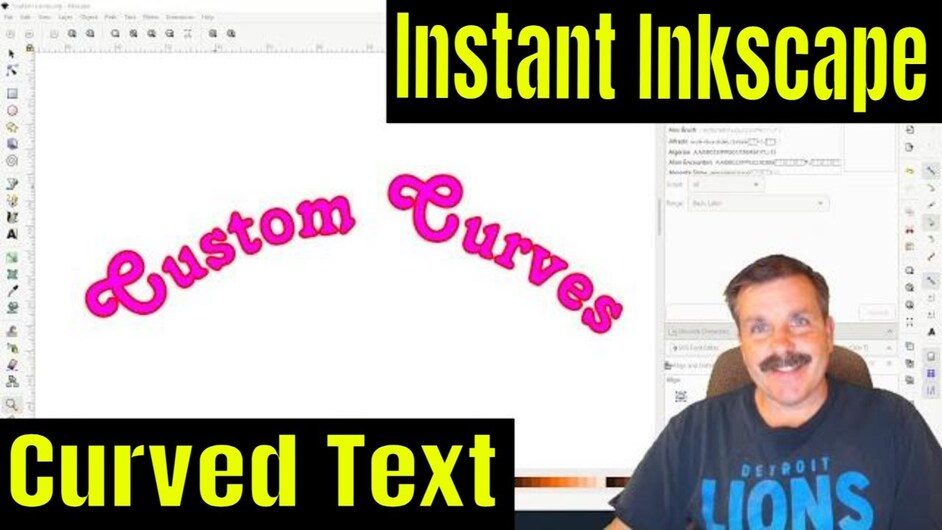I just added this design to my Glowforge dashboard. Now, how do I add the curved text. Where it says “New Hampshire” I’d like to add “Oregon” but I don’t know how to add curved text. Any help would be appreciated.
You’re going to want to do that in your design program. Let us know which one you use and we can direct you to the tutorial for it 
7 Likes
Inkscape. Thanks!
1 Like
Thank you both for your quick replies. That video was a great help.
I learned something new today! 
3 Likes
Thank you so much for your helpful response, @Jules and @deirdrebeth! @runningonempty78, that is a lovely design and it looks like you were able to get help with your question. I’m going to close this thread but feel free to post a new topic if you have any other questions!
1 Like