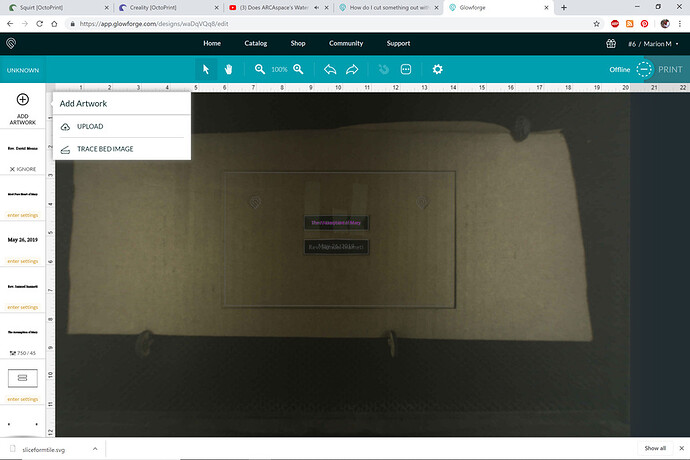Hello all. I have a very simple design that I am trying to figure out how to cut with my Glowforge. It is basically just a circle (for right now. It will probably get more complicated with future projects). I took a JPG design that I want to cut out and imported it into Illustrator and saved it as anSVG file. I loaded that SVG into the Glowforge software and it does not allow me to cut it. It says that I cannot cut a BMP. What am I doing wrong. Also, my experience with Illustrator is VERY limited so any “detailed” instructions would be greatly appreciated. Thank you in advance
My suggestion to you is to read some of the tutorials and especially give this a look. https://glowforge.com/support/topic/first-three-prints/welcome-to-the-glowforge-app-and-your-first-prints
This is also a good “first steps” guide:
Stick with it, you’ll be cutting stuff in no time. ![]()
Okay, the links above are valad, start there but let me just explane very quickly.
I’d give you a step by step but I don’t use AI but you are right, the ![]() will not cut rasters. An SVG can be either a raster or a vector or both because this file type is basically just a drawer to keep things in.
will not cut rasters. An SVG can be either a raster or a vector or both because this file type is basically just a drawer to keep things in.
here it is, @Jules has covered it so many times it is in pdf format!
They are teaching you how to fish. I am ok with giving you a fishing rod, as long as you learn how to use it.
Right click on this image and save the file in a location you can get to.
User the Add Artwork button and Upload this file in the workspace where you have added the JPEG.
Delete the shapes you don’t need or ignore them. You can resize them too. You can rotate them with the top handle. You can constrain the rotation to 45 degree increments by holding down shift.
I know, I’m an enabler. But that’s ok.
Promise me you will read “the first three prints”.
What vector program are you using?
Inkscape is a decent program that’s FREE to download & reasonably easy to learn to use for making shapes that are true cutting lines that can be saved as SVG.
(Maybe enabling, but all the same…very kind of you) 
Thank you very much for the help. I am currently using Illustrator but just learning it. I have a very large learning curve.
I don’t blame you! It took me a long time to learn it too. Click and hold this button:

then click the ellipse tool, or just press the ‘L’ key for a shortcut.
Choose no stroke, and any color fill: (stricken)
Choose no fill, and any color stroke:
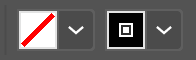
and draw the circle around your work. It will be imported as a cut line. Good luck!
Graphic is right, words are reversed ![]()
Struck!
This topic was automatically closed 32 days after the last reply. New replies are no longer allowed.