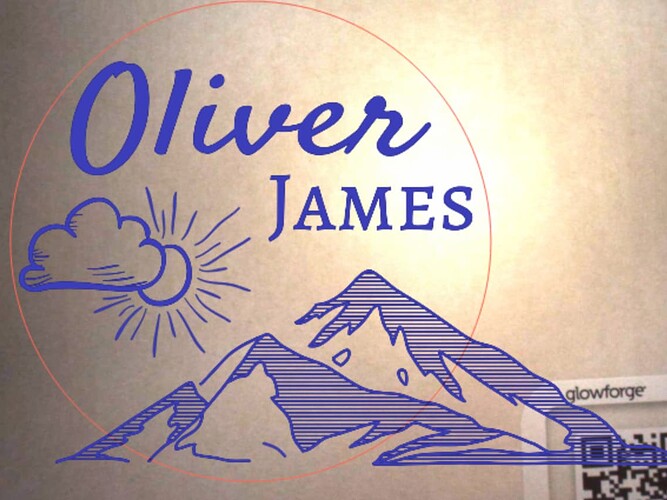I’m using one of Glowforge’s premade artworks and I want it to only engrave the part of the image that that’s within in the circle I’m cutting out. Is there a way to do that, or do I need to draw my own design that fits within my project? So the mountain in the image below, I want the Glowforge to ignore the part that is outside the circle.
Presuming the orange is a cut line, you can run the whole engraving and just throw away the bit that’s outside of your cutline, but no there’s no way to alter a ![]() provided design to do that.
provided design to do that.
Now if it’s something you made using the Premium features then you can download it to an art program and get rid of the part you don’t want.
You could cut a circle out of aluminum foil and place the negative piece of foil (larger piece with round hole in it) over your wood so the hole in the foil matches the circle you want to engrave within. The foil will repel the laser. Don’t use copper foil! It will damage your laser.
Cut the circle first?
Ha ha—I didn’t notice they were going to cut the circle out. Yes, this would be the best way.
Ok yes, but even if you just put the circle on your bed, it’s still going to engrave the rest…just onto your crumbtray. Not an issue, but it’s generally kinda sparky ![]()
Or a sheet of aluminum foil? I was trying to think how I would clean an aluminum pan.
![]()
Thank you so much for all the feedback, love this community!
This community is definitely the best accessory for the ![]() !
!
This topic was automatically closed after 30 days. New replies are no longer allowed.