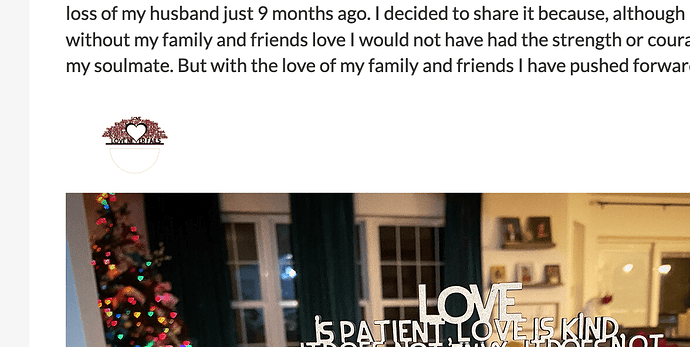I am overwhelmed and feel like giving up, but before I do, I figured I would check with the forum. I cannot get the hang of making my own designed yet, and I can respect that it does take time to make. I found some lovely projects in the free design section, however I do not know how to save the file as an SVG, or quite honestly the next steps. If it is an SVG file, does that mean it automatically knows what to do? I right click on the photo I don’t have the option to save as an svg. I think I am missing some steps. Thanks for any help.
OK first question is…
What software are you using?
if you are using designs from the free design section. they might be downloading as ZIP files. Which means they are compressed. you will have to UNZIP the file and then it will likely already be an SVG file.
remember giving up, means you avoid the fun and wonder of the GLOWFORGE. I have barely gotten to use mine over the last 3 years. but TODAY!!! woohoo, I have several things I’m going to make.
reply and I will see if I can help you get going.
Usually in the free design section there’s a ‘drawing’ you right click on (not the picture of the finished project). Save as an svg (pdf works too). Then import that into your GF. On the left hand side you will then need to tell it what to do i.e. engrave, cut, score…many of the designs tell you what you need to do as well. You put your settings to cut, score, engrave based on the material you are using. Hope that’s a little helpful…
Here’s one example of where to click to save a file as an svg…
See that very small image just above the photo? That’s where you right-click to ‘save as’. It won’t say save as SVG…but if you just do that, you’ll see that it is indeed an SVG file.
Good luck!
Since this isn’t actually a need from support, I am going to move your post over to the ‘everything else’ catagory.
Thanks y’all, I am working on trying a little bit at a time. I appreciate the kind words of help and encouragement.
Design Software is a new concept to me!! Considering going back to school 
 so while my head has lots of ideas, I am trying to keep the excitement alive with tangible products already figured out. Thanks for the encouragement
so while my head has lots of ideas, I am trying to keep the excitement alive with tangible products already figured out. Thanks for the encouragement 
So now you know how to save the file (right click the line drawing and save as). You can upload that file into your dashboard, or you can simply drag the file onto the Glowforge interface.
Something that helped me when I first got the Glowforge was making Glowforge designs (specifically the shoji votive holder). Even though I didn’t know exactly what was going on, I was able to produce a truly pleasing item. Also work through the tutorials as many times as you need to until you feel you have some confidence in how to select your material and assign operations (cut/score/engrave)
Try to have realistic expectations. Make a coaster, keychain or ornament before you try designing a chandelier. I have a bunch of boxes that I made. I have no use for them, but I was so excited when I finally figured out how to make them that I just kept making them out of different materials. I also have lots of failed projects. They represent my learning process and provide scraps for testing.
Now that you know how to save a file, come back later with questions about settings and assembling. We will be here for you.
If right-clicking doesn’t give you the option to save as SVG, try a different browser. I can’t remember right now which one(s) are deficient in that area, but Chrome is definitely one of the ones that does work, FWIW. 
Yes indeed. EDGE does NOT work for that function.
I use firefox.
hope this all helps!
Before giving up on doing your own, remember that each and every one of us were where you are at at some point. Lots of help available here to bring you up to speed.
Everyone has got you covered with the SVG advice, but just wanted to say we ALL went through the same growing pains. Stick with it and I promise in a few months you’ll be able to help someone else. It’s worth it, I promise. ![]()
Have you worked through all the learning tutorials and seen all the good the stuff in this section?
Thanks! With all the support I got from this post alone I was able to find two beautiful projects from the free file forum, and was able to give them as a last minute gift to a dear friend of mine and her daughter. I’m not quite there to make my own designs yet but at least I can do something more than a measuring Keychain.
Thanks I have to remember to crawl before I run, so I am going to slow down and go back to the beginning. I appreciate the advice.
What software on a computer are you familiar with? Do you use Microsoft Word or Google Docs? You can make some great text files with Word and the Word Art feature. Save it as a PDF and bring that it. You can get some basic cutouts. You’ll have to take the fill out of the letters and make an outline with it.
Also some online SVG generators allow you to make some simple shapes. My thought is that if you are just starting out with designing, you might try Affinity. Less up front investment. But Inkscape is free and powerful but it does a great job. Lots of tutorials here.
Keep asking questions. If you have a file that you want to work with and are having problems. Let us know. We’ll help as we can.
On sale now for $25. And it’s got decent support and some committed, experienced users here to help with GF specific issues.
This topic was automatically closed 30 days after the last reply. New replies are no longer allowed.